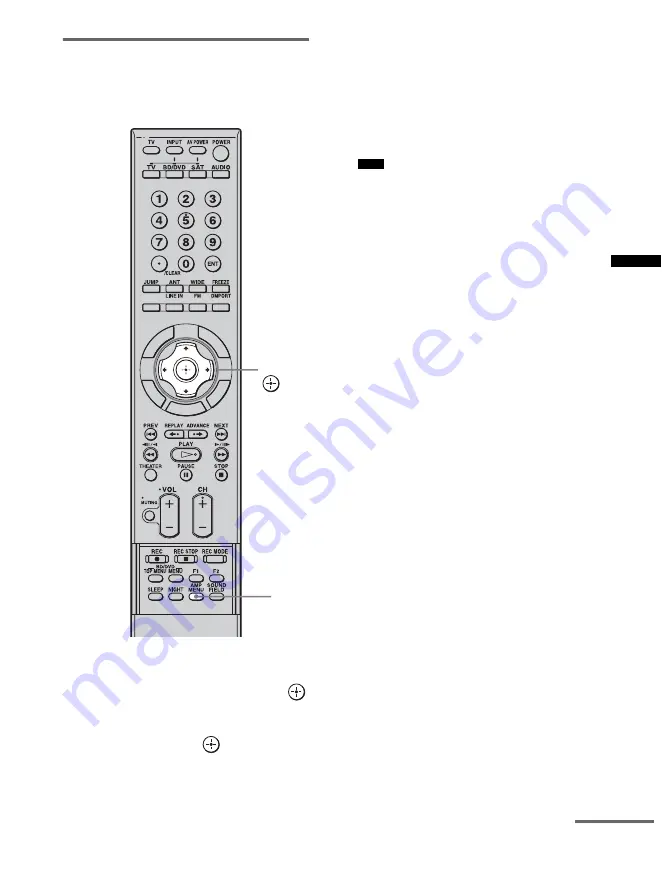
45
US
A
d
v
a
n
ced
Settin
g
s
Changing the display setting
(DISPLAY)
You can change the display setting.
1
Press AMP MENU.
2
Press
x
/
X
repeatedly until
“CUSTOMIZE” appears, then press
or
c
.
3
Press
x
/
X
repeatedly until “DISPLAY”
appears, then press
or
c
.
4
Press
x
/
X
to select the setting of the
front panel display.
• DSPL ON: The display appears all the
time.
• DSPL OFF:The display appears for a
moment when you operate the
unit.
• The display appears all the time when the muting
or protection function is working, even if you set
the “DISPLAY” to “DSPL OFF.”
5
Press AMP MENU.
The AMP menu turns off.
S
L
O
O
T
U
N
E
M
S
N
OI
T
P
O
G
U
ID
E
DIS
P
L
A
Y
E
M
O
H
N
R
U
T
E
R
AMP
MENU
C
,
X
,
x
,
c
,
Note
continued
Summary of Contents for RHT-S10
Page 53: ......
















































