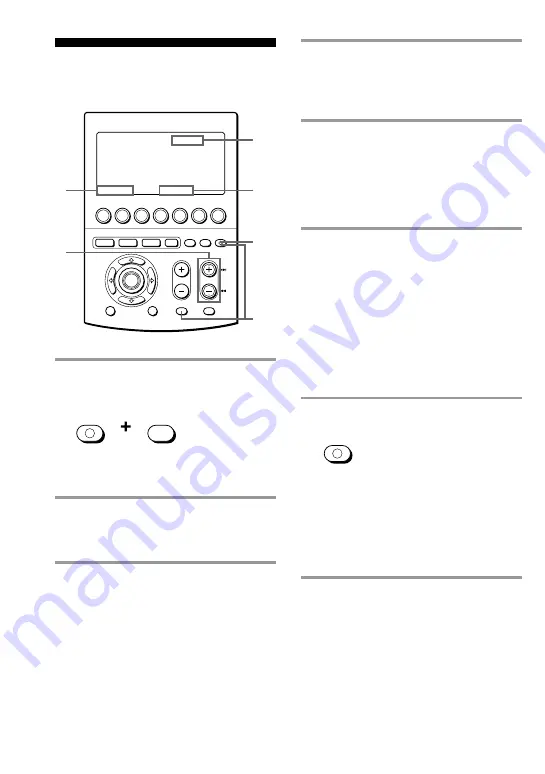
78
4
Press the Mode Display key
(MODE) once to display
“CONTRAST” on one of the
Label keys.
5
Press the CONTRAST key.
“CONTRAST” appears on the Mode
Display key. “
****
” appears on each
Label key. The DVD display appears
on the other part of the display
window.
6
Press the C or
CHANNEL - button to adjust the
contrast of the display window.
Each time you press the button the
contrast changes as follows.
C: Deeper than the actual
contrast setting
CHANNEL -: Lighter than the actual
contrast setting
7
Press COMMANDER OFF.
If you keep COMMANDER OFF
pressed for more than 2 seconds
The Commander turns off.
If you keep COMMANDER OFF
pressed for less than 2 seconds
The Commander returns to the
previously set mode.
COMMANDER
OFF
Adjusting the Contrast
of the Display Window
1
While pressing COMMANDER
OFF, press MUTING.
“SET” appears on the Mode Display
key.
2
Press the Mode Display key (SET)
twice to display “MODE” on one
of the Label keys.
3
Press the MODE key.
“MODE” appears on the Mode
Display key.
MENU
EXIT
COMMANDER
OFF
MORE
3
2
1
TV
STB
VCR
DVD
CD
AMP
OTHER
TIMER
LIGHT
MUTING
RECALL
CHANNEL
VOLUME
SYSTEM CONTROL
OK
2,4
5
7
1
3
6
COMMANDER
OFF
MUTING
Summary of Contents for RM-AV3000
Page 103: ...103 Full Display ...















































