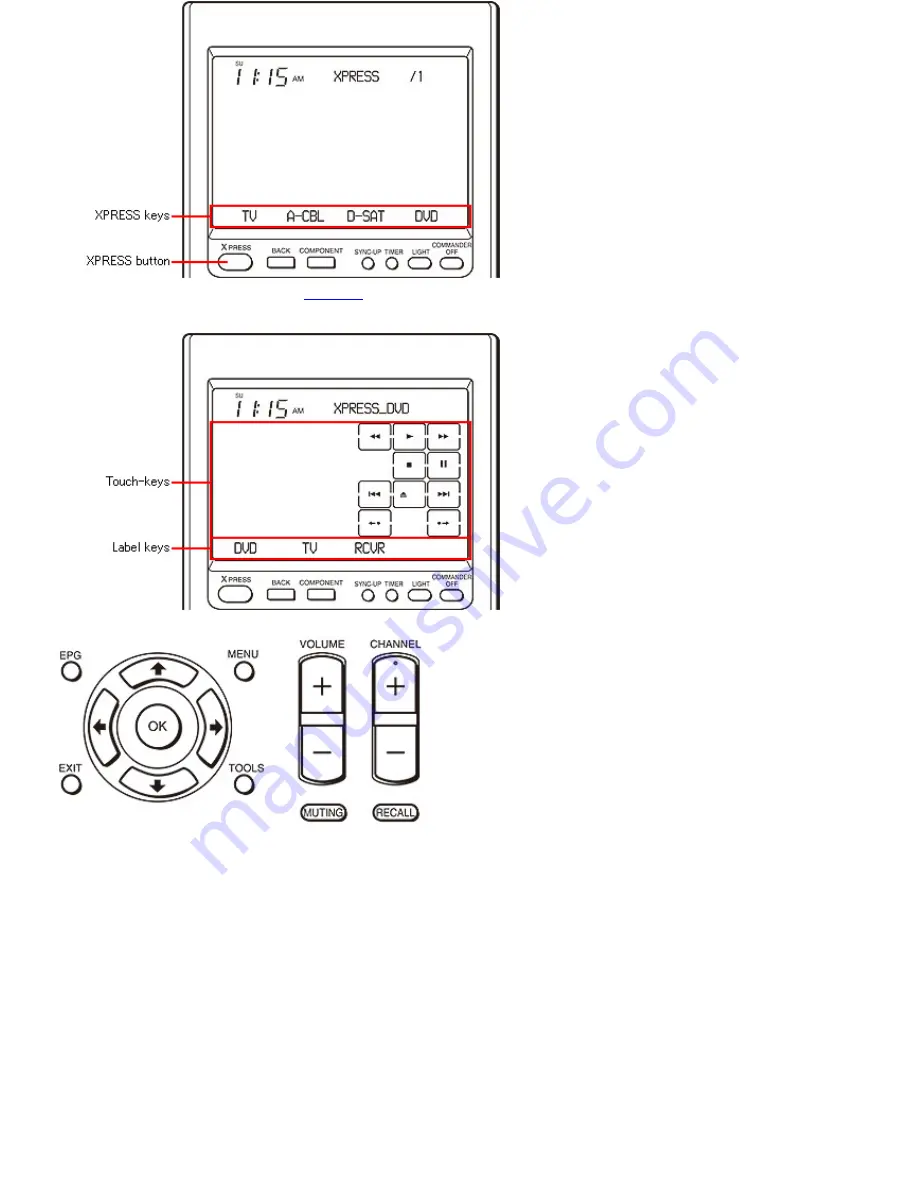
When you press an XPRESS key, the Action list (
Start macro
) programmed for that key is performed and a screen called "XPRESS display" appears. Keys on
the XPRESS display are divided into tw o types--"Touch-key" (w hose labels are already set) and "Label key" (that sw itch to the display of each component that
of the XPRESS function).
For each XPRESS key, different actions for each button on the Remote Commander are set (you can also change these settings).
About a Start macro/Exit macro of an XPRESS key
You can program a Start macro/Exit macro for each XPRESS key. A Start macro is a list of actions (macro) to be performed w hen an XPRESS key is pressed.
For example, you can program the follow ing actions as the Start macro of the XPRESS key to "w atch a DVD" using a TV, an amplifier/receiver, and DVD
player.
1.
Sw itch the display to the XPRESS display for DVD.
2.
Turn on the DVD player.
3.
Turn on the TV.
4.
Set the input selector of the TV to VIDEO1.
5.
Turn on the amplifier/receiver.
6.
Set the input selector of the amplifier/receiver to DVD.
7.
Start DVD playback.
By programming the above Start macro, you can perform the above actions by simply pressing the DVD XPRESS key.
An Exit macro is a list of actions (macro) to be performed w hen sw itching to another XPRESS display.
For example, you can program the follow ing actions as the Exit macro of the XPRESS key to "w atch a DVD."
1.
Stop DVD playback.
2.
Turn off the DVD player.
3.
Turn off the TV.
4.
Turn off the amplifier/receiver.
By programming the above Exit macro, you can perform the above actions after the DVD XPRESS operation, by simply pressing the TV XPRESS key.
You can program a Start macro/Exit macro by simply follow ing the w izard instructions in "Creating a project in Standard mode" and in "Adding an XPRESS
Page 67
Summary of Contents for RM-AX4000 - Integrated Remote Commander
Page 32: ...Page 32 ...
Page 110: ...Page 110 ...
















































