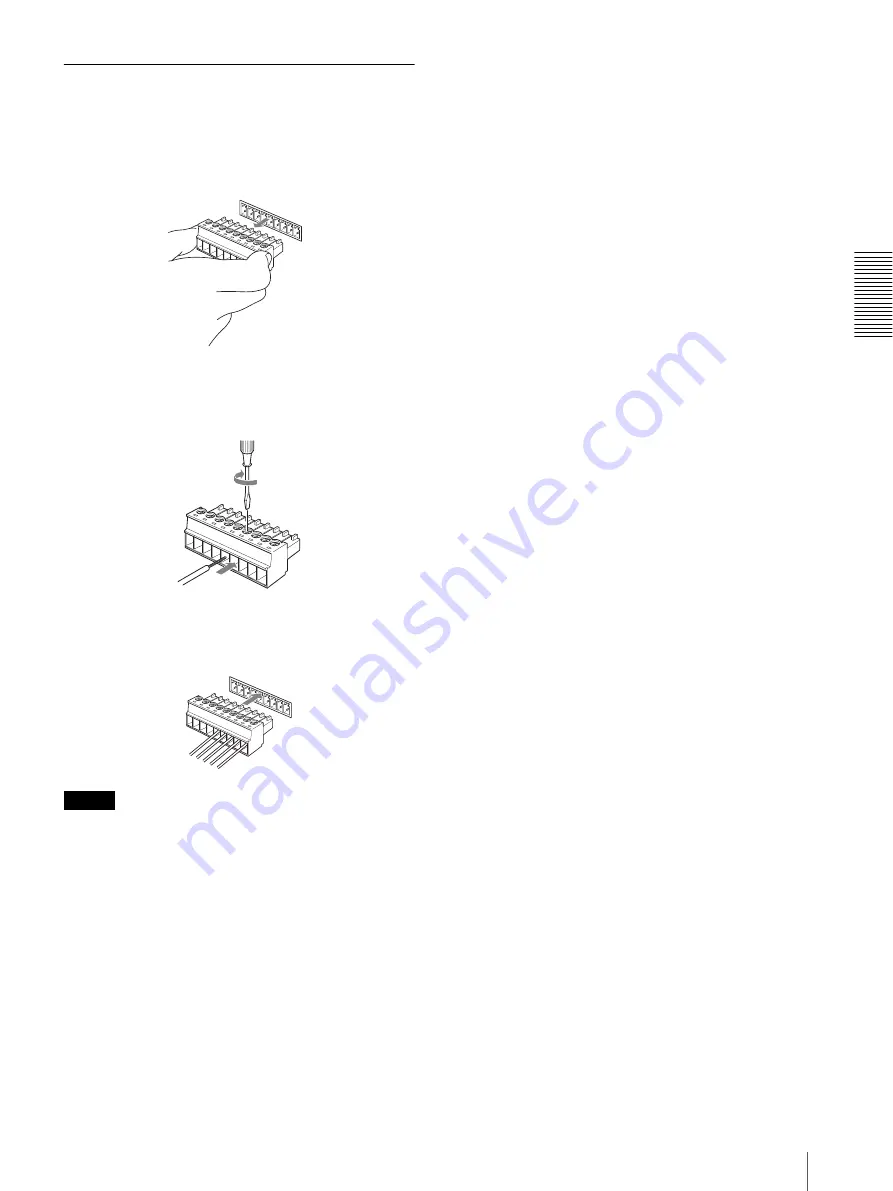
Ap
pen
dix
Specifications
19
GB
Using the VISCA RS-422 Connector
Plug
1
Grasp both ends of the VISCA RS-422 connector
plug and pull it out as shown in the illustration.
2
Insert a wire (AWG Nos. 28 to 18) into the desired
wire opening on the plug, and tighten the screw for
that wire using a flat-head screwdriver.
3
Insert the VISCA RS-422 connector plug into the
VISCA RS-422 connector.
Notes
• In order to stabilize the voltage level of the signal,
connect both ends to GND.
• When the connections using the VISCA RS-422
connectors are made, the VISCA RS-232C connection
is not available.
• The maximum connection distance with the VISCA
RS-422 connection is approximately 1,200 m (3,937
feet).
1
9
Wire
Flat-head screwdriver
1
9
















































