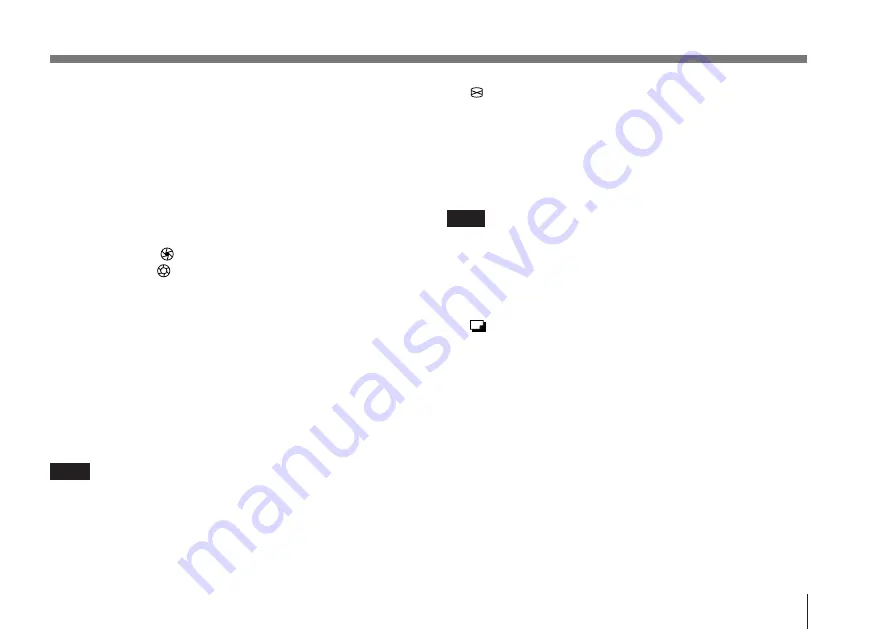
21
8
IRIS AUTO/MANUAL (iris automatic/manual)
switch and MANUAL indicator
Switch to AUTO to set to automatic adjustment mode.
Switch to MANUAL to allow the iris to be adjusted
manually with the IRIS knob. The MANUAL indicator
lights up when in the manual mode.
9
IRIS (iris adjustment) knob
Adjusts the iris manually.
Turn towards the
CLOSE side to close the iris.
Turn towards the
OPEN side to open the iris.
When adjusting the iris manually, set the IRIS AUTO/
MANUAL switch to MANUAL.
!º
ZOOM (zoom adjustment) knob
Adjusts the zoom.
Turn towards the WIDE side to increase the scope of the
image.
Turn towards the TELE side to decrease the scope of the
image.
Note
The ZOOM knob only operates when the zoom lens VCL-
712BXEA (not supplied) or the VCL-716BXEA (not
supplied) has been attached.
For details, refer to the instruction manuals accompanying
each lens.
!¡
FOCUS (focus adjustment) knob
Adjusts the FOCUS.
Turn towards the NEAR side to bring objects close to the
camera into focus.
Turn towards the FAR side to bring objects far from the
camera into focus.
Note
The focus knob only operates when the zoom lens VCL-
712BXEA (not supplied) or the VCL-716BXEA (not
supplied) has been attached.
For details, refer to the instruction manuals of each lens.
Note
!™
PRINT (print) button
Outputs the image data to a printer or a printer memory in
connector when the “Printer Trig.” on the video cameras
DXC-950/950P/970MD (not supplied) is set to “on.”
For details on connecting with a printer, refer to the
instruction manuals for the DXC-950/950P/970MD video
cameras.
















































