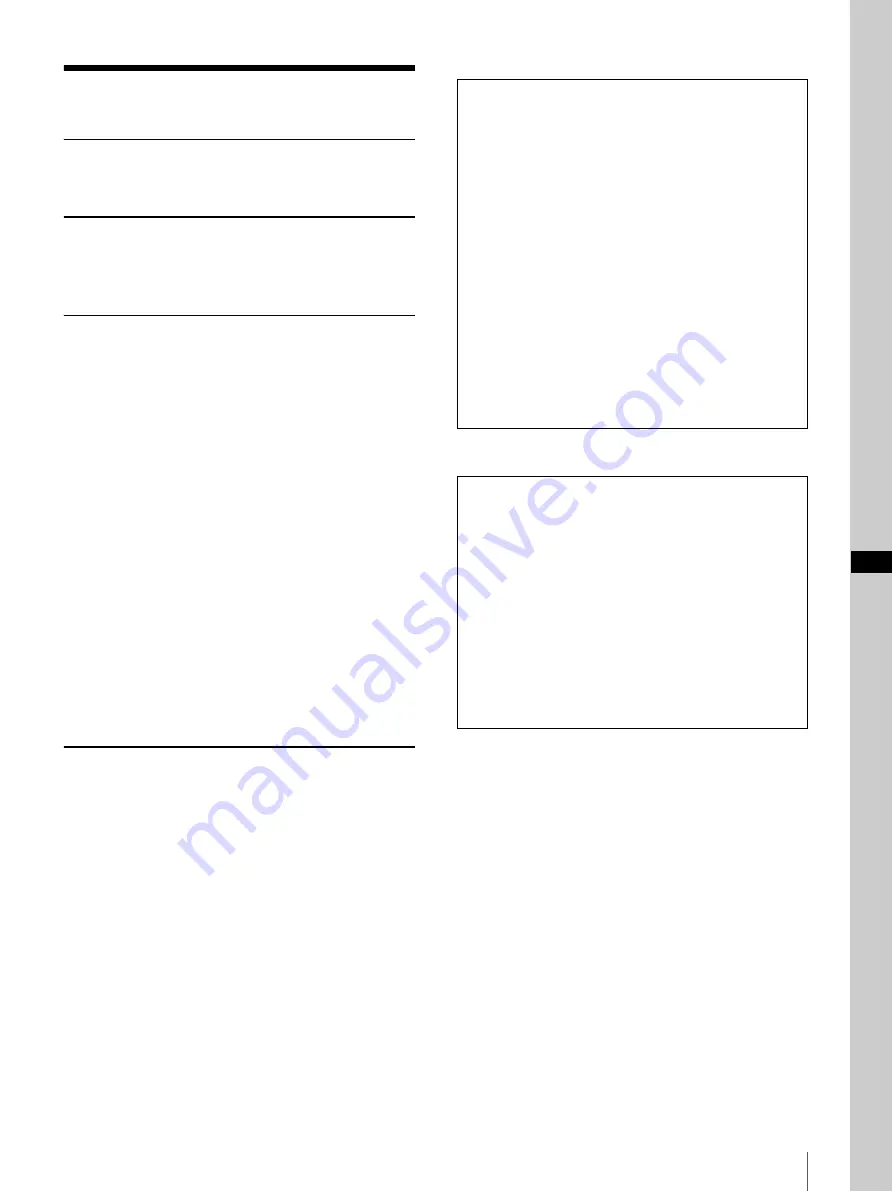
Table of Contents
GB
3
GB
Table of Contents
Precautions ............................................................. 4
Features .................................................................. 4
Location and Function of Parts ............................ 5
Connections .......................................................... 12
Connecting cameras that are compatible with
IP connection .................................................. 12
Connecting cameras equipped with VISCA
RS-232C connector ........................................ 14
Connecting cameras equipped with VISCA
RS-422 connector ........................................... 15
Connecting the BRU-SF10 Optical Multiplex
Unit ................................................................. 16
Connecting a video switcher ............................ 17
Turning on the Power .......................................... 17
Storing the Camera Settings in Memory
– Presetting Feature ............................................. 18
Setting the speed of the camera moving to a
preset position ................................................ 19
Setting a limit on the maximum panning/tilting
speed ............................................................... 20
To Return to the Factory Setting ........................ 20
Troubleshooting ................................................... 21
Specifications ........................................................ 22
Dimensions ....................................................... 23
Pin Assignments ............................................... 23
Using the VISCA RS-422 connector plug ....... 24
Example connection of TALLY/CONTACT
connector for input ......................................... 25
Example connection of TALLY/CONTACT
connector for output ....................................... 25
Input Waveform of TALLY/CONTACT
Connector ....................................................... 25
License .................................................................. 26
Using the CD-ROM
Manual
The guide of the setting software “RM-IP10 Setup
Tool” can be read on a computer with Adobe Reader
installed.
You can download Adobe Reader free from the
Adobe website.
1
Open the index.html file in the CD-ROM.
2
Select and click on the guide that you want to
read.
Note
If you have lost or damaged the CD-ROM, you can
purchase a new one from your Sony dealer or Sony
service counter.
• Microsoft and Windows are registered trademarks
of Microsoft Corporation in the United States and/
or other countries.
• Intel and Core are registered trademarks of Intel
Corporation or its subsidiaries in the United States
and other countries.
• Adobe and Adobe Reader are trademarks of
Adobe Systems Incorporated in the United States
and/or other countries.
All other company and product names are
trademarks or registered trademarks of the
respective companies or their respective makers.
Summary of Contents for RM-IP10
Page 27: ......




































