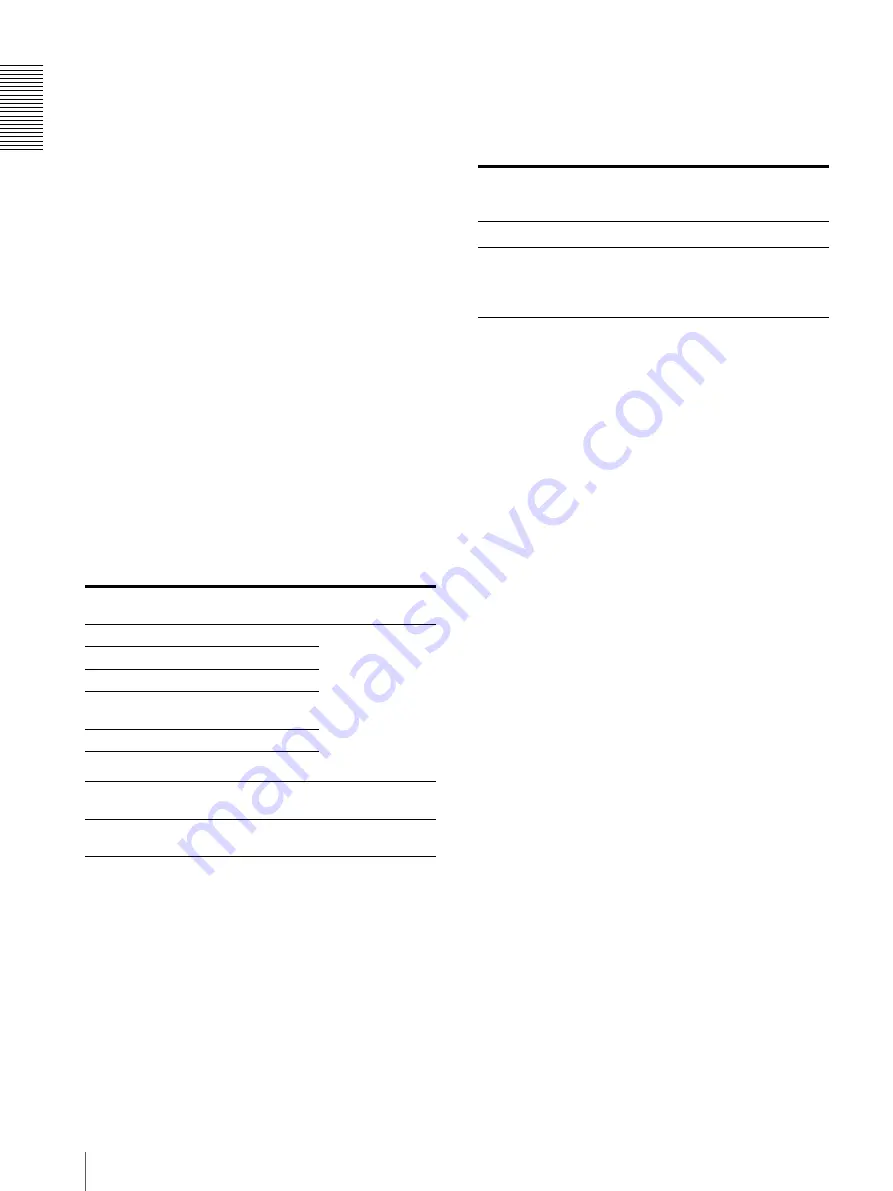
O
v
er
v
iew
Location and Function of Parts
GB
6
on the camera. For details, see “Functions of the R
and B controls” on page 6.
C
BRIGHT/B control
When the brightness adjustment mode is
selected with the MODE button (with the
BRIGHT indicator lit):
This control adjusts the value of the brightness of
the camera, etc.
When the BRIGHT indicator is lit, the function of
the control varies according to the exposure mode
selected on the camera. For details, see “Functions
of the VALUE and BRIGHT controls” on page 6.
When the white balance adjustment mode is
selected with the MODE button (with the B
indicator lit):
This control adjusts the B. GAIN (blue gain).
The function of the control with the B indicator lit
varies according to the white balance mode selected
on the camera. For details, see “Functions of the R
and B controls” on page 6.
Functions of the VALUE and BRIGHT controls
The functions of the VALUE control and the BRIGHT
control change according to the exposure mode setting
on the camera, as follows:
*
Iris and gain controls are operable when DIP 2 switch 3
is set to ON.
**
Available for the BRC-Z700 and BRC-Z330 only
*** Available for the BRC-H900 only
**** Available for the BRC-H900, SRG-300H, and SRG-
120DH only
Functions of the R and B controls
When the white balance adjustment mode is selected
with the MODE button of this unit, the functions of the
R control and B control change according to the white
balance mode setting in the menu of the camera.
*
BRC-Z700 and BRC-Z330 only
**
BRC-H900 only
D
MODE button
Press this button to select the function of the
VALUE/R control and BRIGHT/B control.
When the brightness adjustment mode is selected,
the VALUE and BRIGHT indicators are lit.
When the white balance adjustment mode is
selected, the R and B indicators are lit.
E
FOCUS control
This control is enabled when MANUAL is selected
with the AUTO/MANUAL button. Turn the control
counterclockwise (toward NEAR) to focus on a
near subject, and clockwise (toward FAR) to focus
on a far subject.
F
AUTO/MANUAL button and AUTO indicator
Press this button to select focus mode AUTO or
MANUAL.
When AUTO is selected, the AUTO indicator lights
and the camera focuses automatically on the subject
in the center of the screen. The FOCUS control and
the ONE PUSH AF button are disabled.
When MANUAL is selected, the FOCUS control
and the ONE PUSH AF button are enabled (with
the FOCUS indicator lit).
For the BRC-Z700 or BRC-Z330, you can adjust
the focus manually if AF ASSIST is set to ON in
the FOCUS menu. For details, refer to the
Operating Instructions of the BRC-Z700 or BRC-
Z330.
G
ONE PUSH AF button
This button is enabled when MANUAL is selected
with the AUTO/MANUAL button. Press the button
to perform the one-push auto focus function.
Exposure mode
on the camera
Function of
VALUE control
Function of
BRIGHT control
FULL AUTO
Not assigned
Exposure
compensation level
control (When the
exposure
compensation
function is activated
on the camera.)
AE level
control****
BACK LIGHT***
Not assigned
SPOT LIGHT***
Not assigned
SHUTTER Pri
Shutter speed
control
IRIS Pri
Iris control
GAIN Pri**
Gain control**
BRIGHT
Not assigned
Brightness level
control
MANUAL
Shutter speed
control
Iris control*
White balance
mode on the
camera
Function of the
R control
Function of the
B control
MANUAL
Red gain control
Blue gain control
AUTO1*
AUTO2*
AUTO**
ONE PUSH
WB R.SHIFT
control*
OFF SET
control**
WB B.SHIFT
control*
OFF SET
control**
Summary of Contents for RM-IP10
Page 27: ......







































