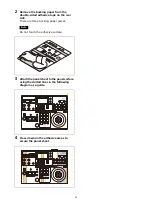45
on the Camera Image (CAM GUI Operation
For details about playback operation, refer to
the Help Guide of the camera.
Storing the Camera
Status (Preset Function)
The camera status, comprising the camera
position, zooming, focusing, backlighting
compensation, flicker compensation, and white/
black balance adjustments, can be stored in the
memory of the camera.
Note
On the ILME-FR7, only the camera position,
zoom, and focus adjustment status are saved.
You can set the speed of movement between
positions for memory preset operation using
OPERATION >OTHER >PRST SPEED in the RM
menu. This setting is applied to all presets.
The speed of movement default setting is 24.
The number of presets varies depending on the
camera. For details, refer to the specifications for
the camera.
1
Press the ACTIVE button, turning it on
(button is lit), on the joystick control block
and preset memory control block.
2
Select the camera whose status you want
to store.
For details about selection, see “Selecting a
Note
For a target camera other than an ILME-FR7,
if “PRST:TRACE” is displayed at the bottom of
the LCD panel, press an assign button to
change to preset mode to MODE1 or MODE2.
8
1
9
5
1
Direct
recall
Number
recall
Summary of Contents for RM-IP500
Page 86: ...Sony Corporation ...