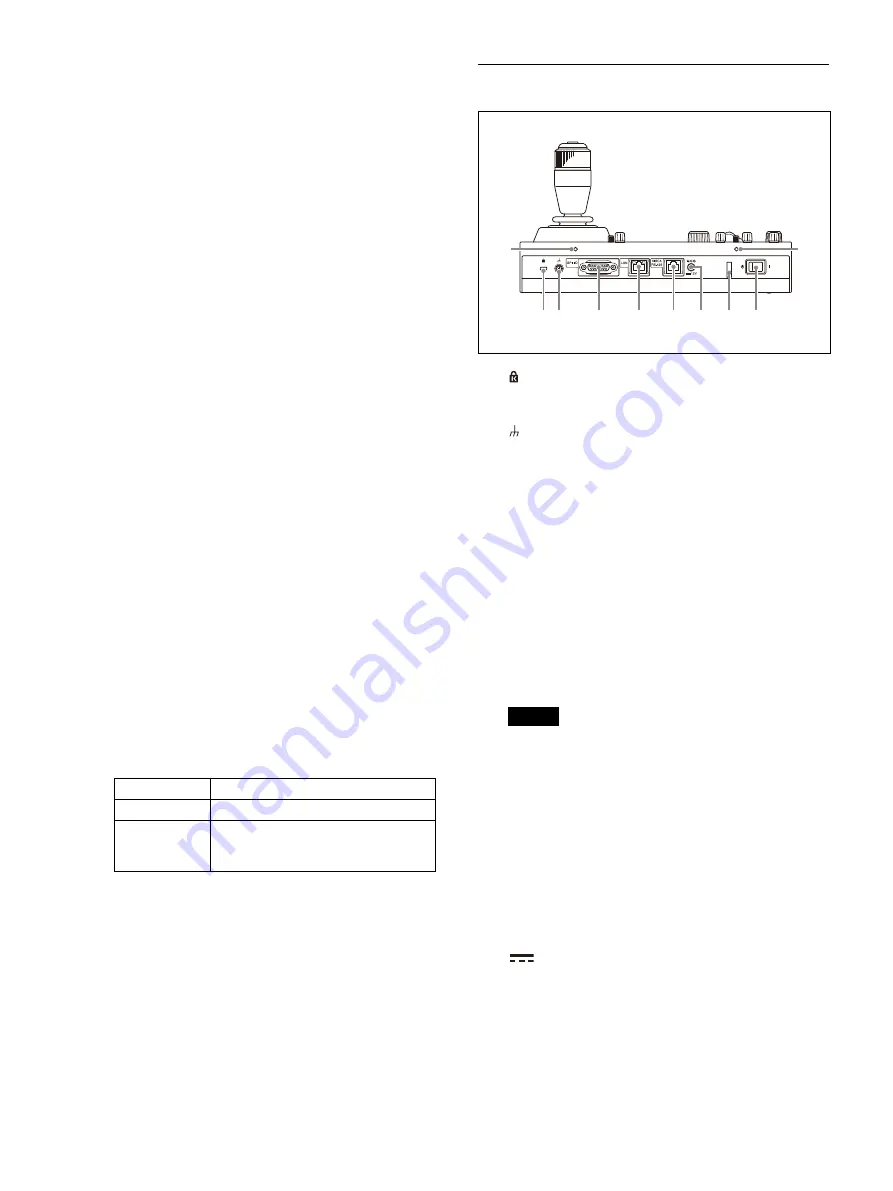
10
Zoom:
Turn the ZOOM ring on the upper part
of the joystick clockwise to make the
subject larger (zoom in). Turn it
counterclockwise to make the subject
smaller (zoom out).
For an ILME-FR7 target camera, you can
switch the joystick function to the screen
display operation on the camera image
using the CAM GUI / P/T RST (pan/tilt reset)
button. For details, see “Operating with the
Screen Display Overlaid on the Camera
Image (CAM GUI Operation Mode) (ILME-
-a Joystick button
Press and hold to return the orientation of
the camera to face the front.
For an ILME-FR7 target camera, it functions
as the apply button in CAM GUI operation
mode.
-b ZOOM ring
Controls the zoom.
For details, see “To control the zoom using
the ZOOM ring on the top of the joystick”
PAN-TILT SPEED knob
Adjusts the speed of pan/tilt operations in
response to the joystick.
For details, see “To adjust the pan/tilt speed”
CAM GUI / P/T RST (pan/tilt reset) button
Press and hold the button to reset the pan/
tilt position of the target camera.
For an ILME-FR7 target camera, press the
button to switch the joystick function as
follows.
ACTIVE button
Enables/disables operation of the joystick
control block.
When the button is turned on (button is lit),
operation of the joystick control block
becomes enabled.
When the button is turned off (button is not
lit), operation of the joystick control block
becomes disabled.
Rear
Anti-theft wire attachment point
Attach a wire to prevent theft.
Ground connection
GPI I/O connector
Used as a tally input from an external device
or as a contact output connector of the
selected camera number.
LAN (network) connector (RJ-45)
Use for LAN connection.
Connect a LAN hub (10BASE-T/100BASE-TX)
using a LAN cable (category 5 or higher).
When a link is established, the green
indicator lights, and it blinks during
communication. For 100BASE-TX
connections, the yellow indicator lights.
Notes
• For safety, do not connect the connector
for peripheral device wiring that might
have excessive voltage to this port. Follow
the instructions for this port.
• When you connect the LAN cable of the
unit to peripheral device, use a shielded-
type cable to prevent malfunction due to
radiation noise.
VISCA RS-422 OUT connector (RJ-45)
Used for VISCA RS-422 serial connection.
12 V
(DC power supply input)
connector
Connect to an AC power adapter (sold
separately).
Button state Function
Not lit
Pan and tilt control
Lit
Screen display operation overlaid
on the camera image.
(CAM GUI operation mode)
ȫ
Ȭ
ȭ
ȯ Ȱ
ȩȪ
ȱ
ȱ
Ȯ
Summary of Contents for RM-IP500
Page 86: ...Sony Corporation ...











































