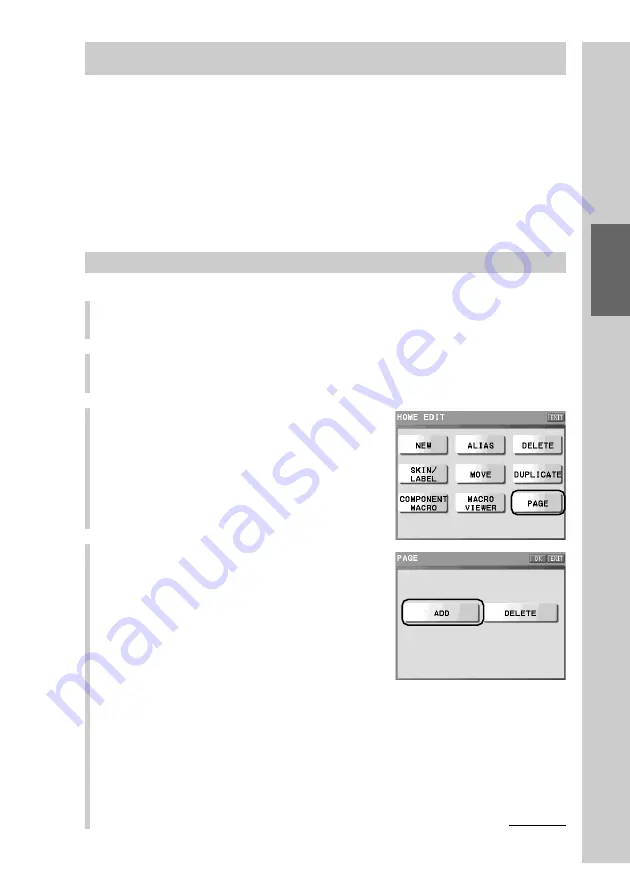
85
Customizing the Display
Adding/deleting a page of the Home display (PAGE)
You can add or delete a page of the Home display.
You can add a page of the Home display, if there is no space to assign a key
when you want to create a Component key, or if you want to group Component
keys by page as you prefer.
You can delete an unnecessary page created by deletion of Component keys.
Note
You can delete only an empty page having no key. You cannot delete a page where
Component keys are assigned.
Adding a page to the Home display (ADD)
1
Press the [SET] key for 2 seconds or longer in the Home display.
The Set display appears.
2
Press the [HOME EDIT] key.
The Home Edit display appears.
3
Press the [PAGE] key.
4
Press the [ADD] key.
z
Tip
You can create up to 63 pages in the Home display. If you try to create a page over
63 pages, a message will appear. After confirming a message, press the [OK] key.
The display returns to the previous one.
Continued
Summary of Contents for RM-NX7000 Navitus
Page 2: ...2 ...
Page 10: ...10 Getting Started ...
Page 36: ...36 Basic Operations ...
Page 66: ...66 Customizing the Display ...
Page 112: ...112 Convenient operations by programming a series of actions macro for a key button ...
Page 146: ...146 Programming a series of actions macro for a Component List ...
Page 197: ...197 Using a Memory Stick Using a Memory Stick ...
Page 211: ...211 Remote Commander s Other Functions Remote Commander s Other Functions ...
Page 228: ...228 Additional Information ...
Page 249: ......
Page 250: ......
Page 251: ......
















































