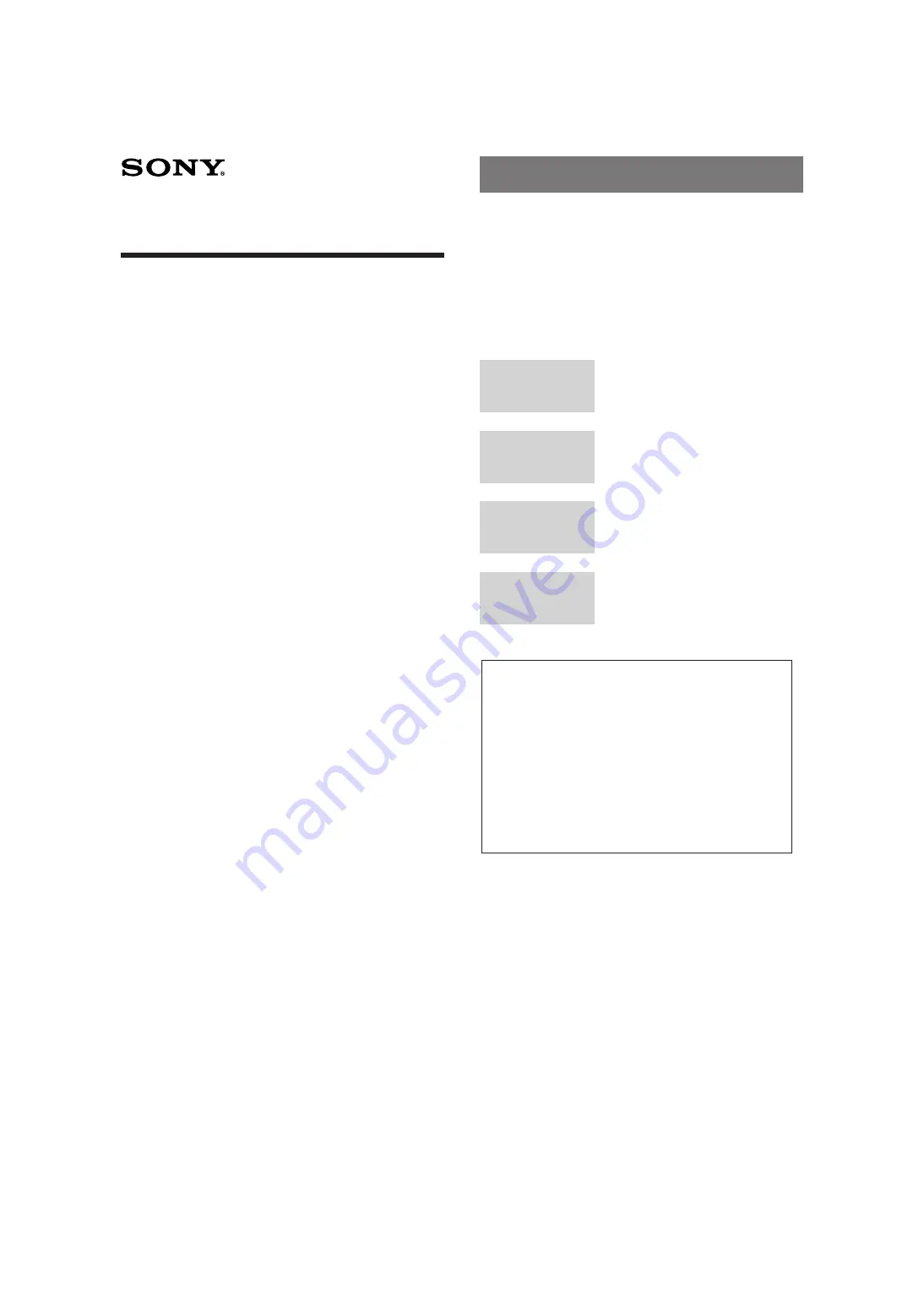
3-858-695-02(1)
Mouse Receiver
RM-PJ20
取扱説明書
お買い上げいただきありがとうございます。
お使いになる前に、この取扱説明書をお読みください。
お読みになったあとは、後日お役に立つこともありますので、必ず保
管してください。
Operating Instructions
Mode d’emploi
Bedienungsanleitung
Manual de instrucciones
Istruzioni per l’uso
Sony Corporation
1996
Printed in Japan
マウスレシーバー
この説明書をもう一度ご覧になって
お調べください。簡単な調整で直る
ことがあります。
調子が悪いときは
まずチェックを
b
お買い上げ店、またはお近くのソ
ニーのサービス窓口にご相談くださ
い。
それでも具合の悪い
ときはサービスへ
b
保証期間中の修理は
保証書の記載内容に基づいて修理さ
せていただきます。詳しくは保証書
をご覧ください。
b
修理によって機能が維持できる場合
は、ご要望により有料修理させてい
ただきます。
保証期間経過後の
修理は
b
保証書とアフターサービス
保証書
●
この製品には保証書が添付されていますので、お買い上げの際に
お受け取りください。
●
所定事項の記入および記載内容をお確かめのうえ、大切に保存し
てください。
アフターサービス
For the customers in the USA
This equipment has been tested and found to comply with the
limits for a Class B digital device, pursuant to Part 15 of the
FCC Rules. These limits are designed to provide reasonable
protection against harmful interference in a residential
installation. This equipment generates, uses, and can radiate
radio frequency energy and, if not installed and used in
accordance with the instructions, may cause harmful
interference to radio communications. However, there is no
guarantee that interference wll not occur in a particular
installation. If this equipment does cause harmful interference to
radio or television reception, which can be determined by
turning the equipment off and on, the user is encouraged to try
to correct the interference by one or more of the following
measures:
– Reorient or relocate the receiving antenna.
– Increase the separation between the equipment and receiver.
– Connect the equipment into an outlet on a circuit different
from that to which the receiver is connected.
– Consult the dealer or an experienced radio/TV technician for
help.
You are cautioned that any changes or modifications not
expressly approved in this manual could void your authority to
operate this equipment.
For the customers in Canada
This Class B digital apparatus meets all requirements of the
Canadian Interference-Causing Equipment Regulations.
Pour les utilisateurs au Canada
Cet appareil numérique de la classe B respecte toutes les
exigences du Règlement sur le matériel brouilleur du Canada.
お問い合わせ
ソニー株式会社
国内営業本部
ソニー株式会社
名 古 屋
北 陸
京 滋
大 阪
神 戸
中 国
四 国
九 州
北 海 道
東 北
関 東
新 潟
千 葉
東 京
多 摩
松 本
横 浜
静 岡
〒141 東京都品川区北品川6-7-35
営業所 (011)231-8121
営業所 (022)257-7830
営業所 (048)645-6880
出張所 (025)270-3253
営業所 (043)297-8531
営業所 (03)5448-6740
営業所 (0425)75-0201
出張所 (0263)25-4551
営業所 (045)243-6711
営業所 (054)253-8162
営業所 (052)201-6871
営業所 (0762)40-8110
営業所 (075)691-7860
営業所 ( 06 )531-4111
営業所 (078)322-0851
営業所 (082)241-9211
営業所 (0878)51-3942
営業所 (092)741-2761
Printed in Japan
東京システム営業所 (03)5448-6740
システム営業1部/2部 (03)5448-5446

























