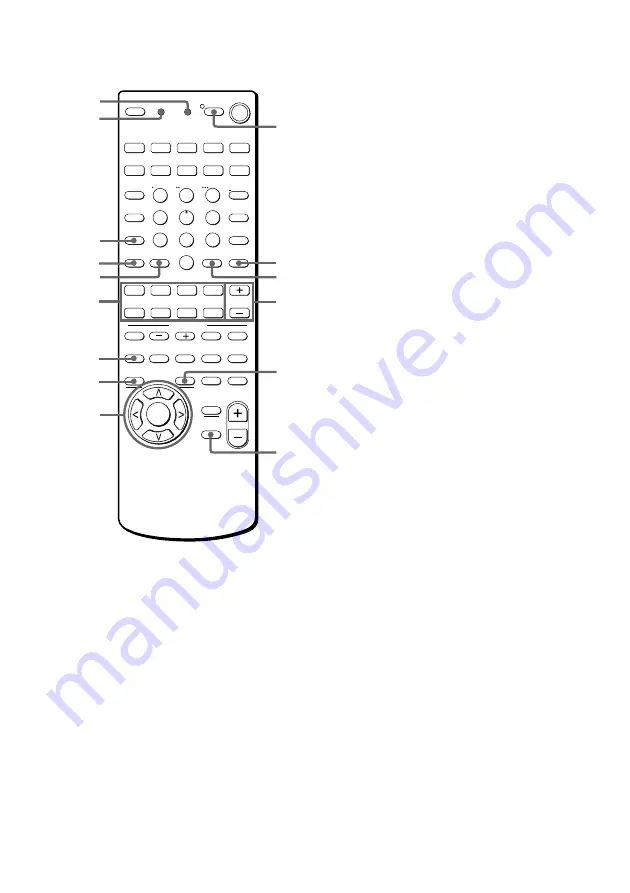
6
Parts description (continued)
qg
AV
?/1
switch
Press to turn the selected audio and video
components under the function button, on or
off.
If you press the
?/1
switch at the same
time, it will turn off the main component
and other Sony audio/video components
(SYSTEM STANDBY)
.
Note
The function of the AV
?/1
switch changes
automatically each time you press the function
buttons (
1
). Depending on the component, the
above operation may not be be possible or may
operate differently than described.
qh
ANT TV/VTR / DISC button*
Press repeatedly to select the signal to be
output from the antenna terminal of the
VCR (TV signal or video signal). With a
CD player, press to select discs (mega
storage CD player only).
qj
ENTER button
Press to enter the selection.
qk
D.SKIP/CH//– buttons*
If you selected tuner:
Press to scan and select preset stations.
If you selected TV, VCR, or SAT:
Press to select preset channels.
If you selected CD player:
Press to skip discs (CD player with multi-
disc changer only).
ql
AV MENU button
Press to display the menus of the VCR,
satellite tuner, or DVD.
w;
EXIT/RETURN button
After pressing the MAIN MENU, AV
MENU, or TITLE GUIDE button, press to
return to the previous menu or exit the
menu.
* The function of these buttons switch automatically
each time you press the function buttons (
1
). The
above explanation is intended to serve as an
example only. Therefore, depending on the
component, the above operation may not be
possible or may operate differently than described.
>10
1
4
7
2
5
8
3
6
9
0
MONITOR
2ND ROOM
VIDEO 1
VIDEO 2
VIDEO 3
DVD/LD
TV/SAT
AUX
TV/VIDEO
INPUT MODE
CLEAR
– SUB CH +
– VOL +
POSITION
SWAP
SEARCH
MODE
AUDIO
SPLIT
ENTER
ANT
TV/VTR
D. SKIP/
CH/PRESET
MD/TAPE CD/SACD
TUNER
PHONO
SHIFT
DISC
JUMP
A.F.D.
AV
DISPLAY
TEST
TONE
NIGHT
MODE
ON
SCREEN
MAIN
MENU
EXIT/
RETURN
AV
MENU
TITLE/
GUIDE
ENTER/
EXEC
MULTI/2CH
A. DIRECT
EQ/
TONE
MUTING
MUTING
O
MODE
2CH
PRESET
P IN P
– /– –
SOUND FIELD
D.TUNING
AV1
AV2
3RD
(SOURCE)
WIDE
/11
/10
/12
SLEEP
AV
?
/
1
?
/
1
SYSTEM
STANDBY
USE MODE
MASTER
VOL
.
M
m
n
N
X
>
x
qh
ql
qk
wa
qj
qg
w;
wl
wk
ws
wd
wf
wh
wj
wg
Summary of Contents for RM-PP505 - Remote Control For Strde875
Page 15: ...15 Advanced Remote Operations ...


































