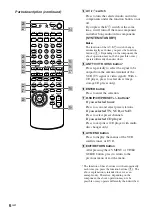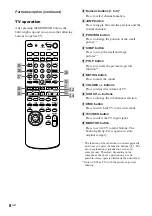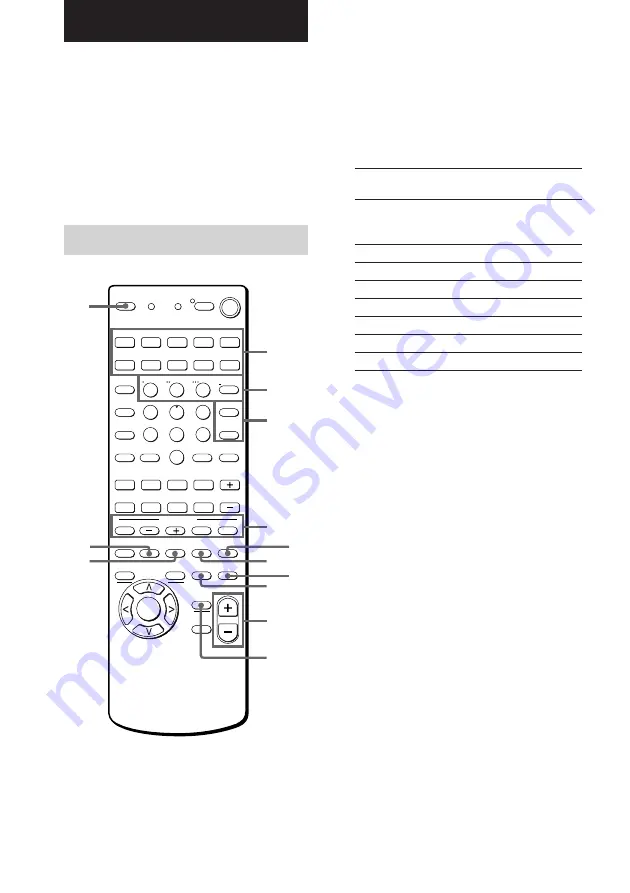
4
GB
This chapter provides information on the
location of buttons and how to use them to
perform basic operations.
However, some functions explained in this
section may not work depending on the model
of the receiver.
For the functions of the receiver you purchased,
refer to the Operating Instructions supplied
with the receiver.
Parts description
Location of Parts and Basic Remote
Operations
1
Function buttons
Press one of the buttons to select the
component you want to use. When you
press a button, the receiver turns on. The
components are factory assigned to the
buttons as follows. When you want to
assign other components, program the
remote following the steps on page 10.
Button(s)
Assigned
component(s)
VIDEO1
VCR (VTR mode 3)
VIDEO2
VCR (VTR mode 1)
VIDEO3
VCR (VTR mode 2)
DVD/LD
DVD player
TV/SAT
TV tuner
TAPE
Tape deck
MD/DAT
MD deck
CD/SACD
CD player
TUNER
Built-in tuner
PHONO
Turntable
See the table on page 9 for information on
the buttons that you can use to control each
component.
Note that the function buttons are factory-
set as described in the table above. If you
want to change the factory setting of the
buttons to match your particular
components, do the procedure
“Programming the remote” on page 10.
>10
1
4
7
2
5
8
3
6
9
0
MONITOR
2ND ROOM
VIDEO 1
VIDEO 2
VIDEO 3
DVD/LD
TV/SAT
TAPE
TV/VIDEO
MACRO 1
MACRO 2
CLEAR
– SUB CH +
– VOL +
POSITION
SWAP
SEARCH
MODE
ENTER
ANT
TV/VTR
D. SKIP/
CH/PRESET
MD/DAT CD/SACD
TUNER
PHONO
SHIFT
DISC
JUMP
AUTO DEC
AV
DISPLAY
TEST
TONE
NIGHT
MODE
ON
SCREEN
MAIN
MENU
EXIT/
RETURN
AV
MENU
TITLE/
GUIDE
ENTER/
EXEC
MULTI/2CH
A. DIRECT
EQ/
TONE
MUTING
MUTING
O
MODE
2CH
PRESET
P IN P
– /– –
SOUND FIELD
D.TUNING
AV1
AV2
3RD
(SOURCE)
WIDE
/11
/10
/12
SLEEP
AV
?
/
1
?
/
1
SYSTEM
STANDBY
USE MODE
MASTER
VOL
.
M
m
n
N
X
>
x
1
2
3
4
qa
9
5
7
6
8
0
qs
qd