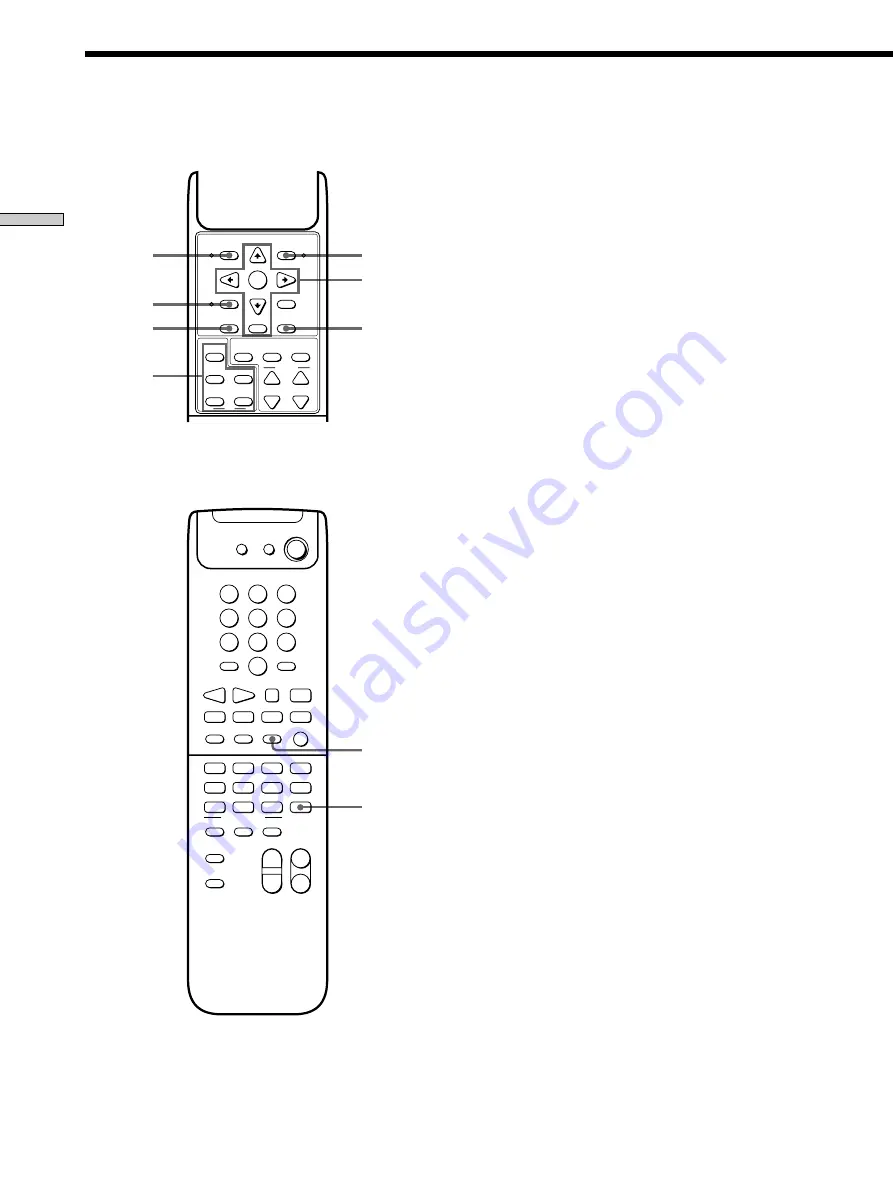
8
Location of Parts and Basic Remote Operations
Parts Description
Lift up the top cover.
@º
TV CONTROL button
If you are using a Sony TV, you can use this remote to
operate the TV without turning on the receiver. When
you press this button, the TV turns on and switches to
TV input.
@¡
TV/VIDEO button
Press to change the input mode of the TV.
P IN P button
Press to activate the picture-in-picture function*.
SWAP button
Press to swap the small and large pictures*.
POSITION button
Press to change the position of the small picture*.
JUMP button
Press to toggle between the previous and the current
channels.
*
Only with Sony TVs with the picture-in-picture function.
@™
ANT TV/VTR button
Press repeatedly to select the signal to be output from
the antenna terminal of the VCR (TV signal or video
signal).
@£
VCR MENU button
Press to display the VCR menu on the TV screen.
Then use the cursor buttons on the remote to perform
the menu operations (see “
@•
Cursor buttons (
V
/
v
/
B
/
b
), ENTER button, and EXIT/RETURN button” on
page 9).
Note
After you press the VCR MENU button, the remote is set to
control the VCR that corresponds with VCR 1. Before
pressing the button, make sure to set the VCR input mode to
VCR 1.
@¡
@™
@º
@§
@¶
@∞
@¢
@£
@•
MODE
5.1 IN
MASTER
VOLUME CH/PRESET
GENRE
SOUND FIELD
ON/OFF
BASS
BOOST
MUTING
PHONO
TUNER
TV CONTROL
MD
TAPE
TV
CD
VIDEO3
VIDEO2
VIDEO1
DVD
)
0
+
=
p
P
(
9
ANT
TV/VTR
ENTER
D.TUNING
SHIFT
>
10 - / - -
D.SKIP
SLEEP
SYSTEM
STANDBY
1 / u
AV
DISC
r
0
8
5
2
9
6
3
7
4
1
+ +
– –
JUMP
CENTER
POSITION
SWAP
P IN P
EFFECT/
DELAY
EQ/TONE
ON/OFF
TEST
TONE
DBS
GUIDE EXIT/RETURN
ENTER
EXECUTE
DVD
TITLE
DBS
MENU
CURSOR
MODE
DVD
MENU
VCR
MENU
TV/VIDEO
–
+
REAR
–
+
LEVEL
TV
V


































