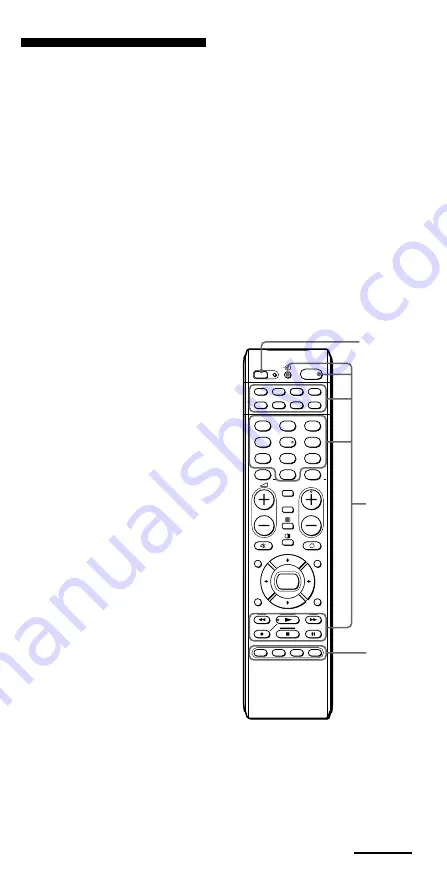
29
GB
SET
SAT
DVD
TV
CBL
TAPE
CD
VCR
1
VIDEO1
2
VIDEO2
3
AUX
4
TUNER
5
CD
6
TAPE
7
MD
8
TV
9
PHONO
0
DVD
GUIDE
MENU
TOOLS
SYSTEM CONTROL
AMP
ENT
OK
A
B
C
D
1
-/--
RETURN
ANALOG
DIGITAL
PROGRAM
1
2
1,3
1
2
Executing a Series of
Commands — System
Control Functions
With the System Control function,
you can programme a series of
operating commands, and execute
them by pressing just one button.
You can programme up to 16
consecutive operation steps to
each of the SYSTEM CONTROL
buttons (A – D).
If you have set the System Control
function for a Component Select
button (page 32), the execution of
the programmed commands
begins when you press the
Component Select button for more
than 2 seconds.
When executing the programmed
commands, each remote
commander signal is transmitted.
Example: To watch a video, you
can set a series of operations as
follows:
Power on the TV.
r
Power on the video (VCR).
r
Power on the amplifier.
r
Set the input selector of the
amplifier to VIDEO 1.
r
Set the input mode of the TV
to VIDEO 1.
r
Start video playback.
Continued
















































