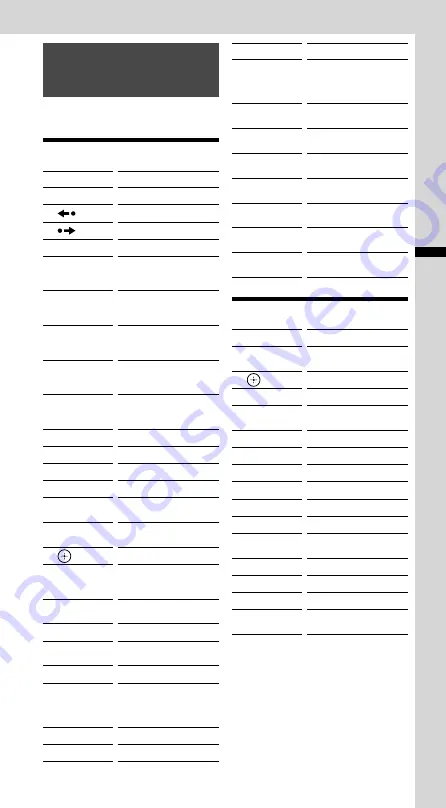
Table of P
reset F
unc
tions
RM-VLZ620_U (US) 4-170-639-
12
(1)
TV button
The buttons operate as below in the
factory preset mode.
TV
KEY DISPLAY
FUNCTION
Selects VIDEO 1 input.
Selects VIDEO 2 input.
Selects HDMI input.
Selects RGB input.
PIP INPUT
Changes the input of the
“window” picture.
PIP
Turns the “window”
picture on and off.
PIP MOVE
Moves the location of the
“window” picture.
PIP STILL
Freezes the “window”
picture.
PIP SWAP
Switches between “main”
and “window” picture.
A
Red button
B
Green button
C
Yellow button
D
Blue button
GUIDE
Displays the program
guide (EPG).
/
/
/
Moves the cursor to select
a menu item.
Enters the selected item.
LIST
CAPTION
Displays closed
captioning.
RETURN
Returns to the previous
display/exits the menu.
MENU
Calls up the menu display.
VOL +/–
Turns the volume up/
down.
INPUT
Changes the input mode.
1 – 9, 0,
ENTER,
(dot)
Changes the channel. For
example, to change to
channel 5, press 0 and 5
(or, press 5 and ENTER).
TV
Turns the TV on and off.
POWER
Turns on and off.
KEY DISPLAY
FUNCTION
PAGE +/–
PIP CH +/–
Changes the channel up/
down in the “window”
picture.
FAVORITES
Enables the Favorite
function.
INFO
Displays program
information.
OPTIONS
Displays the options
menu.
RECALL
Selects the channel
previously selected.
MUTING
Mutes the volume. Press
again to turn muting off.
CH +/–
Switches the channel up/
down.
SLEEP
Enables the Sleep function
(when available).
Projector
KEY DISPLAY
FUNCTION
/
/
/
Moves the cursor to select
a menu item.
Enters the selected item.
MENU
Calls up the menu display.
VOL +/–
Turns the volume up/
down.
INPUT
Changes the input mode.
1
Selects VIDEO 1 input.
2
Selects VIDEO 2 input.
3
Selects VIDEO 3 input.
4
Selects VIDEO 4 input.
5
Selects S-VIDEO input.
6
Selects COMPONENT
VIDEO input.
7
Selects HDMI input.
TV
Turns the TV on and off.
POWER
Turns on and off.
MUTING
Mutes the volume. Press
again to turn muting off.
















































