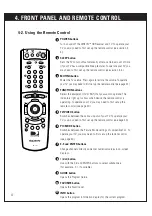IMPORTANT: Check your TV owner’s manual for the prefered or required video format. The
appropriate format should be set using the FORMAT button on the front panel of the
DIRECTV
®
HD Receiver. If the correct format is not selected, the on-screen display and video
may not appear correctly or may not appear at all. If an image does not appear, check the
Format setting (see section 2-3).
When you turn on the DIRECTV
®
HD Receiver for the first time, you will be asked if you want
to set up DIRECTV
®
programming.
If you have chosen to subscribe to DIRECTV programming (or service), you should initialize
the system according to section 8-7.
If you do not have a dish, you should select “NO”. This means you can receive only off-air
and cable broadcasts (analog & digital).
Although this setup process will be displayed only once, you can change your selection at
any time in the future using the DIRECTV Initial setup menu.
If you have chosen to subscribe to DIRECTV programming, you should contact DIRECTV at 1-
800-DIRECTV (or 1-800-347-3288) and order programming.
When you order programming, you need to know your access card number. To get this num-
ber, press
MENU
on the remote control, then select SYSTEM on the Menu. Select System
Test on the screen, and you will see the Access Card Identifier. Another way to find the num-
ber is by taking out the access card and referring to the number written on it.
43
5. INITIAL SETUP
Summary of Contents for RM-Y822A
Page 80: ...79 8 8 Managing Channels ...