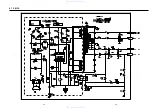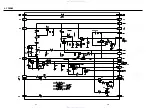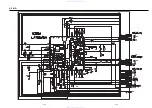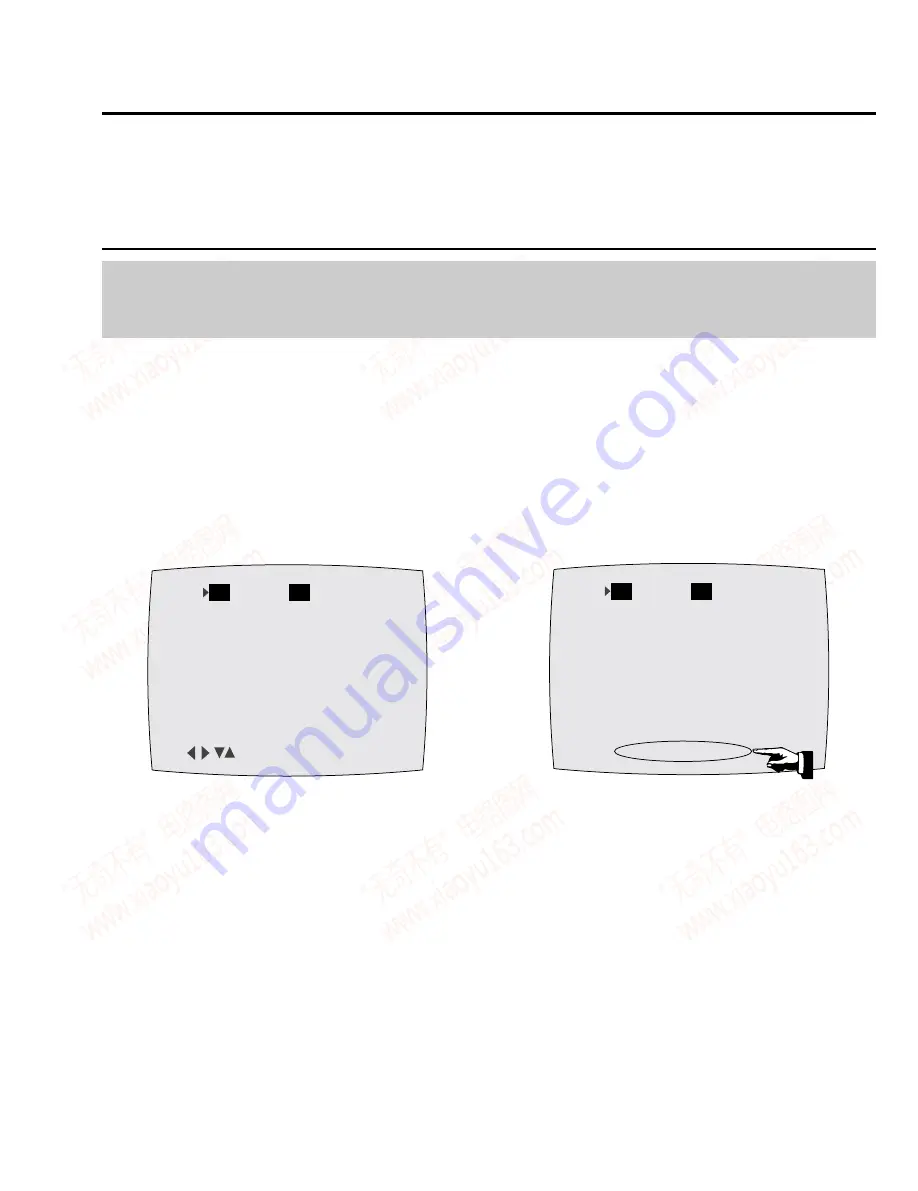
5-3
1) NVRAM Option is adjusted at production line basically.
2) In case Micom (IC601) and NVRAM (IC605 ; EEPROM) is replaced, be sure to set the corresponding option number of the reqaired
model. (If the option is not set, the unit is not operated.)
5-2 HEAD SWITCHING POINT ADJUSTMENT
1) Playback the alignment tape.
2) Press the “SW702” button on Main PCB to set the adjustment mode. (See Fig. 5-2)
3) Press the “SP/LP” button of remote control then adjustment is operated automatically. (See Fig. 5-1)
4) Turn the Power off.
5-3 NVRAM OPTION SETTING
Fig. 5-4
01
02
03 04
05
06 07
08
09 10 11 12 13 14 15 16
17 18 19 20 21 22 23 24
25 26 27 28 29 30 31 32
33 34 35 36 37 38 39 40
41 42 43 44 45 46 47 48
49 50 51 52 53 54 55 56
57 58 59 60 61 62 63 64
65 66 67 68 69 70 71 72
CNG:OK SAVE:MENU
01
02
03 04
05
06 07
08
09 10 11 12 13 14 15 16
17 18 19 20 21 22 23 24
25 26 27 28 29 30 31 32
33 34 35 36 37 38 39 40
41 42 43 44 45 46 47 48
49 50 51 52 53 54 55 56
57 58 59 60 61 62 63 64
65 66 67 68 69 70 71 72
PLEASE WAIT
1) Press the “SW702” button on Main PCB to set the adjustment mode. (See Fig. 5-2)
2) Press the “MENU” button on the remote control about 5 seconds then option setting display is appeared.
(See Fig. 5-3 and 5-4)
3) Select the option number (See Table 5-1) of corresponding model with “FF/REW/STOP/PAUSE” button on the remote
control.
4) If selecting the option number is completed, press the “OK (PLAY)” button of remote control.
(If “OK (PLAY)” button is pressed, the selected number is changes reversed color. ; See Fig. 5-3)
5) Press the “MENU” button of remote control again to store the option number.
(“PLEASE WAIT” is displayed for a second as shown Fig. 5-4 and this setting is completed.)
6) Turn the Power off.
www. xiaoyu163. com
QQ 376315150
9
9
2
8
9
4
2
9
8
TEL 13942296513
9
9
2
8
9
4
2
9
8
0
5
1
5
1
3
6
7
3
Q
Q
TEL 13942296513 QQ 376315150 892498299
TEL 13942296513 QQ 376315150 892498299