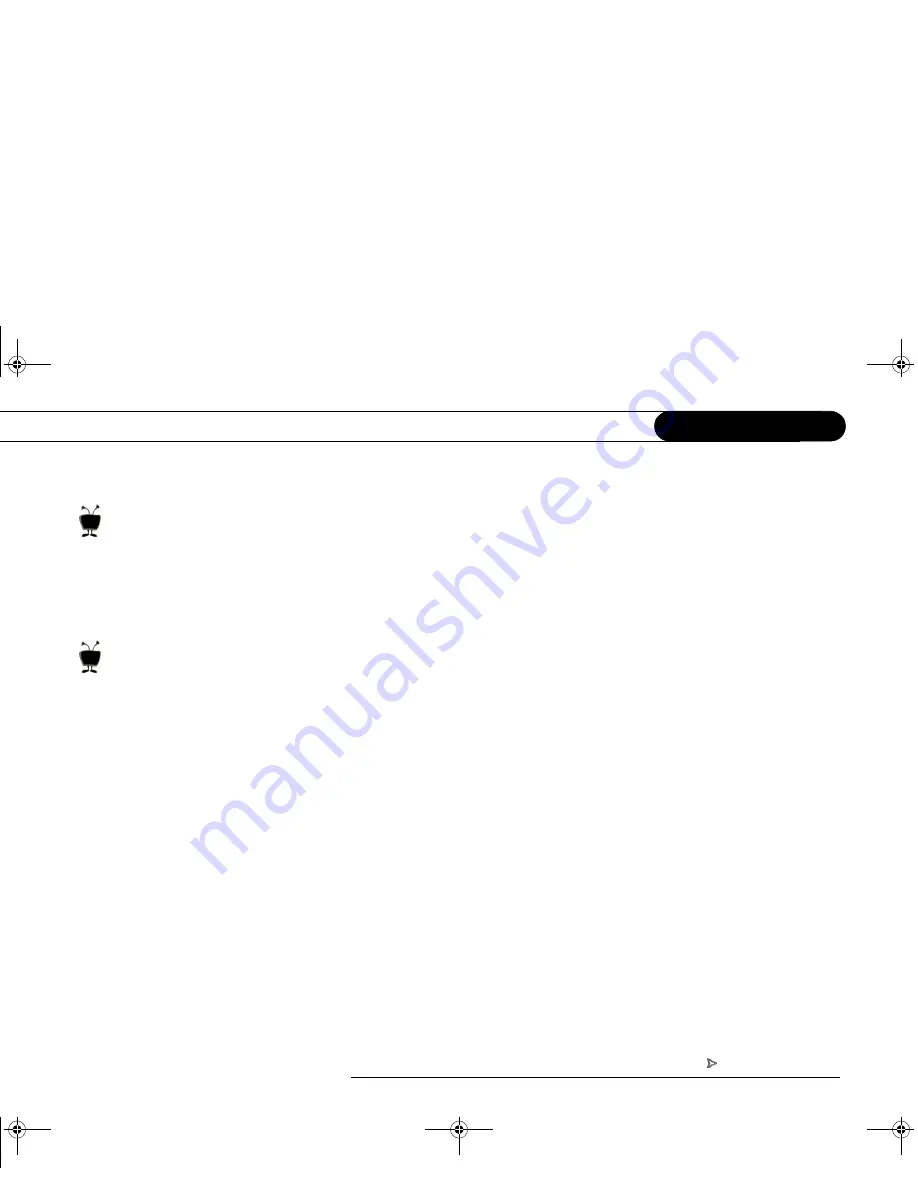
06
.
You can record individual programs that are part of a series, or use a
Season Pass to record the whole series. A Season Pass means, “record every episode of
this program that airs on this channel.” If the time and day of the program change,
TiVo records at the new time and day.
By default, Season Passes will record a maximum of four episodes of a program. After
that, the next episode recorded replaces the oldest one still saved. You can change the
“Keep At Most”
*$:
to change the maximum number of episodes
saved. For more information on
*$:
see page 60.
If you have scheduled too many Season Passes, the Receiver may have to delete the
oldest Season Pass recordings early to make room for new ones. If your Season Pass
recordings are getting deleted before you have a chance to watch them, you may have
to remove some Season Passes.
If
!!
are on when you schedule a Season Pass, the Receiver checks its
current information for upcoming Season Pass programs (up to two weeks worth of
information). If any of these programs violate a
!!
setting, the
Receiver requires the current password before scheduling the Season Pass. Of course,
whenever
!!
are on, the correct password is required to view any
program that violates a
!!
setting, including Season Pass programs.
For details on
!!
, see page 70.
When you set up a Season Pass, the TiVo Service checks for scheduling conflicts.
Conflicts happen when you schedule more than one recording for the same time. The
Receiver resolves conflicts by comparing recording priorities for Season Passes,
WishLists and manual Season Passes. You can easily change recording priorities with
the Season Pass Manager, described on page 63.
)
))
>:
)
4 ( 3 3
# /
3
!
SONY COMBO 2 VG.book Page 58 Friday, December 1, 2000 12:05 PM
Summary of Contents for SAT-T60 Welcome to DIRECTV & TiVo Instructions (primary )
Page 1: ... SONY COMBO 2 VG book Page i Friday December 1 2000 12 05 PM ...
Page 4: ...ment on ps to the de el s the SE and d once to ry s of in For ...
Page 5: ... SONY COMBO 2 VG book Page ii Friday December 1 2000 12 05 PM ...
Page 12: ... 2 SONY COMBO 2 VG book Page 1 Friday December 1 2000 12 05 PM ...
Page 24: ... 0 1 SONY COMBO 2 VG book Page 13 Friday December 1 2000 12 05 PM ...
Page 39: ... 6 SONY COMBO 2 VG book Page 28 Friday December 1 2000 12 05 PM ...
Page 40: ... 2 3 4 0 3 1 SONY COMBO 2 VG book Page 29 Friday December 1 2000 12 05 PM ...
Page 44: ... I 3 0 1 0 1 0 1 SONY COMBO 2 VG book Page 33 Friday December 1 2000 12 05 PM ...
Page 50: ... 1 5 4 4 SONY COMBO 2 VG book Page 39 Friday December 1 2000 12 05 PM ...
Page 77: ... 11 SONY COMBO 2 VG book Page 66 Friday December 1 2000 12 05 PM ...
Page 78: ... 5 0 0 667 8 SONY COMBO 2 VG book Page 67 Friday December 1 2000 12 05 PM ...
Page 92: ... 1 6 9 1 6 2 9 6 2 SONY COMBO 2 VG book Page 81 Friday December 1 2000 12 05 PM ...
Page 107: ...81 4 2 SONY COMBO 2 VG book Page 96 Friday December 1 2000 12 05 PM ...
Page 108: ... 8 8 4 8 8 8 2 8 0 8 8 SONY COMBO 2 VG book Page 97 Friday December 1 2000 12 05 PM ...
Page 131: ... 9 5 SONY COMBO 2 VG book Page 120 Friday December 1 2000 12 05 PM ...
Page 132: ... SONY COMBO 2 VG book Page 121 Friday December 1 2000 12 05 PM ...
Page 145: ... 9 SONY COMBO 2 VG book Page 134 Friday December 1 2000 12 05 PM ...
Page 146: ... SONY COMBO 2 VG book Page 135 Friday December 1 2000 12 05 PM ...
















































