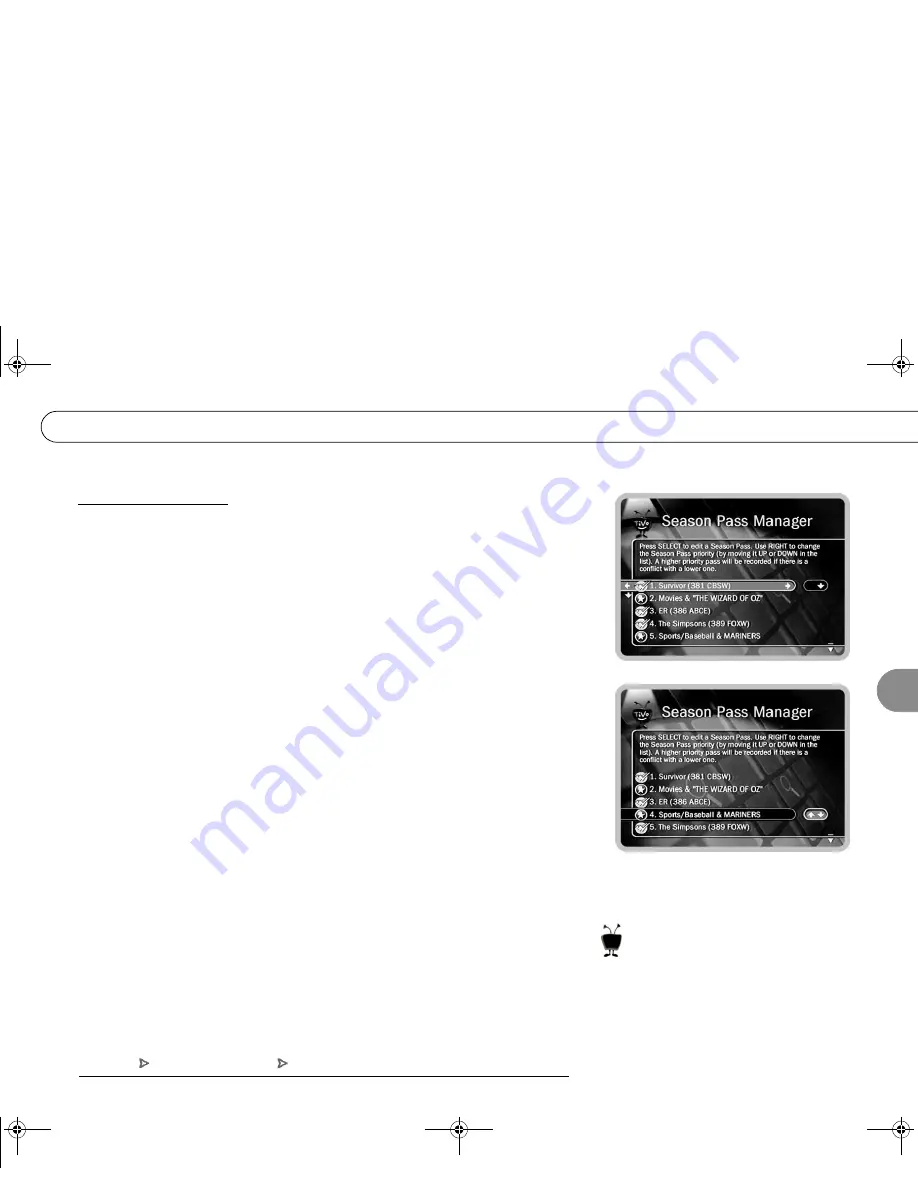
1+
$
Although you may never need to use the
$
, if you want to control
what happens when there are scheduling conflicts, the
$
can help
you. To see the
$
, from
!
, select
"$&
*
, then select
$
.
*$
There are three kinds of series recordings: Season Passes,
WishLists set to auto-record, and manual Season Passes. When two series recordings
have programs scheduled at the same time, the one with the higher priority is recorded
and the one with the lower priority is not.
For example, say you have a Season Pass to ER, and an auto-recording WishList for
movies with Julia Roberts. The ER Season Pass records every Thursday from 10 PM
to 11 PM. If a Julia Roberts movie airs on Thursday from 9 PM to 11 PM, the Receiver
must choose which program to record. If the WishList has a higher priority and the
Season Pass has a lower priority, the Julia Roberts movie will record, and the episode
of ER will not record.
With the
$
, you can easily change the priority order for series
recordings to suit your preferences. To change the priority order of series recordings:
• Use the UP/DOWN arrow buttons to highlight a title of one of your Season Passes.
• Press RIGHT arrow to highlight the arrows to the right of the Season Pass title.
• Use the UP/DOWN arrow buttons on the remote to move the selected Season Pass
up or down in the prioritized list.
• Press the LEFT arrow button to highlight the title of the Season Pass.
*!*$
You can edit or delete a series (Season Pass, auto-
recording WishList, or manual Season Pass) recording from the
$
. Simply highlight the title recording and press SELECT. The
$&
&
screen for a series recording appears with options to edit or cancel/delete.
)
'( 3
G
/ $ %
!
SONY COMBO 2 VG.book Page 63 Friday, December 1, 2000 12:05 PM
Summary of Contents for SAT-T60 Welcome to DIRECTV & TiVo Instructions (primary )
Page 1: ... SONY COMBO 2 VG book Page i Friday December 1 2000 12 05 PM ...
Page 4: ...ment on ps to the de el s the SE and d once to ry s of in For ...
Page 5: ... SONY COMBO 2 VG book Page ii Friday December 1 2000 12 05 PM ...
Page 12: ... 2 SONY COMBO 2 VG book Page 1 Friday December 1 2000 12 05 PM ...
Page 24: ... 0 1 SONY COMBO 2 VG book Page 13 Friday December 1 2000 12 05 PM ...
Page 39: ... 6 SONY COMBO 2 VG book Page 28 Friday December 1 2000 12 05 PM ...
Page 40: ... 2 3 4 0 3 1 SONY COMBO 2 VG book Page 29 Friday December 1 2000 12 05 PM ...
Page 44: ... I 3 0 1 0 1 0 1 SONY COMBO 2 VG book Page 33 Friday December 1 2000 12 05 PM ...
Page 50: ... 1 5 4 4 SONY COMBO 2 VG book Page 39 Friday December 1 2000 12 05 PM ...
Page 77: ... 11 SONY COMBO 2 VG book Page 66 Friday December 1 2000 12 05 PM ...
Page 78: ... 5 0 0 667 8 SONY COMBO 2 VG book Page 67 Friday December 1 2000 12 05 PM ...
Page 92: ... 1 6 9 1 6 2 9 6 2 SONY COMBO 2 VG book Page 81 Friday December 1 2000 12 05 PM ...
Page 107: ...81 4 2 SONY COMBO 2 VG book Page 96 Friday December 1 2000 12 05 PM ...
Page 108: ... 8 8 4 8 8 8 2 8 0 8 8 SONY COMBO 2 VG book Page 97 Friday December 1 2000 12 05 PM ...
Page 131: ... 9 5 SONY COMBO 2 VG book Page 120 Friday December 1 2000 12 05 PM ...
Page 132: ... SONY COMBO 2 VG book Page 121 Friday December 1 2000 12 05 PM ...
Page 145: ... 9 SONY COMBO 2 VG book Page 134 Friday December 1 2000 12 05 PM ...
Page 146: ... SONY COMBO 2 VG book Page 135 Friday December 1 2000 12 05 PM ...
















































