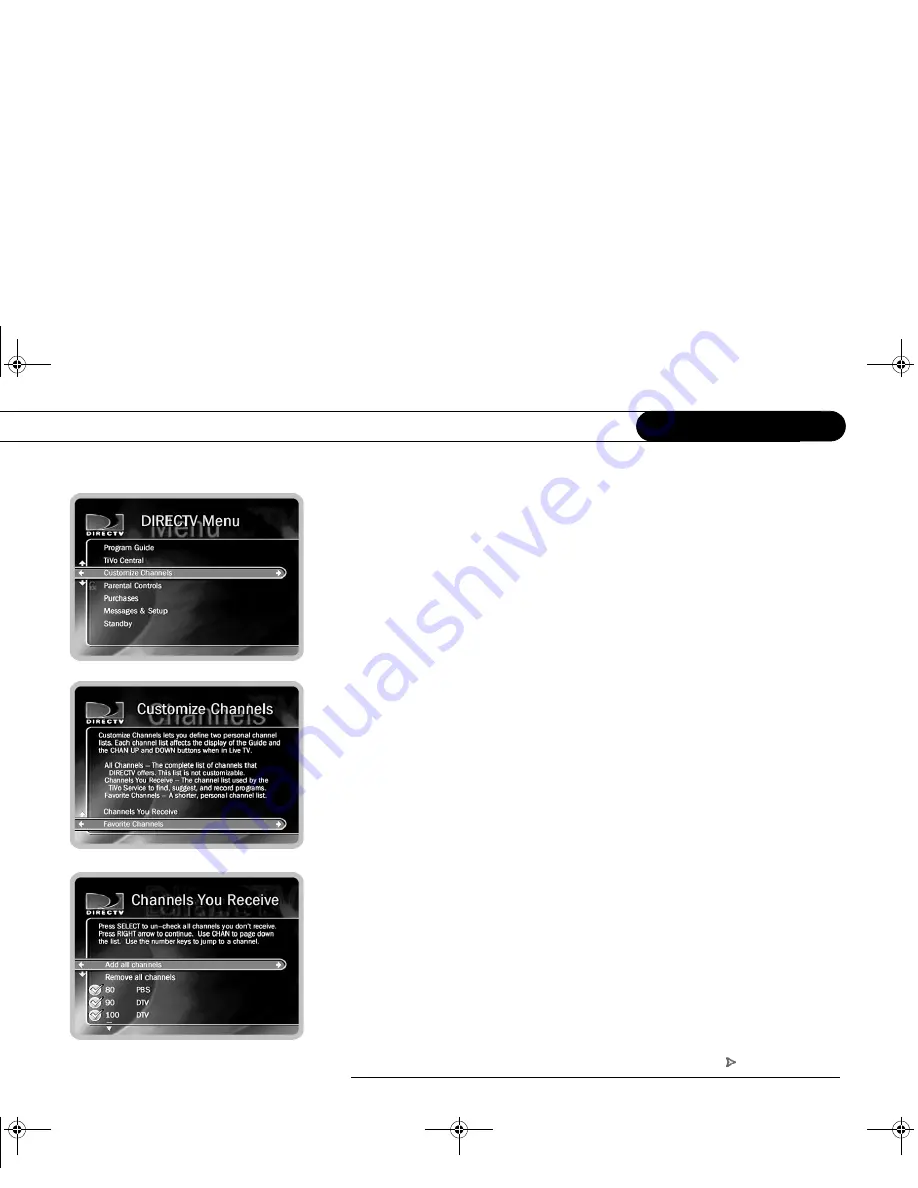
, 2 3
16
0
.
To see
&> !
, press the MENU button on your remote control to go to
the
.
When you first start using your DIRECTV Receiver with TiVo, the Program Guide
displays all of DIRECTV’s available channels, including channels you may not
receive. You can change the list of channels the Program Guide displays, and the
channels shown when you press CHAN UP or CHAN DOWN. You do this by
customizing a channel list and then selecting it in the Program Guide.
5!! !
There are three channel lists: All, Channels You Receive, and Favorites.
The All channel list includes all available channels from DIRECTV and cannot be
changed. DIRECTV occasionally offers promotions that let you view premium
programming (such as HBO) that is not included in your subscription package. Using
the All channel list lets you check upcoming programs on all of DIRECTV’s channels.
&>!%
You can customize the Channels You Receive and Favorites lists.
“Tour Two: The Program Guide” (on page 16) shows you how to customize the
Favorites list and use it with the Program Guide. No matter which channel list the
Program Guide displays, you can always tune to any available channel by using the
number buttons to enter a channel number and then pressing ENTER/JUMP.
!=
The Channels You Receive list starts with all of DIRECTV’s
available channels, but you can set it to include only channels that are part of your
subscription package. If your subscription package changes—for example, if you order
a different programming package or if new channels are added to your existing
package—you should alter Channels You Receive to reflect the changes. All of the
features under
"$&*
(for example,
?3&
and
$$
) only look at programs that are carried by channels in the Channels You
Receive list.
%( )
SONY COMBO 2 VG.book Page 68 Friday, December 1, 2000 12:05 PM
Summary of Contents for SAT-T60 Welcome to DIRECTV & TiVo Instructions (primary )
Page 1: ... SONY COMBO 2 VG book Page i Friday December 1 2000 12 05 PM ...
Page 4: ...ment on ps to the de el s the SE and d once to ry s of in For ...
Page 5: ... SONY COMBO 2 VG book Page ii Friday December 1 2000 12 05 PM ...
Page 12: ... 2 SONY COMBO 2 VG book Page 1 Friday December 1 2000 12 05 PM ...
Page 24: ... 0 1 SONY COMBO 2 VG book Page 13 Friday December 1 2000 12 05 PM ...
Page 39: ... 6 SONY COMBO 2 VG book Page 28 Friday December 1 2000 12 05 PM ...
Page 40: ... 2 3 4 0 3 1 SONY COMBO 2 VG book Page 29 Friday December 1 2000 12 05 PM ...
Page 44: ... I 3 0 1 0 1 0 1 SONY COMBO 2 VG book Page 33 Friday December 1 2000 12 05 PM ...
Page 50: ... 1 5 4 4 SONY COMBO 2 VG book Page 39 Friday December 1 2000 12 05 PM ...
Page 77: ... 11 SONY COMBO 2 VG book Page 66 Friday December 1 2000 12 05 PM ...
Page 78: ... 5 0 0 667 8 SONY COMBO 2 VG book Page 67 Friday December 1 2000 12 05 PM ...
Page 92: ... 1 6 9 1 6 2 9 6 2 SONY COMBO 2 VG book Page 81 Friday December 1 2000 12 05 PM ...
Page 107: ...81 4 2 SONY COMBO 2 VG book Page 96 Friday December 1 2000 12 05 PM ...
Page 108: ... 8 8 4 8 8 8 2 8 0 8 8 SONY COMBO 2 VG book Page 97 Friday December 1 2000 12 05 PM ...
Page 131: ... 9 5 SONY COMBO 2 VG book Page 120 Friday December 1 2000 12 05 PM ...
Page 132: ... SONY COMBO 2 VG book Page 121 Friday December 1 2000 12 05 PM ...
Page 145: ... 9 SONY COMBO 2 VG book Page 134 Friday December 1 2000 12 05 PM ...
Page 146: ... SONY COMBO 2 VG book Page 135 Friday December 1 2000 12 05 PM ...















































