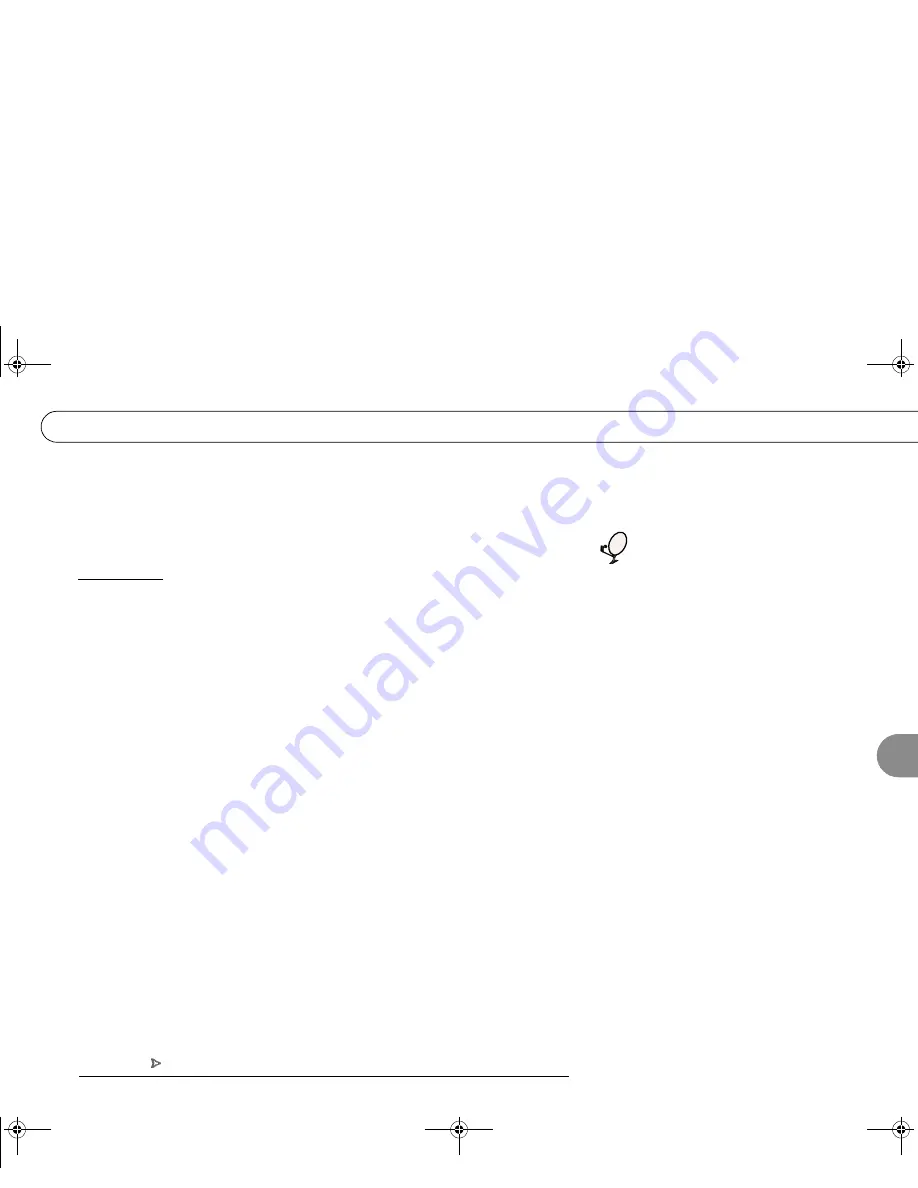
44
• Select “Cancel this purchase.” A confirmation screen appears.
• Press SELECT. The purchase is canceled. You return to the
screen. If
you cancel a purchase that is scheduled to record, the recording is also canceled.
$#$%
Your DIRECTV Receiver with TiVo makes buying and recording Pay Per View events
a snap. You can order them when they are promoted on live TV, or order them during a
search for programs. You can order them to watch, or to be recorded. And the whole
transaction can be handled using your remote control.
If you purchase a Pay Per View event but do not request a recording of it, you are not
charged for it unless you tune your Receiver to the event’s channel during the event.
This means that if you buy an event but are not home while it is on—and your
Receiver is not tuned to the channel carrying the event—you will not be charged for
the purchase. You are always charged for a purchase that is recorded.
The
screen keeps a record of all your Pay Per View purchases. You can also
go to the
screen to cancel purchases of Pay Per View events that have not
yet aired. The
screen is described on page 76.
:*$&!
While watching live TV, you may see a promotion for a Pay
Per View event, including instructions to press SELECT for ordering information. If
you press SELECT, you will see the
$&&
screen for Pay Per View.
If the promotion happens when you are not caught up to live TV, a small message that
says “Press Select” and “Next Showing” will appear. If you press SELECT, you will
see the
$&&
screen for Pay Per View. You can press CLEAR to
remove the message.
.
3 *
6 $
*%C
%( )
SONY COMBO 2 VG.book Page 77 Friday, December 1, 2000 12:05 PM
Summary of Contents for SAT-T60 Welcome to DIRECTV & TiVo Instructions (primary )
Page 1: ... SONY COMBO 2 VG book Page i Friday December 1 2000 12 05 PM ...
Page 4: ...ment on ps to the de el s the SE and d once to ry s of in For ...
Page 5: ... SONY COMBO 2 VG book Page ii Friday December 1 2000 12 05 PM ...
Page 12: ... 2 SONY COMBO 2 VG book Page 1 Friday December 1 2000 12 05 PM ...
Page 24: ... 0 1 SONY COMBO 2 VG book Page 13 Friday December 1 2000 12 05 PM ...
Page 39: ... 6 SONY COMBO 2 VG book Page 28 Friday December 1 2000 12 05 PM ...
Page 40: ... 2 3 4 0 3 1 SONY COMBO 2 VG book Page 29 Friday December 1 2000 12 05 PM ...
Page 44: ... I 3 0 1 0 1 0 1 SONY COMBO 2 VG book Page 33 Friday December 1 2000 12 05 PM ...
Page 50: ... 1 5 4 4 SONY COMBO 2 VG book Page 39 Friday December 1 2000 12 05 PM ...
Page 77: ... 11 SONY COMBO 2 VG book Page 66 Friday December 1 2000 12 05 PM ...
Page 78: ... 5 0 0 667 8 SONY COMBO 2 VG book Page 67 Friday December 1 2000 12 05 PM ...
Page 92: ... 1 6 9 1 6 2 9 6 2 SONY COMBO 2 VG book Page 81 Friday December 1 2000 12 05 PM ...
Page 107: ...81 4 2 SONY COMBO 2 VG book Page 96 Friday December 1 2000 12 05 PM ...
Page 108: ... 8 8 4 8 8 8 2 8 0 8 8 SONY COMBO 2 VG book Page 97 Friday December 1 2000 12 05 PM ...
Page 131: ... 9 5 SONY COMBO 2 VG book Page 120 Friday December 1 2000 12 05 PM ...
Page 132: ... SONY COMBO 2 VG book Page 121 Friday December 1 2000 12 05 PM ...
Page 145: ... 9 SONY COMBO 2 VG book Page 134 Friday December 1 2000 12 05 PM ...
Page 146: ... SONY COMBO 2 VG book Page 135 Friday December 1 2000 12 05 PM ...
















































