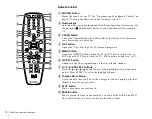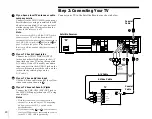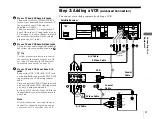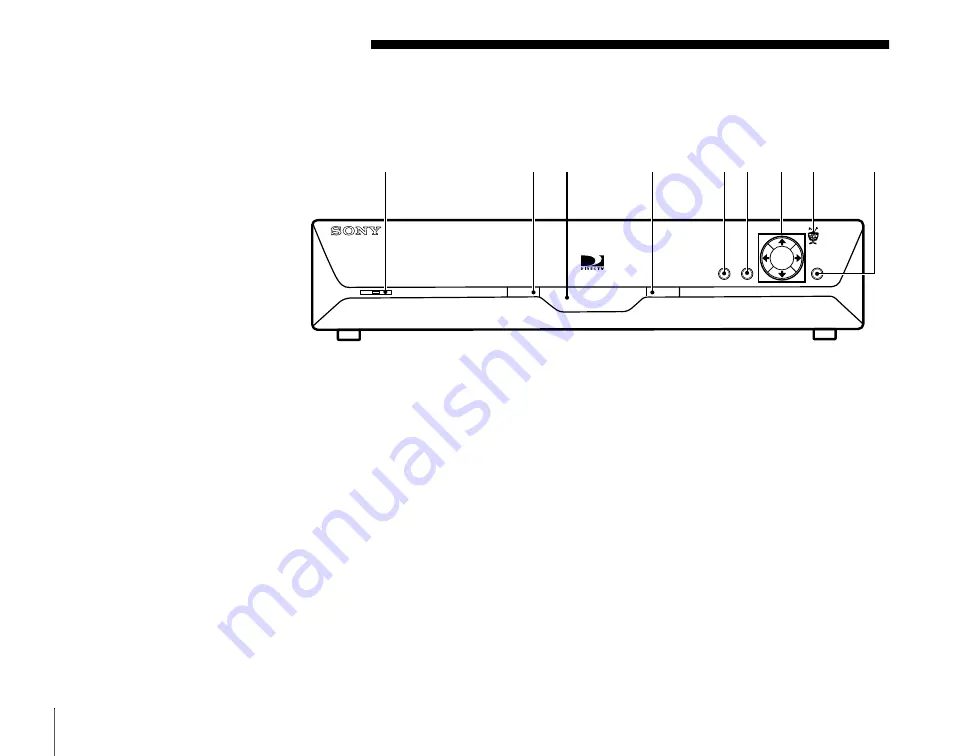
8
Parts, Controls, and Functions
Parts, Controls, and Functions
Front Panel
1
POWER button
Press to turn on/off your Satellite Receiver. The indicator lights when the
Satellite Receiver is on.
B
RECEIVING indicator
Yellow indicates that the Satellite Receiver is receiving a signal from the
Remote Control.
C
Remote Control Signal Reception Window
Receives control signals from your Remote Control.
1
2
3
4
5 6
7
8
9