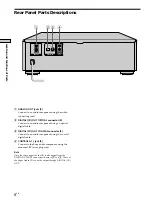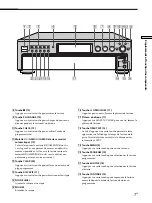Playing Discs
20
GB
Do the following:
1
Press CHECK repeatedly until the track
number you want to erase appears.
2
Press CLEAR.
Press CLEAR.
Each time you press the button, the last
track of the program is erased.
Press DISC SKIP +/– and
.
/
>
to
select the track you want to add, then press
PROGRAM. When using the remote, press
the number button of the track to be added.
Hold down CLEAR until ”CLEAR“ appears
in the display.
Listening to a CD Using a
Filter
(Digital Filter Function)
Z
This player is equipped with a variable coefficient (V.C.*)
digital filter. By selecting one of five types of filters
(“STD,” “1,” “2,” “3,” and “4”), you can adjust the sound
to match your listening environment and the music
source.
*V.C. is a trademark of Variable Coefficient. For details,
see “What is a variable coefficient (V.C.) digital filter?”
Note
Digital filters are effective only when you play a conventional
CD. You cannot select the digital filter when you play a Super
Audio CD.
Press DIGITAL FILTER repeatedly until you locate
the filter you want.
If you press DIGITAL FILTER to change the type of filters
during play, the type of filter appears in the display and
the sound will be interrupted momentarily.
DIGITAL FILTER
Creating Your Own Program (Program Play)
To
Erase a track
Erase from the last
track in the program
Add a track to the
end of the program
Erase all tracks
Summary of Contents for SCD-C333ES - Super Audio Cd Changer
Page 29: ...29GB Additional Information ...