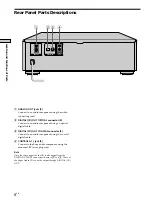8
GB
Location and Functions of Parts
Rear Panel Parts Descriptions
1
ANALOG OUT jacks (5)
Connect to an audio component using the audio
connecting cord.
2
DIGITAL (CD) OUT OPTICAL connector (5)
Connect to an audio component using an optical
digital cable.
3
DIGITAL (CD) OUT COAXIAL connector (5)
Connect to an audio component using the coaxial
digital cable.
4
CONTROL A1 jack (5)
Connect to the Sony audio component using the
monaural (2P) mini-plug cord.
Note
Only the audio signals of the CD can be output from the
DIGITAL (CD) OUT connectors shown in
2
and
3
. Those of
the Super Audio CD cannot be output through DIGITAL (CD)
OUT.
R
L
OUT
ANALOG
CONTROL
A1
ΙΙ
OUT
DIGITAL (CD)
COAXIAL
OPTICAL
Summary of Contents for SCD-C333ES - Super Audio Cd Changer
Page 29: ...29GB Additional Information ...