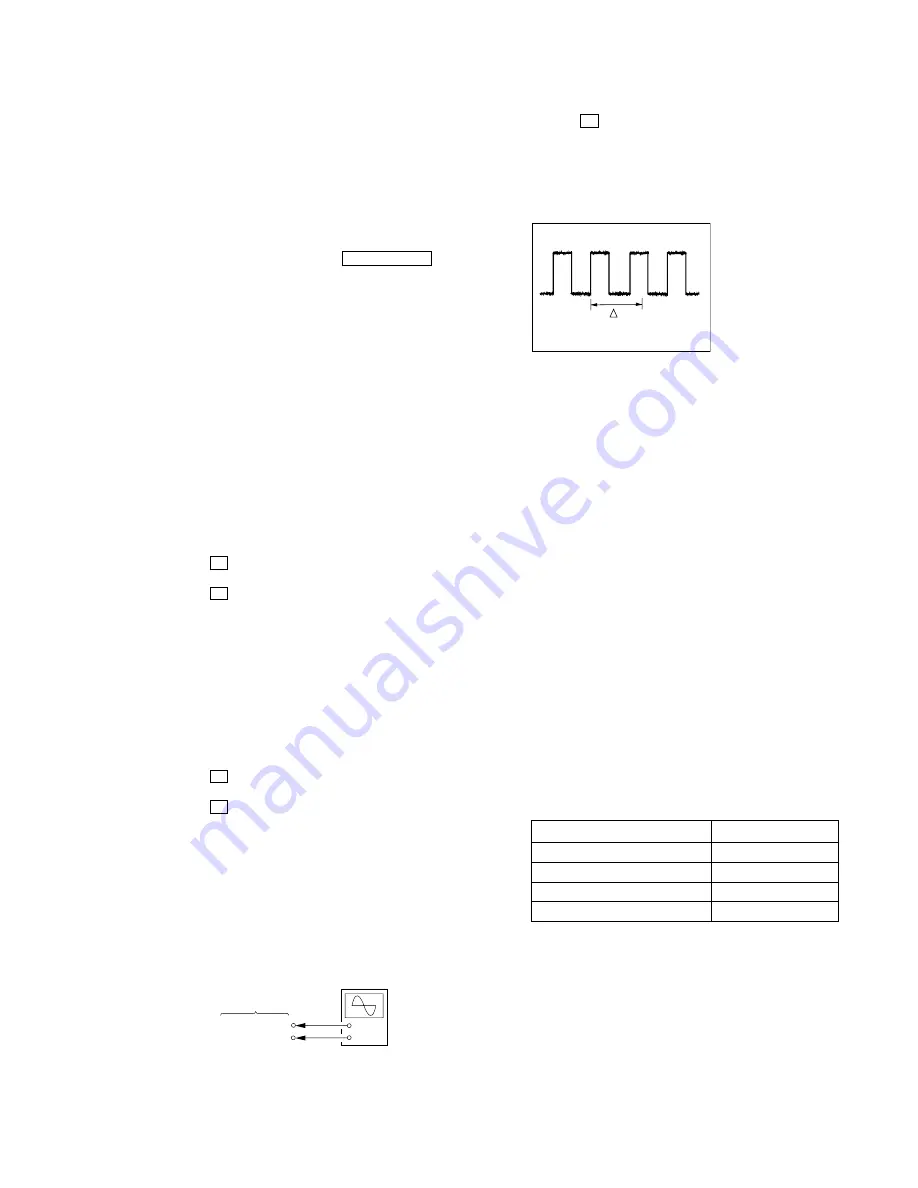
3
SCD-XE597
SECTION 2
ELECTRICAL ADJUSTMENTS
GENERAL DESCRIPTION
After parts to the circuit (OPTICAL PICK-UP (DBU-3), RF
BOARD, MAIN BOARD, EEPROM (IC702), MASTERCOM
(IC705), DSP (IC706), so on) are replaced, readjusting is necessary.
1. ROM Version Check
Procedure:
1. While pressing
[PUSH ENTER]
button and
[MENU]
buttons,
press the
[POWER]
button to turn the set on.
“DIAG MODE” is displayed on the screen.
2. Select “81 SYS-F VER” by tuning
l
AMS
L
knob.
3. Press
[PUSH ENTER]
button.
4. Check the version of ROM.
“SYS. VER X.XX” is displayed.
5. Select “82 I/F-F VER”
“I/F VER X.XX” is displayed.
Automatically return “81 SYS-F VER”
2. U-CON Check (The system version number is Ver
1.24 and higher)
This checking must be performed before any other checking.
CHECK DISC LIST
Use the following disc on this check.
SATD-S4: PART No. J-2501-184-A
SATD-S5: PART No. J-2501-215-A
Procedure:
1. While pressing
[PUSH ENTER]
button and
[MENU]
buttons,
press the
[POWER]
button to turn the set on.
“DIAG MODE” is displayed on the screen.
2. Push the
Z
button to open the tray.
3. Load CD to tray.
4. Push the
Z
button to close the tray.
5. Turn “JOG DIAL” clockwise until “B0” and press the
[PUSH
ENTER]
(Used time : 7 sec) “FFFF” is displayed.
6. Turn “JOG DIAL” clockwise until “B1” and press the
[PUSH
ENTER]
.
Display shows “-9” and the numbering is counting down until
“-0” lastly, “****” (4 DIGITS VALUE) appears. (Used time :
33 sec)
7. Turn “JOG DIAL” clockwise until “B2” and press the
[PUSH
ENTER]
.
Display shows the last number that appear at. STEP NO.7.
Confirm that the value is “08D0”>THE VALUE>“04D0”
8. Push the
Z
button to open the tray.
9. Unload CD from tray.
10. Push the
Z
button to close the tray.
11. Press the
[POWER]
button to turn the set off. (Do not continue
with another test mode without power off.)
3. Optical Sensitivity Check
CHECK DISC LIST
Use the following hybrid disc on this check.
HLXA-509 : PART No. J-6090-090-A
SACD HYBRID DISC (MARKET DISC)
Connection:
Procedure:
1. Press the
Z
button.
2. Insert SACD hybrid disc (market disc).
3. Connect the oscilloscope to pin 27 and pin31 of CN702.
4. Observe the MIRR waveform immediately after the disc
chucking is completed when disc identification is made.
MIRR signal waveform
5. Read the measurement of
∆
T.
IF 7.5ms <
∆
T<9.7ms> OK
OTHERS>NG
6. When the system version number is before ver.1.24, and if the
MIRR waveform is NG (No Good), change the values of R892
and R893, and then repeat step4 and after.
9.7 ms<
∆
t
R892/R893 120 k
Ω
→
110 k
Ω
(1-218-741-11)
∆
t< 6.9 ms
R892/R893 120 k
Ω
→
130 k
Ω
(1-218-743-11)
4. Mode Setting For Shipping (MAIN board on EEPROM
(IC702) is replaced.)
Be sure to set the unit to the specified modes as stated in the steps
below after sampling inspections by the QA dept.
Or before shipping.
Procedure:
1. While pressing
[PUSH ENTER]
and
[MENU]
buttons, press the
[POWER]
button to turn the set on.
“DIAG MODE” is displayed in the screen.
2. Turn jog until the specified mode (According to version) is
displayed:
a) “8D SETUP” : CEL
b) “8F SETUP” : U & OTHERS
3. Press jog one single time.
“INIT START” is displayed and Mode setting for shipping
starts.
4. Wait until “INITIAL OK” appears on the display.
5. By this operation, the unit is initialized as follows:
6. After 2 to 3 sec., Press the
[POWER]
button to turn the set off.
Note : When EEPROM (IC702) is replaced, the initialization
is necessary.
+
–
MAIN board
CN702 (PIN27)
CN702 (PIN31)
oscilloscope
1V/DIV, 5ms/DIV
T
PLAY MODE
ALL DISCS
COMMAND MODE
CD 1
REPEAT
OFF
SACD/CD
SACD
M/2ch
MULTI


































