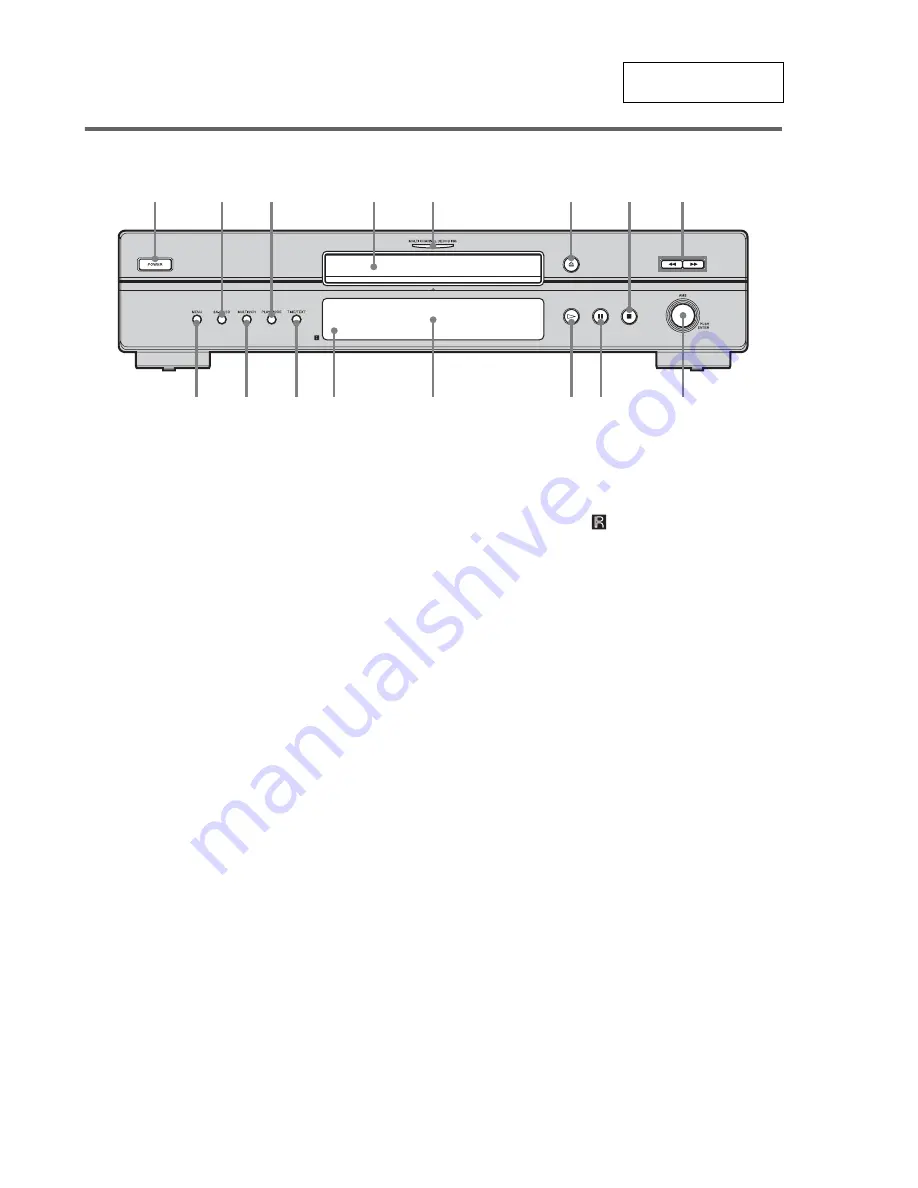
4
SCD-XE597
SECTION 2
GENERAL
This section is extracted
from instruction manual.
Front Panel
A
POWER switch (9)
B
SA-CD/CD button (5, 9)
Each time you press the button while playing back
a hybrid disc, the layer to be played back switches
between the SA-CD layer and the CD layer.
C
PLAY MODE button (13, 14)
Press to select the play mode.
D
Disc tray (9)
E
MULTI CHANNEL DECODING indicator
Turns on when you turn on the player, or when the
Multi-channel Super Audio CD is loaded and
select the multi-channel playback area by pressing
MULTI/2CH.
F
A
button (9)
G
x
button (9, 14)
H
m/M
buttons (12)
I
l
AMS
L
dial
(AMS: Automatic Music Sensor) (8, 9, 10,
12, 14, 15, 16, 18)
J
X
button (9)
K
H
button (9, 12, 13, 14)
L
Display window (10)
M
Remote sensor
(6)
N
TIME/TEXT button (11)
Each time you press the button, the playing time of
the track, the remaining time of the disc, or TEXT
information appears in the display.
O
MULTI/2CH button (5, 9)
Press to select the playback area when a disc with
the 2 channel area and the multi-channel area
(page 5) is loaded.
P
MENU button (8, 9, 10, 12, 15, 16, 18)
Press to enter the menu.
Press to exit from the menu and return to the
normal display.
l
L
1
2
3
4
5
6
7
8
9
q;
qa
qs
qd
qf
qh
qg





































