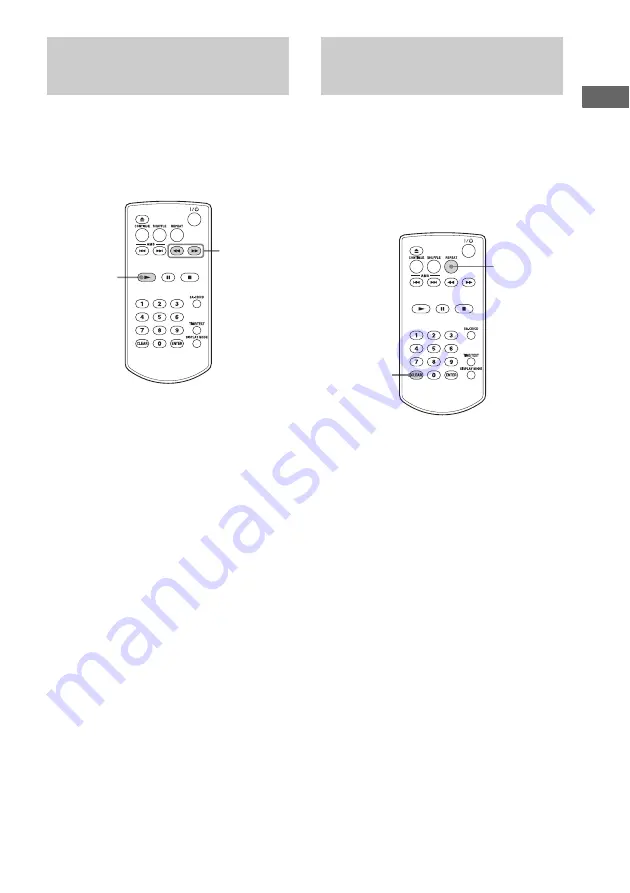
Pla
y
ing D
iscs
15
GB
You can locate a particular point in a track
during playback.
Press
m/M
on the remote while playing
a disc.
Press
M
to fast-forward,
m
to fast-reverse the
track. Each time you press
m/M
, the
searching speed becomes faster in 2 steps.
To resume normal playback
Press
N
.
Note
You cannot use the AMS function during “Search.”
You can play an entire disc or a specific track
repeatedly. This function can be used with
Shuffle Play to repeat all the tracks in random
order (page 16).
Press REPEAT on the remote repeatedly
until “REPEAT” or “REPEAT1” appears on
the display.
REPEAT:All the tracks on the disc will be
repeated. In the Shuffle Play mode
(page 16), all the tracks are repeated in
random order.
REPEAT1:A single track only is repeated.
To cancel Repeat Play
Press REPEAT on the remote repeatedly until
both “REPEAT” and “REPEAT1” disappear, or
press CLEAR.
Note
If you do the following operations, Repeat Play is
canceled.
– Open the disc tray
– Turn off the player
– Disconnect the AC power cord (mains lead)
– Switch the playback layer of a Super Audio CD and
CD
Locating a Particular
Point in a Track
— Search
N
m/M
Playing Tracks
Repeatedly
— Repeat Play
CLEAR
REPEAT
Summary of Contents for SCD-XE800
Page 1: ... 2010 Sony Corporation SCD XE800 4 193 086 11 1 Operating Instructions Super Audio CD Player ...
Page 22: ......
Page 23: ......
Page 24: ...Printed in Malaysia ...










































