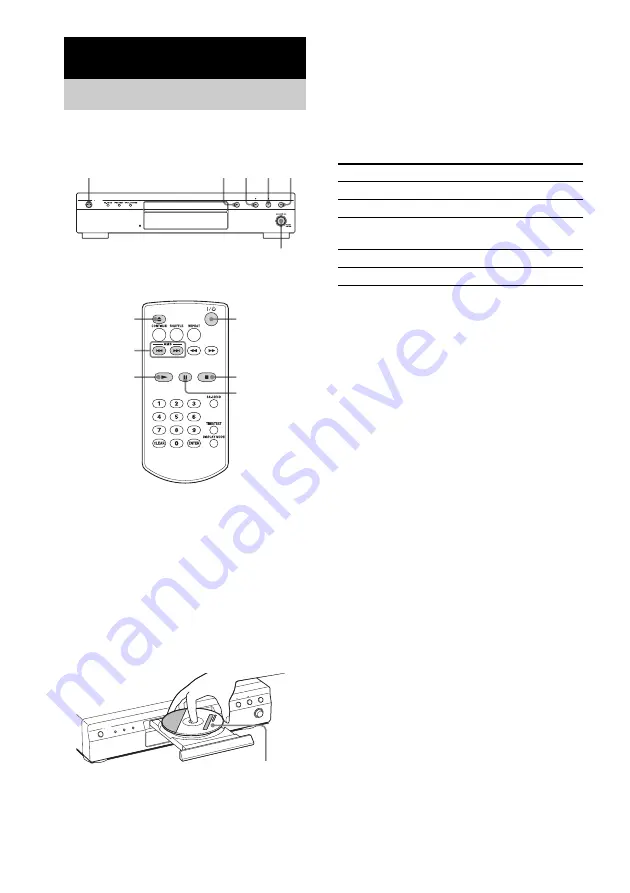
12
GB
The basic operations are explained below.
1
Turn on the amplifier. Turn down the
volume level to the lowest.
2
Select the player position using the
input selector on the amplifier.
3
Press
?/1
on the player to turn on the
player.
4
Press
Z
on the player to open the disc
tray, and place a disc on the tray.
5
Press
N
.
Playback starts from the first track. If you
want to start playing from a specific track,
turn
.
AMS
>
to select the track
number before pressing
N
.
6
Adjust the volume on the amplifier.
Basic operations during play
Note
During playback, increase the volume level gradually
starting from the lowest level. The output from this
player may contain band width that is out of the normal
listening range. This may cause damage to the speakers
or ears.
Auto standby
The player enters the standby mode
automatically when it is in the stop or playback
pause without any operation for more than about
30 minutes. “AUTO STANDBY” flashes on the
display for 2 minutes before the player enters the
standby mode.
Playing Discs
Playing a Disc
?/1
Z
N
X
x
.
AMS
>
Z
N
X
x
AMS
./>
?/1
With the label side up
To
Do the following:
Stop play
Press
x
.
Pause play
Press
X
.
Resume play
after pausing
Press
X
or
N
.
Select a track
Turn
.
AMS
>
.
Eject a disc
Press
Z
.
Summary of Contents for SCD-XE800
Page 1: ... 2010 Sony Corporation SCD XE800 4 193 086 11 1 Operating Instructions Super Audio CD Player ...
Page 22: ......
Page 23: ......
Page 24: ...Printed in Malaysia ...










































