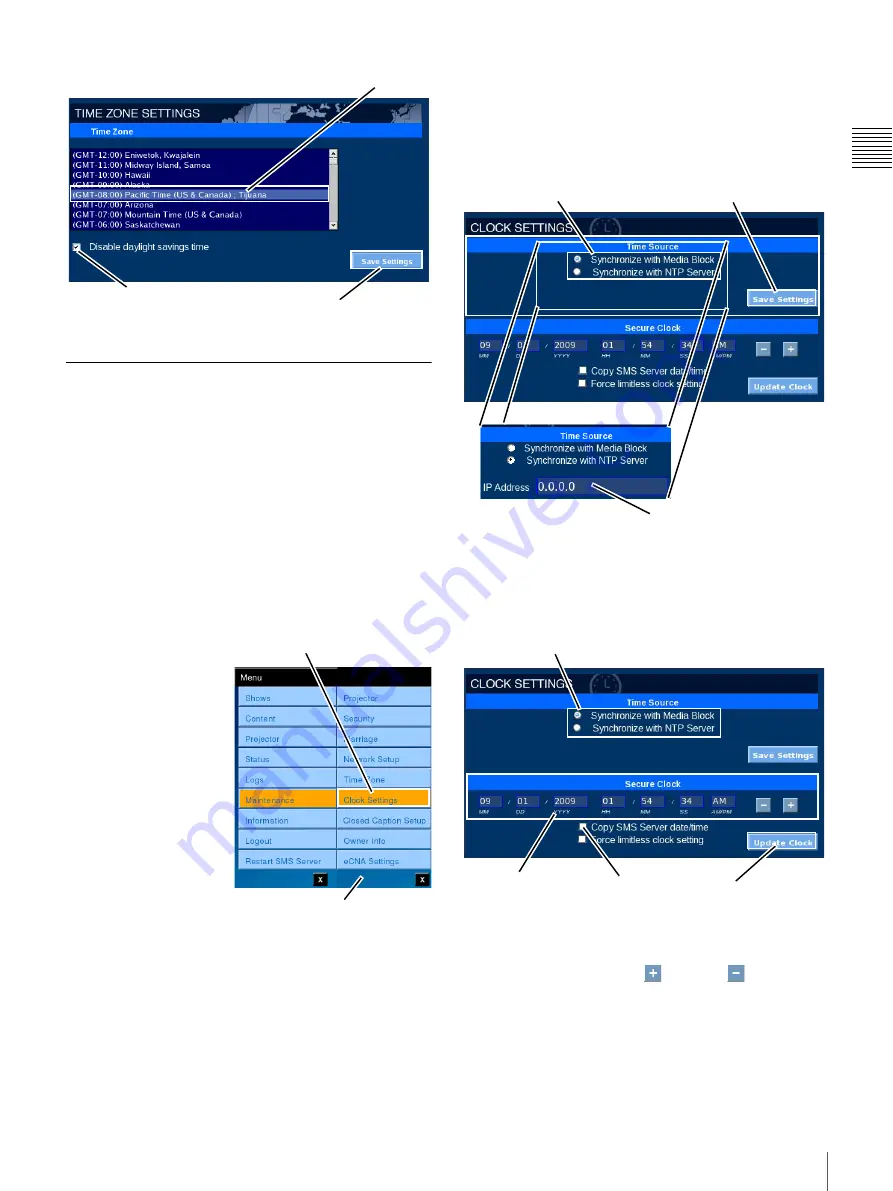
67
Maintenance
Chapt
er 1 Us
e
r Guid
e
Clock Settings (Role Restricted)
Each Auditorium Unit contains a secure System Clock
which is integral to the Media Block. This clock is used to
determine whether a Content associated KDM is valid for
the date and time of Content presentation. The clock can be
referenced to an established Network Time Server or it can
be operated in a standalone configuration. In a standalone
configuration, regular adjustment will be needed. Because
the time value of the secure System Clock is directly related
to the ability to realize Content presentation, access to the
Clock Settings menu and functions associated with setting
the clock reference or adjusting its value are restricted to
trusted users.
Setting the Time Source
(Reference) for the SMS
Server is realized from
the Clock Settings
screen. When you are a
“trusted” user an
additional menu
selection appears when
you access the
Maintenance menu.
To access the Time
Source setting, tap
Menu
, tap
Maintenance
, and then
tap
Clock Settings
. The
CLOCK SETTINGS
screen appears.
The CLOCK SETTINGS screen is divided into two areas
Time Settings (SMS Server internal clock) and Secure
Clock (Media Bock clock).
To set the reference source for SMS Server time
synchronization select either the
Synchronize with Media
Block
or
Synchronize with NTP Server
option. When
you select Synchronize with NTP Server the IP Address
box appears where you enter the NTP source. Tap the IP
Address box and, using the on-screen keyboard, enter the
IP address of the target NTP Server and then tap
Save
Settings
. When Synchronize with Media Block is selected
the IP Address box is not present.When the Time Source
has been set, tap
Save Settings
.
If you select Synchronize with Media Block the secure
Clock in the Media Block operates in a standalone mode.
The lower portion of the Clock Settings pane includes the
ability to adjust the secure System Clock in the Media Block.
To adjust the Secure Clock, select the value you wish to
adjust, e.g., tap
HH
,
MM
,
SS
. The value is selected and
then tap the appropriate
Plus
or
Minus
button to set
the desired value
1
.
Save
Settings
Disable Daylight
Savings Time
Time Zone
Tap Clock Settings
Maintenance Menu
1.The maximum change is plus or minus 6 minutes per
year.
Save Settings
Media Block Time Source
NTP Time Source
Update Clock
Media Block Time Source
Clock Settings
Copy from
SMS Server
Summary of Contents for Screen Management System
Page 81: ...Sony Corporation ...















































