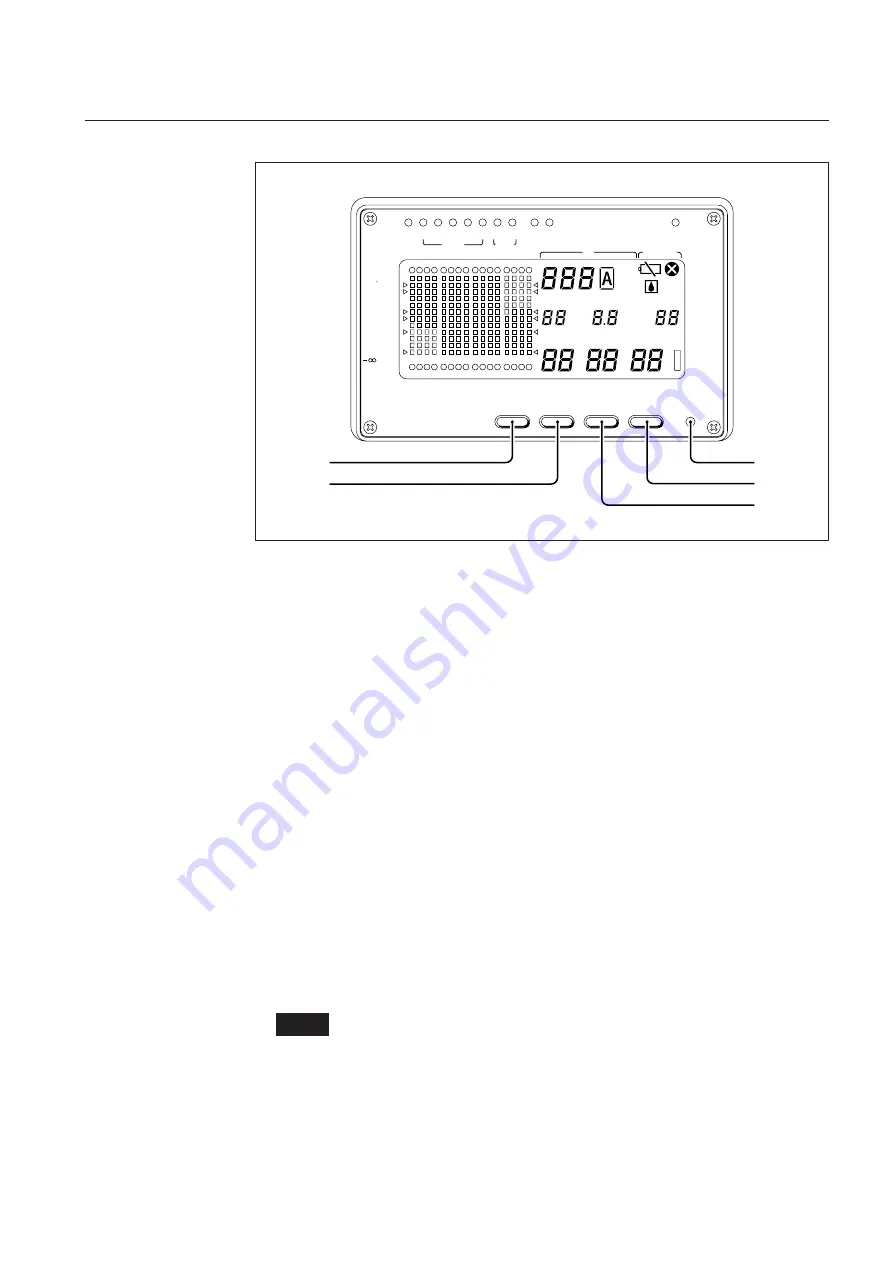
3-19
SPD
AUX
1
OVR
1/2 1/4 1/8 1/16 1
2
EXP SYN
EXT TC
ID
CAUTION
OVR
OVR
dB
%
–6
-20
0
+2
-40 -100
+100
0
CH
1 - 4 5 - 8 9-12 13-16
MONI
RANGE
SPEED
CH
V
X 1 /
ADDRESS REMAIN
S- TIME
T - T I M E
Y
M
D
H
M
S
PK-CLR ALL CH SELECT
LOAD
CLOCK
S I R -1000W
$•
$¶
$§
$¢
$∞
Display Keys
$¢
PK-CLR key
When the bar meter display mode is peak hold, the peak indicator bar display and the
OVR LED are cleared each time this key is pressed.
$∞
ALL CH key
When this key is pressed in the RANGE, OFFSET or OUT mode, all 16 channels of
the recorder and the channel expansion unit are set to the same valves selected.
$§
SELECT key
Each time this key is pressed, the display for ADDRESS, REMAIN, and S-TIME/T-
TIME switches as below.
•
During the E-E, REC-PAUSE or REC mode
: ADDRESS
→
REMAIN
→
S-TIME (Y, M, D) — S-TIME (H, M, S)
→
ADDRESS
•
During the STOP, FWD, FF or REW mode
: ADDRESS
→
REMAIN
→
T-TIME (Y, M, D)
→
T-TIME (H, M, S)
→
ADDRESS
$¶
LOAD key
When this key is pressed in the STOP or E-E mode, the message “LOAD OK?” blinks
on the LCD screen. When this key is pressed once more, the following recorder settings
are set the same as when the tape played back last time, and the message “LOAD OK?”
disappears.
BCM, SPD, RANGE and OFFSET.
To cancel the LOAD, press the STOP key.
Note
It become effective after playing back the tape.
$•
CLOCK key
Press this key to set the time for the reference clock in the recorder.
Regarding the setting method, refer to page 5-6.
















































