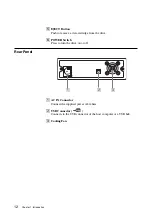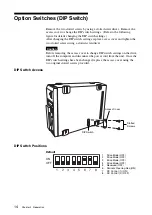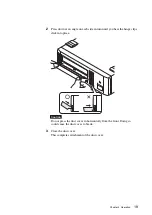Chapter 2 Preparation
13
Chapter 2 Preparation
After you confirm that all the necessary items are accounted for, connect the
drive to the host computer or to a USB hub.
Supplied Items
When you open the package, make sure that it contains the following. Contact
your supplier if any of these items are missing and/or damaged.
• AIT Drive Unit
• Quick start guide
• AIT data cartridge
• Operating instructions CD-ROM
• USB 2.0 cable
• Power cable
• Safety regulations
Interconnections
Connecting to the USB Interface
Connect the USB connector of the host computer or USB hub to the USB
connector of the drive with the USB cable.
AC power