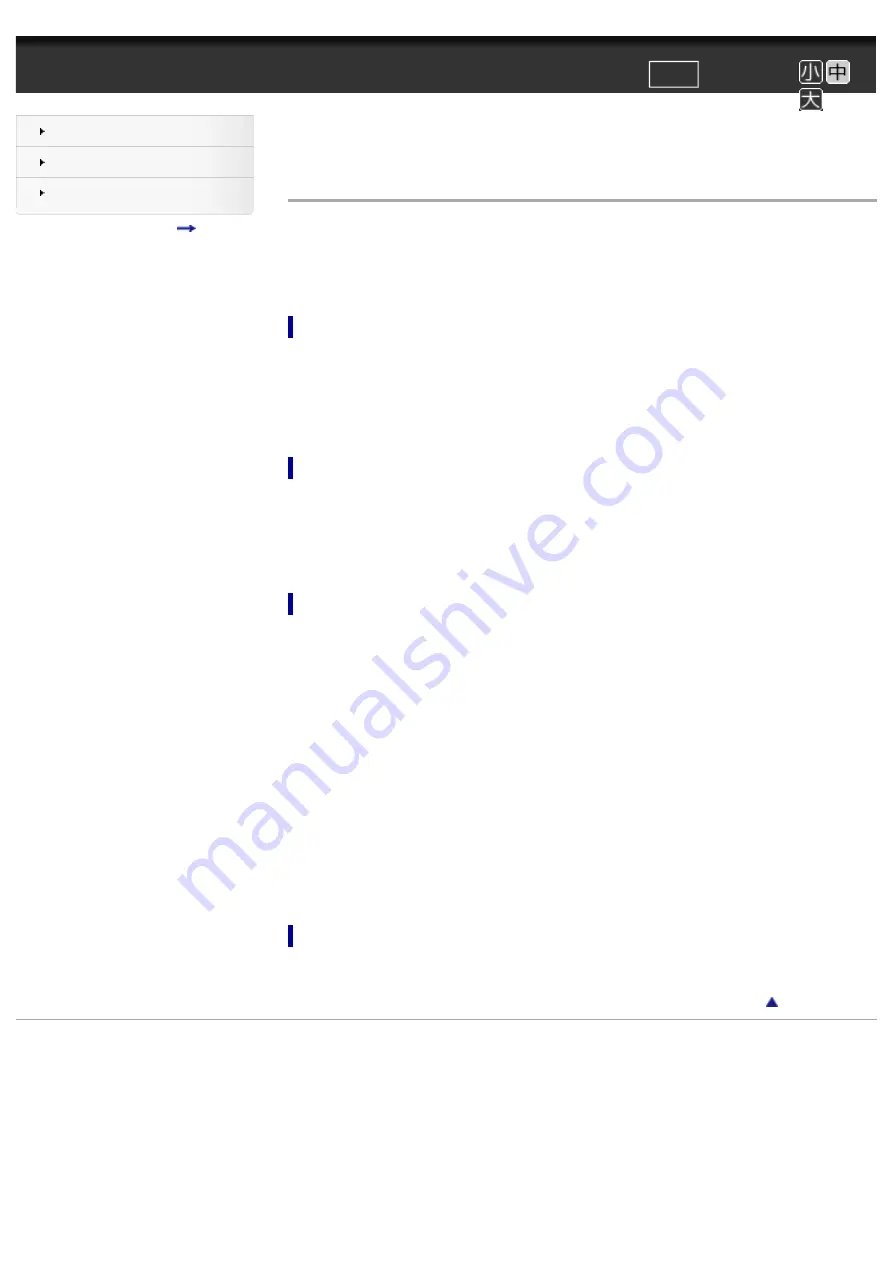
¦ Communicating with Another Bluetooth Device ¦ VAIO 電子マニュアル ¦ ソニー
文字サイズ
印刷
トップ > Hard > Bluetooth > Communicating with Another Bluetooth Device
Task
Communicating with Another Bluetooth Device
You can connect Bluetooth devices to your tablet device.
Depending on the device, the procedure to establish connection may vary. Refer to the
operating instructions of the Bluetooth device together.
For details on Bluetooth communication, see About the Bluetooth Function [Details].
To turn on the Bluetooth feature
1.
Touch @(Apps) - [@ Settings] - [Wireless & networks] - [Bluetooth].
Note
●
To save the battery consumption, turn off the Bluetooth power when not in use.
●
The Bluetooth Enhanced Audio setting is not recommended for older Bluetooth
headsets as it may not deliver acceptable sound quality.
To make your tablet device discoverable
You can allow a Bluetooth device to discover your tablet device when the Bluetooth is
turned on.
1.
Touch @(Apps) - [@ Settings] - [Wireless & networks] - [Bluetooth settings].
2.
Touch [Discoverable],
To pair with another Bluetooth device
To connect with a new Bluetooth device, you need to pair with it when the Bluetooth is
turned on.
You only need to do this once for your tablet device and the new Bluetooth device-to
connect again, just turn on the device.
1.
Make sure the Bluetooth device you are pairing with is in discoverable mode.
Note
Refer to the operating instructions supplied with the Bluetooth devices for
details.
2.
Touch @(Apps) - [@ Settings] - [Wireless & networks] - [Bluetooth settings].
3.
Touch [Find nearby devices].
The Paired devices list is displayed.
4.
Touch a device to connect.
5.
Touch [Pair], or enter the device passkey (like 0000) to connect to the Bluetooth
device, if necessary.
When the device is connected, the Bluetooth indicator appears in the status panel.
To reconnect devices
To reconnect your tablet device with the paired device, touch the device name in the
Paired devices list.
Copyright Sony Corporation
















































