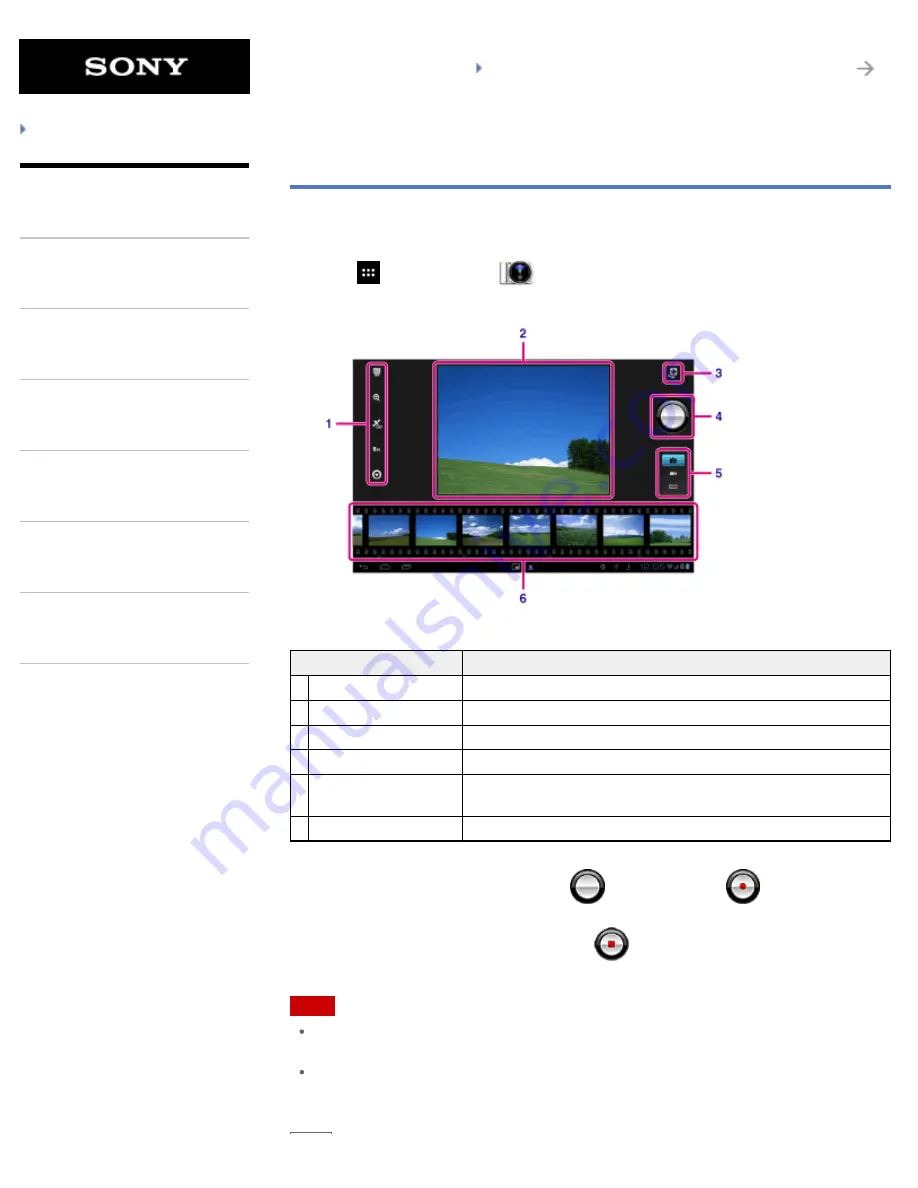
SGPT12/SGPT13 Series
Back to Top
Troubleshooting
Preparations
Parts and Controls
Basic Operations
Connections
Other Operations
Apps
Announcements
Shooting Photos/Movies
You can shoot photos and movies using the built-in front and rear cameras. Various shooting
settings such as image size are also available. Location information also can be added to photos.
1.
Tap [
Apps & Widgets] - [
Camera].
The Camera app starts.
Display on the screen Description
1 Detailed settings
Makes detailed settings for recording photos or movies.
2 Preview screen
Previews the subject you are aimed at.
3 Camera switching
Switches between the front camera and rear camera.
4 Recording button
Starts recording a photo or movie.
5 Switch recording mode
Switches the recording mode among photo, movie, and panoramic
photo.
6 Recording history
Displays thumbnails of recorded photos or movies.
2.
Aim the camera to your subject, and tap
to shoot a photo or
to shoot a movie.
For photos: A photo is taken.
For movies: Movie recording starts. Tapping
again stops recording.
Note
Do not touch the lenses of the built-in cameras. If the lenses become dirty or scratched, image
quality may be affected.
Do not let direct sunlight enter the lenses of the built-in cameras regardless of whether your
tablet device is turned on or off. Doing so may cause the camera to malfunction.
192
Summary of Contents for SGPT122US/S
Page 24: ... 2012 Sony Corporation 1 Apps or services may not be available in some countries regions 24 ...
Page 177: ... 2012 Sony Corporation Related Topic Changing the Settings 177 ...
Page 256: ... 2012 Sony Corporation Pinch Zooms in or out Related Topic Notes on the Screen 256 ...
Page 258: ... 2012 Sony Corporation Related Topic Changing the Settings 258 ...
Page 276: ... 2012 Sony Corporation Note Some models are not available in some countries regions 276 ...
Page 291: ... 2012 Sony Corporation not provide replacement sample data if deleted 291 ...
Page 294: ... 2012 Sony Corporation 294 ...
Page 317: ... 2012 Sony Corporation Connecting a USB Compatible Device 317 ...
















































