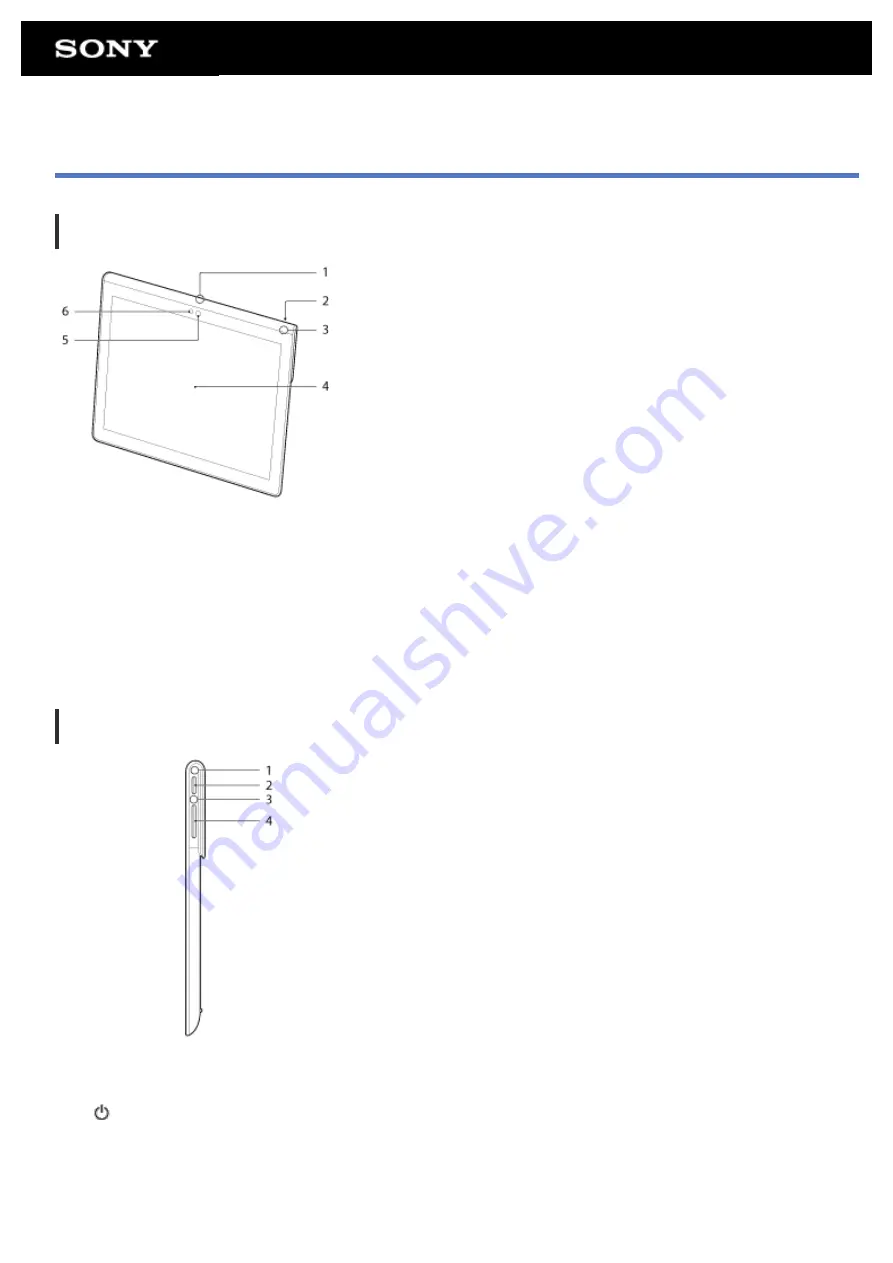
Parts and Controls (Tablet Device)
Front
1.
Microphone
2.
IR data port
3.
Ambient light sensor
4.
Touch screen
5.
Front camera lens
Side
1.
Notification LED
2.
(Power) button
3.
Charge indicator
4.
VOL + / - (Volume) buttons
The VOL + button has a tactile dot to help you operate your tablet device easier.
5.
Reset button (hole)
Summary of Contents for SGPT13 Series
Page 11: ...Reducing Battery Consumption ...
Page 14: ...Related Topic Notes on the Screen Handling the Touch Screen ...
Page 18: ...Notes on Using the Wi Fi Function Wi Fi checker ...
Page 107: ...Preparing the Home Network Playing Content on other Devices by Sending Throwing it ...
Page 135: ...Copying Data on a Computer to Your Tablet Device ...
















































