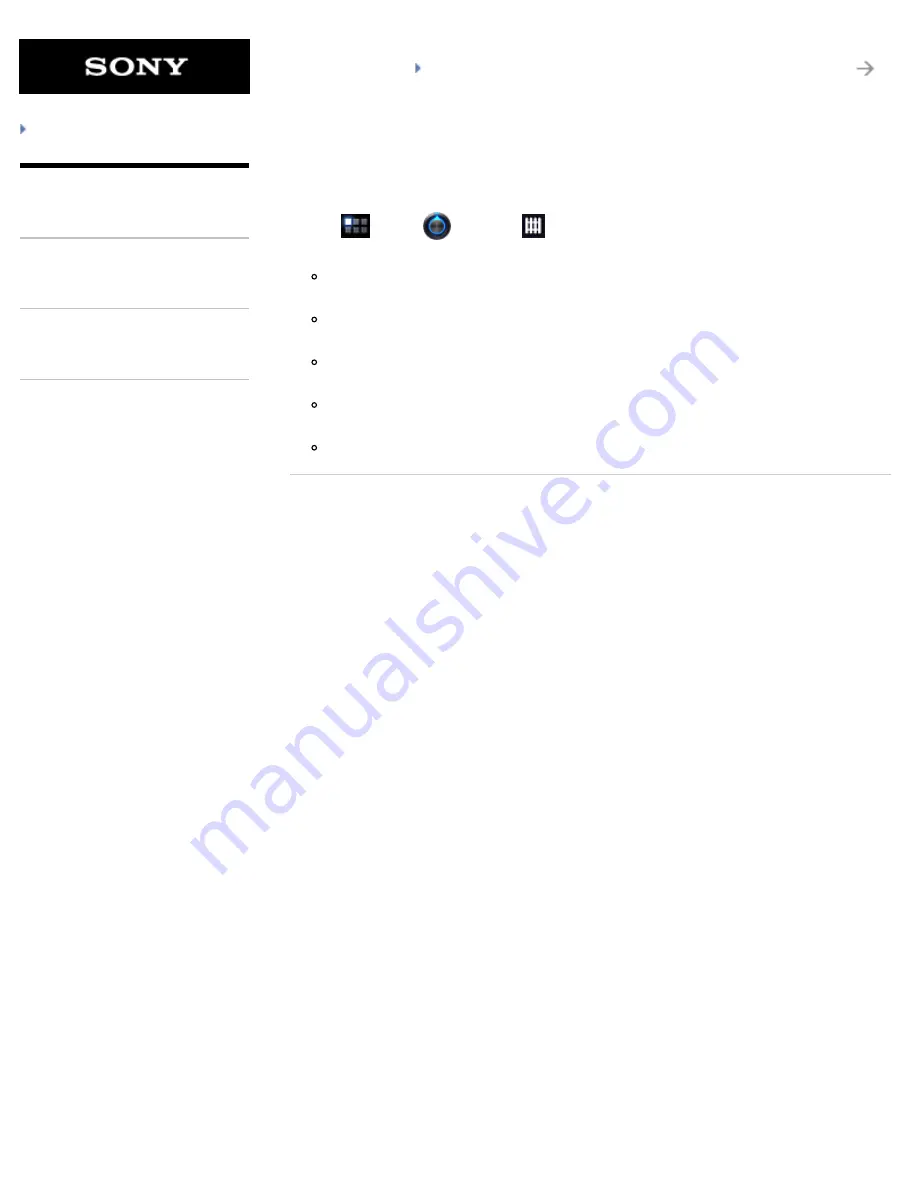
SGPT21 Series
Back to Top
How to Use
Tablet Device
Apps
Network / Internet
To reset your tablet device.
Tap [
Apps] - [
Settings] - [
Privacy] - [Factory data reset], and then tap [Reset
tablet] at the bottom of the menu on the right.
All data in the data storage area is deleted, including the Google account information, the
system data and settings, and any application data you have downloaded.
User data such as music, photos, and eBooks transferred from a microSD memory card or a
device that connects via USB is not deleted.
To delete all user data such as music, photos, and eBooks, tap [Erase SD card] to put a
check in the check box, and then tap [Reset tablet].
It is recommended that you make a backup copy of important data because the user data
cannot be restored after being deleted.
The tablet device restarts automatically.
© 2012 Sony Corporation
311
Summary of Contents for SGPT21 Series
Page 127: ... 2012 Sony Corporation 127 ...
Page 132: ...Quick Search Locking the Screen Displaying Recent Apps 2012 Sony Corporation 132 ...
Page 134: ...Displaying Recent Apps 2012 Sony Corporation 134 ...
Page 136: ... 2012 Sony Corporation 136 ...
Page 141: ...Quick Search Locking the Screen Displaying Recent Apps 2012 Sony Corporation 141 ...
Page 157: ...Enjoying Video Content Supported Formats About Sample Data 2012 Sony Corporation 157 ...
Page 187: ... 2012 Sony Corporation 187 ...
Page 197: ... 2012 Sony Corporation 197 ...
Page 202: ...202 ...
Page 219: ...How to Use the Touch Screen Handling the Touch Screen 2012 Sony Corporation 219 ...
Page 239: ... 2012 Sony Corporation 239 ...
Page 251: ...251 ...











































