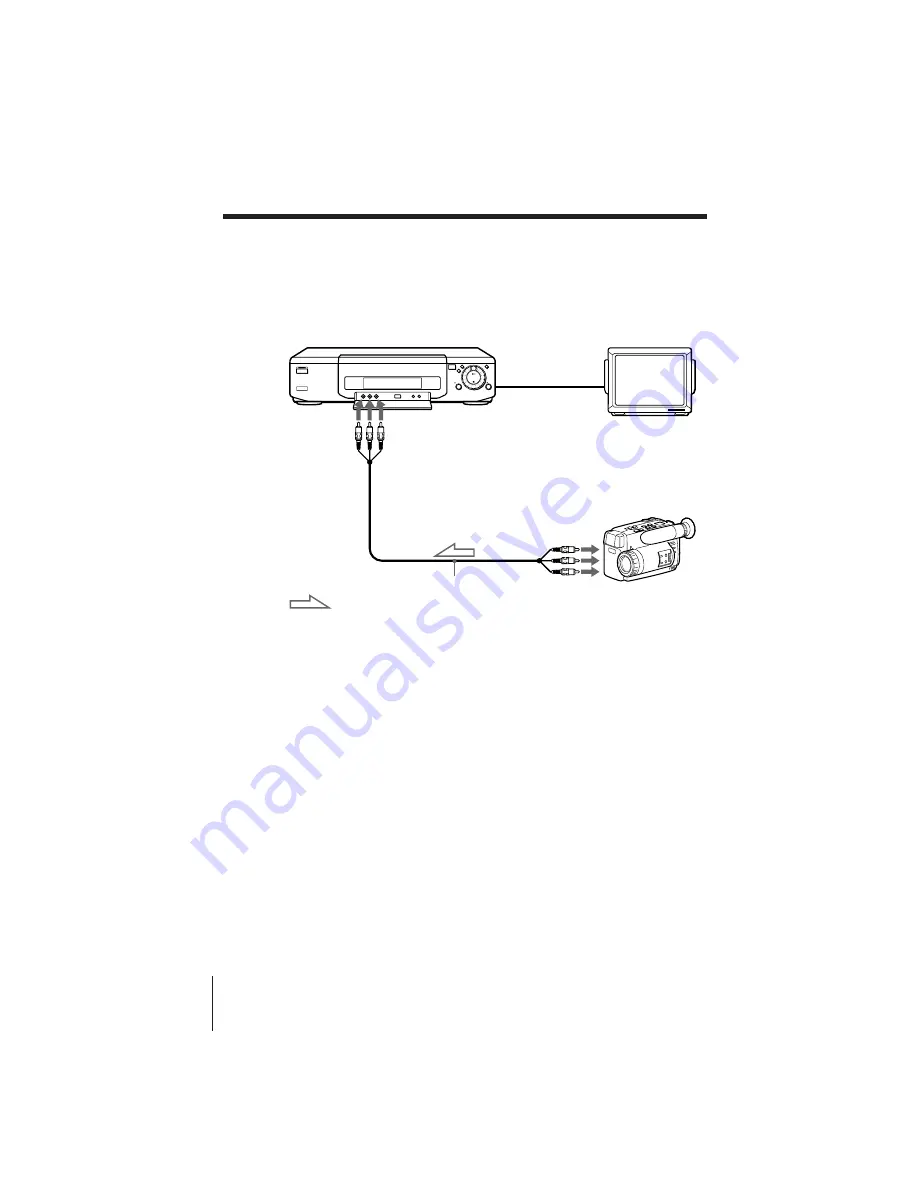
Editing
74
SLV-975HF 3-858-120-11 (1)
This VCR (Recorder)
LINE-2 IN
: Signal flow
Audio/video cable
(not supplied)
TV
Other VCR (Player)
Hooking up to a VCR or stereo system
How to hook up to record on this VCR
How to hook up to a stereo system
Connect LINE-2 IN AUDIO on this VCR to the audio output jacks on the
stereo system, using the RK-C510KS audio cable (not supplied).
If the other VCR has a CONTROL S OUT jack for synchronized editing
Hook up to record on the other VCR, then connect the VCRs via the
CONTROL S jacks. The CONTROL S connection lets you control (pause and
release pause) both VCRs from the recording VCR.
Notes
• Make sure you connect the plugs to jacks of the same color.
• If the other VCR is a monaural type, leave the red plugs unconnected.
• If you connected this VCR to both the LINE IN and LINE OUT jacks of the other
VCR, select the input correctly to prevent a humming noise.
• If the CONTROL S IN jack is used for S-Link
(A/V bus control) with a TV, the
CONTROL S connection cannot be used for editing.
LINE OUT
















































