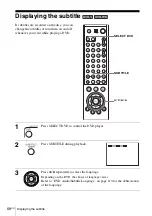D
V
D Ad
diti
onal
O
p
eratio
ns
69
US
Displaying the subtitle
To turn off the subtitles
Select “Off” in step 4.
Note
• Depending on the DVD, you may not be able to change the subtitles even if multilingual
subtitles are recorded on it. You also may not be able to turn them off.
4
Press
V/v
repeatedly to select “On.”
Summary of Contents for SLV-D271P - Dvd/vcr Combo
Page 21: ...Getting Started 21US Selecting a language 4 Press SET UP to exit the menu ...
Page 115: ......
Page 131: ......
Page 132: ...Sony Corporation Printed in China AK68 00923A ...