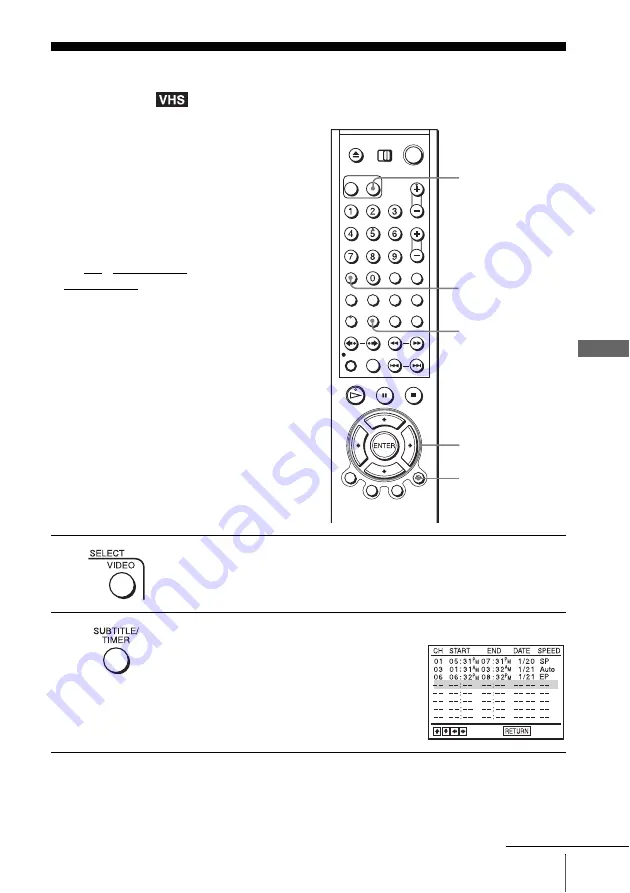
B
a
sic
Op
er
atio
ns
51
US
Checking/changing/canceling timer settings
Checking/changing/canceling timer
settings
Before you start…
• Check that the DVD-VCR clock is set to
the correct time.
• Turn on the DVD-VCR and your TV.
When using a cable box or a decoder, turn
it on.
• Set the TV to video input so that the signal
from the player appears on the TV screen.
• Set TV / DVD·VIDEO switch to
DVD·VIDEO on the remote.
• Insert a tape with its safety tab in place.
Make sure the tape is longer than the total
recording time.
• If the DVD player is in play mode, you
cannot display the setup menu. Stop the
DVD playback.
1
Press SELECT VIDEO to control the VCR.
2
Press TIMER.
The timer programming menu appears.
TIMER
CLEAR
SELECT VIDEO
V/v/B/b
ENTER
O
RETURN
continued
Summary of Contents for SLV-D271P - Dvd/vcr Combo
Page 21: ...Getting Started 21US Selecting a language 4 Press SET UP to exit the menu ...
Page 115: ......
Page 131: ......
Page 132: ...Sony Corporation Printed in China AK68 00923A ...
















































