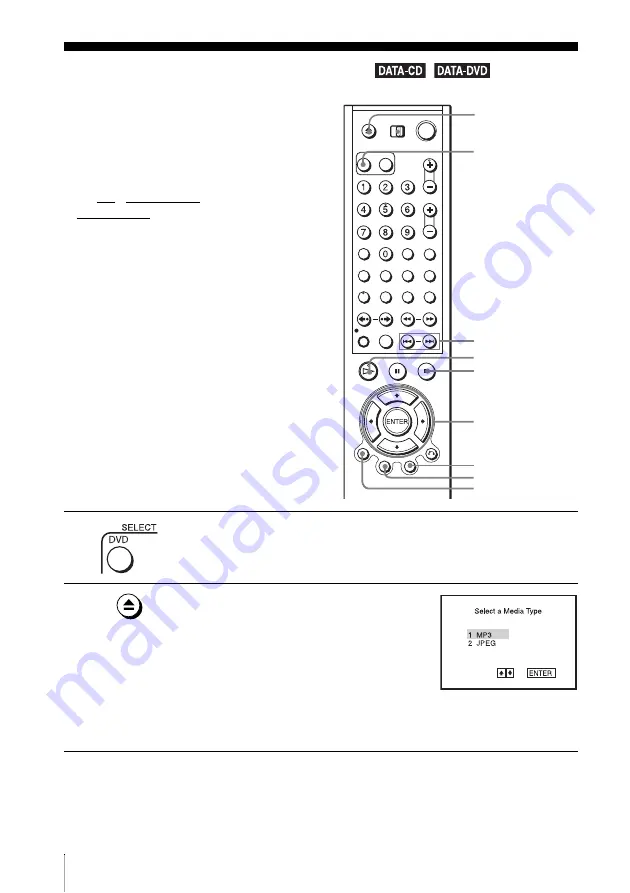
84
US
Playing JPEG image files
Playing JPEG image files
You can play JPEG image files on DATA CDs
(CD-ROMs/CD-Rs/CD-RWs) or DATA DVDs
(DVD-ROMs/DVD+RWs/DVD+Rs/DVD-
RWs/DVD-Rs).
Before you start…
• Set TV / DVD·VIDEO switch to
DVD·VIDEO on the remote.
1
Press SELECT DVD to control the DVD player.
2
Press
Z
and place a DATA CD or DATA DVD
on the disc tray, then press
Z
to close the tray.
When you load a DATA CD or DATA DVD
which contains MP3 audio tracks and JPEG
image files, “Select a Media Type” menu
appears.
If you load a DATA CD or DATA DVD which
contains only JPEG image files, the “Album” display appears. Then you can
skip step 3.
V/v/B/b
ENTER
H
PLAY
Z
TOP MENU
./ >
DISPLAY
x
STOP
MENU
SELECT DVD
Summary of Contents for SLV-D271P - Dvd/vcr Combo
Page 21: ...Getting Started 21US Selecting a language 4 Press SET UP to exit the menu ...
Page 115: ......
Page 131: ......
Page 132: ...Sony Corporation Printed in China AK68 00923A ...
















































