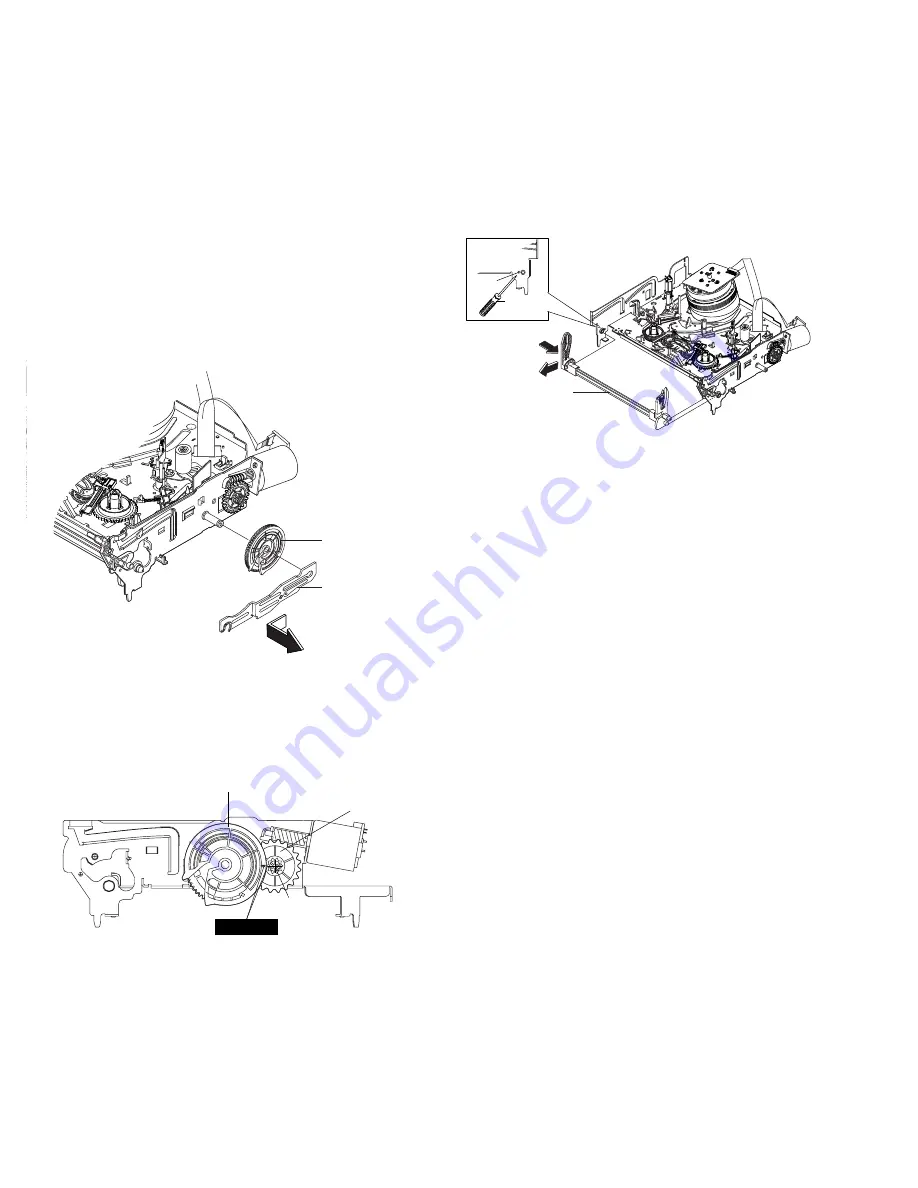
2-8
1
SLIDER FL DRIVE
2
GEAR FL CAM
2-4-3 Slider FL Drive, Gear FL Cam Removal
1) Pull the Slider FL Drive
1
to the front direction.
2) Remove the Slider FL Drive
1
in the direction of arrow. (Refer to
Fig. 2-13)
3) Remove the Gear FL cam
2
.
Note:
When reinstalling be sure to reassemble Slider FL drive
1
after you insert the Boss of Lever FL ARM-R in Groove of Slider Fl
drive
1
.
Assembly:
Align the Gear FL Cam
1
with the Gear worm wheel
Post as shown drawing.
(Refer to Timing point)
Fig. 2-13 Slider FL Drive Removal
Fig. 2-14 Gear FL Cam, Gear Worm
2-4-4 Lever FL Arm Ass’y Removal
1) Push the hole “A” in the direction of arrow “B” use the pin.(about
Dia. 2.5)
2) Pull out the Lever FL Arm Ass’y
1
from the Boss of Main Base.
3) Remove the Lever FL Arm Ass’y
1
in the direction of arrow “C”.
Fig. 2-15 Lever FL Arm Ass’y Removal
1
GEAR FL CAM
GEAR WORM WHEEL
POST
TIMING POINT
1
LEVER FL ARM ASS'Y
"C"
"B"
PIN
HOLE "A"
Summary of Contents for SLV-D300P Operating Instructions (SLVD300P)
Page 10: ... 10 MEMO ...
Page 36: ...1 26E MEMO ...
Page 63: ...3 BLOCK DIAGRAM 3 2 3 1 SLV D300P ...
Page 64: ...3 4E MEMO ...
Page 65: ...4 PCB DIAGRAMS 4 1 VCR Main 4 3 4 2 DVD Main 4 7 4 3 Function Timer 4 9 4 2 4 1 SLV D300P ...
Page 66: ...4 3 4 4 4 1 VCR MAIN COMPONENT SIDE ...
Page 67: ...4 6 4 5 CONDUCTOR SIDE ...
Page 68: ...4 7 4 8 COMPONENT SIDE CONDUCTOR SIDE 4 2 DVD MAIN ...
Page 69: ...4 10 4 9 4 3 FUNCTION TIMER COMPONENT SIDE CONDUCTOR SIDE ...
Page 70: ...MEMO 4 12E ...
Page 73: ...5 1 S M P S 5 6 5 5 ...
Page 74: ...5 2 POWER DRIVE 5 7 5 8 ...
Page 75: ...5 3 LOGIC FUNCTION TIMER 5 10 5 9 ...
Page 76: ...5 4 AUDIO VIDEO 5 11 5 12 ...
Page 77: ...5 5 Hi Fi MTS 5 14 5 13 ...
Page 78: ...5 6 INPUT OUTPUT 5 15 5 16 ...
Page 79: ...5 7 DVD MAIN MICON AV DECORDER 5 18 5 17 ...
Page 80: ...5 8 DVD SERVO 5 19 5 20 ...
Page 81: ...5 9 DVD AUDIO VIDEO 5 21 5 22 ...
Page 82: ...MEMO 5 24E ...
Page 96: ...6 14E MEMO ...
















































