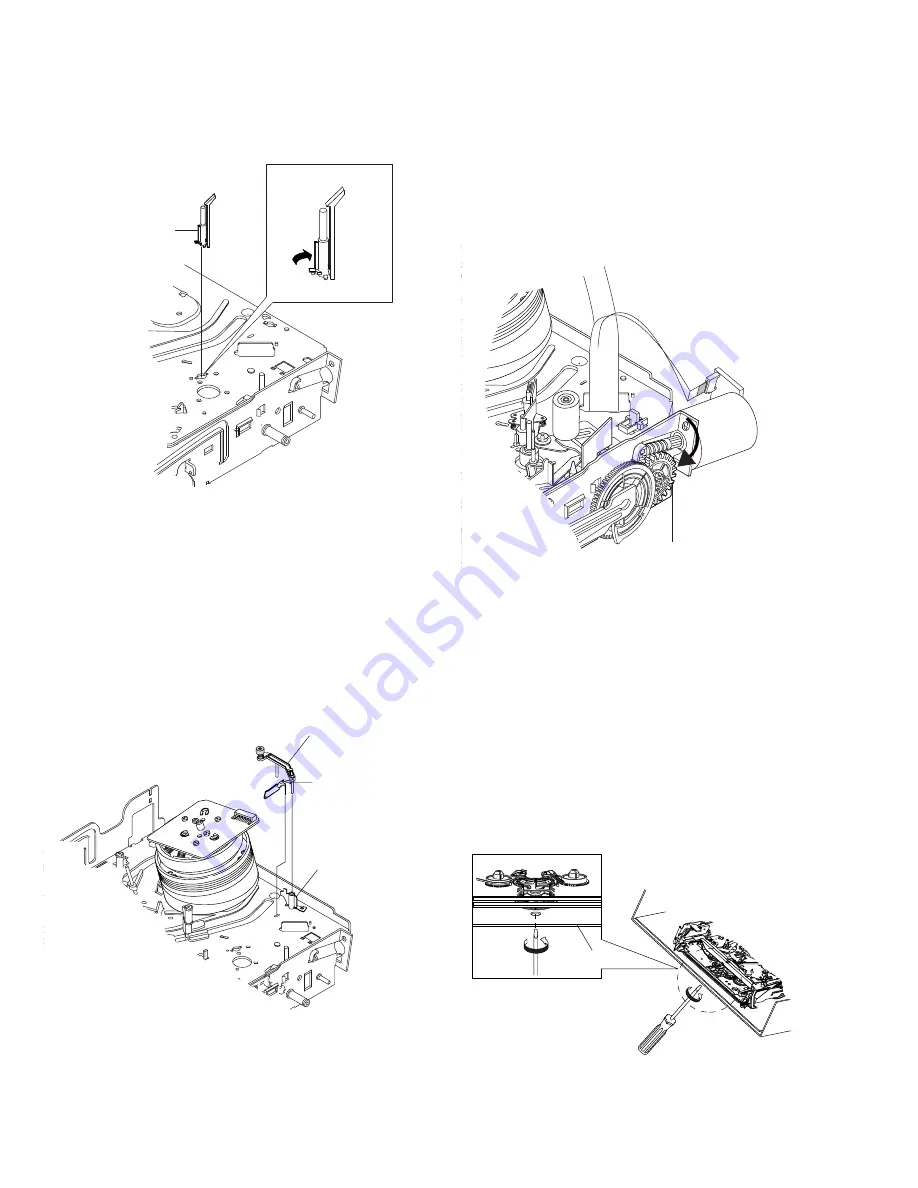
2-20
2-4-27 Post #8 Guide Ass’y Removal
1) Rotate the Post #8 Guide Ass’y
1
in the direction of arrow to lift
up.
Fig. 2-40 Post #8 Guide Ass’y Removal
2-4-28 Level Head Cleaner Ass’y Removal
(Optional)
1) Release the Hook
1
.
2) Lift the Lever Head Cleaner Ass’y
2
.
Fig. 2-41 Lever Head Cleaner Ass’y Removal
2-4-29 How to Eject the Cassette Tape
(If the unit does not operate on condition that is
inserted into housing Ass’y)
1) Turn the Gear worm
1
clockwise with screw driver.(Refer to
arrow)
(Other method: Remove the Screw of Motor Load Ass’y, Separate
the Motor Load Ass’y)
Fig. 2-42
2) When Slider S,T are approched in the position of unloading, rotate
holder Clutch counterclockwise after inserting screw driver in the
hole of frame's bottom in order to wind the unwinded tape.
(Refer to Fig.2-43)
(If you rotate Gear Worm
1
continuously when tape is in state of
unwinding, you may cause a tape contamination by grease and
tape damage.
Be sure to wind the unwinded tape in the state of set horizently.)
3) Rotate Gear Worm
1
clockwise using screw driver again up to
the state of eject mode and then pick out the tape.(Refer to Fig.2-
42)
Fig. 2-43
1
POST #8 GUIDE ASS'Y
1
HOOK
2
LEVER HEAD CLEANER ASS'Y
SLEEVE-HEAD CLEANER
1
GEAR WORM
FRAME
Summary of Contents for SLV-D300P Operating Instructions (SLVD300P)
Page 10: ... 10 MEMO ...
Page 36: ...1 26E MEMO ...
Page 63: ...3 BLOCK DIAGRAM 3 2 3 1 SLV D300P ...
Page 64: ...3 4E MEMO ...
Page 65: ...4 PCB DIAGRAMS 4 1 VCR Main 4 3 4 2 DVD Main 4 7 4 3 Function Timer 4 9 4 2 4 1 SLV D300P ...
Page 66: ...4 3 4 4 4 1 VCR MAIN COMPONENT SIDE ...
Page 67: ...4 6 4 5 CONDUCTOR SIDE ...
Page 68: ...4 7 4 8 COMPONENT SIDE CONDUCTOR SIDE 4 2 DVD MAIN ...
Page 69: ...4 10 4 9 4 3 FUNCTION TIMER COMPONENT SIDE CONDUCTOR SIDE ...
Page 70: ...MEMO 4 12E ...
Page 73: ...5 1 S M P S 5 6 5 5 ...
Page 74: ...5 2 POWER DRIVE 5 7 5 8 ...
Page 75: ...5 3 LOGIC FUNCTION TIMER 5 10 5 9 ...
Page 76: ...5 4 AUDIO VIDEO 5 11 5 12 ...
Page 77: ...5 5 Hi Fi MTS 5 14 5 13 ...
Page 78: ...5 6 INPUT OUTPUT 5 15 5 16 ...
Page 79: ...5 7 DVD MAIN MICON AV DECORDER 5 18 5 17 ...
Page 80: ...5 8 DVD SERVO 5 19 5 20 ...
Page 81: ...5 9 DVD AUDIO VIDEO 5 21 5 22 ...
Page 82: ...MEMO 5 24E ...
Page 96: ...6 14E MEMO ...
















































