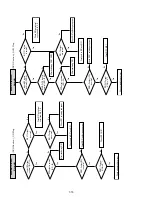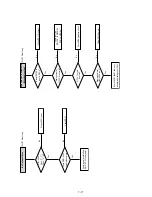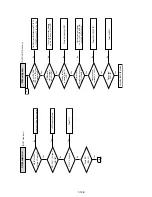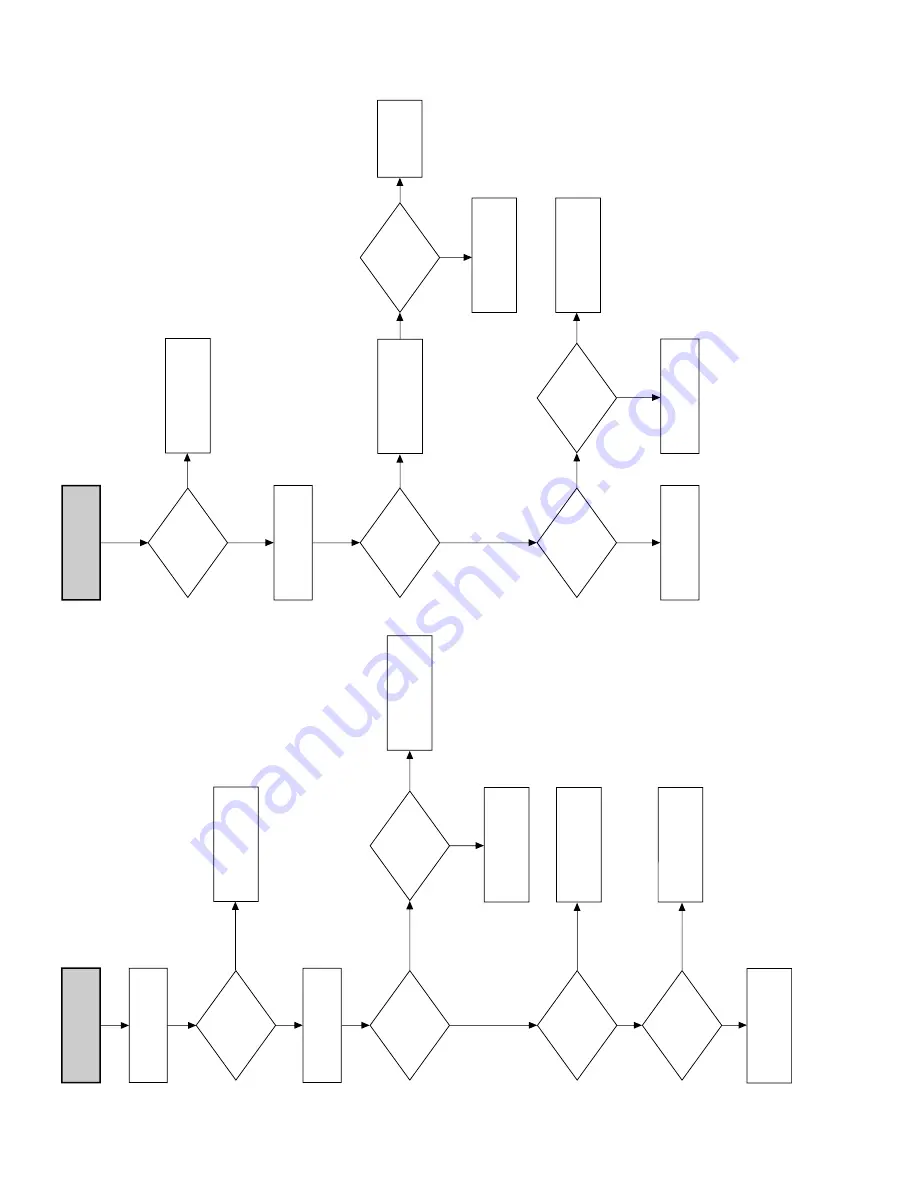
7-4
LOAD A TAPE
REWIND DOESN'T
OPERATE
F.FWD
OPERATION
PRESS REWIND
BUTTON
REW
INDICATOR IN
THE DISPLAY
PRESS REW
KEY IN REMOTE
CONTROL
MECHANISM
STATE
IC601-76, 77, 78
CHECK
MECHANISM
CHECK TIMER
CHECK
IC601-58
SEE
(FAST FORWARD
DOESN'T WORK)
NO
NO
NO
YES
STOP
DOES CAPSTAN
MOTOR
ROTATE?
CHECK
IC601-25
(CM F/R)
SEE
(MECHANISM DOES NOT
OPERATE IN PLAY MODE)
NO
YES
YES
REW
YES
(VCR Section)
FWD SEARCH DOESN'T
OPERATE
PLAY
OPERATION
PRESS F.FWD FOR
FORWARD SEARCH
CHECK IC601
CHECK CAPSTAN
MOTOR
IS CAPSTAN
SPEED CHANGED?
SEARCH
OPERATION
NOISE BAR
LOCKING
END
ADJUST
A/CE HEAD
CHANGE DECK
CHANGE IC601
SEE
(PLAY DOESN'T OPERATE)
NO
NO
NO
YES
NO
(CONTROL PULSE)
IC601-89
NO
YES
YES
YES
YES
(VCR Section)
Summary of Contents for SLV-D900E
Page 39: ...3 Block Diagram 3 2E 3 1 SLV D900E D900G ...
Page 41: ...4 3 4 4 4 1 VCR Main COMPONENT SIDE ...
Page 42: ...4 6 4 5 CONDUCTOR SIDE ...
Page 43: ...4 7 4 8 4 2 DVD Main CONDUCTOR SIDE COMPONENT SIDE ...
Page 44: ...4 10E 4 9 4 3 FUNCTION Timer COMPONENT SIDE CONDUCTOR SIDE ...
Page 47: ...5 6 5 5 5 1 S M P S ...
Page 48: ...5 8 5 7 FROM TO DVD Audio Video CN4 5 2 Power Drive ...
Page 49: ...5 10 5 9 5 3 OSD VPS PDS ...
Page 50: ...5 12 5 11 5 4 NICAM ...
Page 51: ...5 14 5 13 5 5 A V ...
Page 52: ...5 16 5 15 5 6 Hi Fi ...
Page 53: ...5 18 5 17 5 7 Input Output ...
Page 54: ...5 20 5 19 5 8 TM ...
Page 55: ...5 22 5 21 5 9 SYSCON ...
Page 56: ...5 24 5 23 5 10 DVD Main Micom AV Decoder ...
Page 57: ...5 26 5 25 5 11 DVD Servo ...