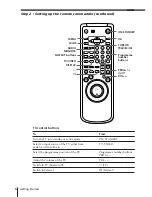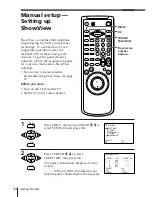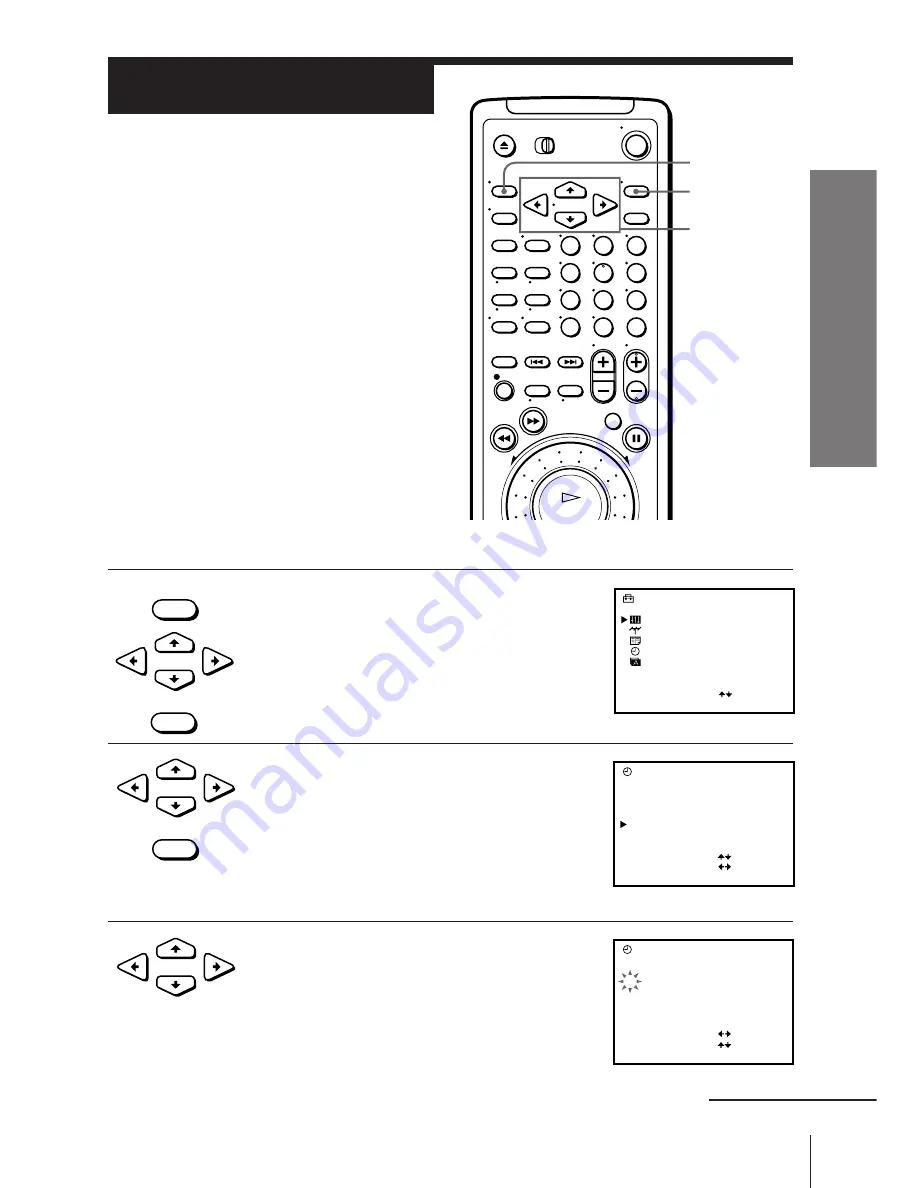
15
Getting Started
Getting Started
Step 6
Setting the clock
You must set the time and date on the
VCR to use the timer recording features
properly.
The Auto Clock Set function works only
if a station in your area is broadcasting a
time signal. If the Auto Set Up function
did not set the clock correctly for your
local area, try another station for the
Auto Clock Set function.
Before you start…
• Turn on the VCR and the TV.
• Set the TV to the video channel.
Setting the clock manually
1
Press MENU, then press CURSOR
>
/
.
to
select SETTINGS and press OK.
2
Press CURSOR
>
/
.
to select CLOCK,
then press OK.
3
Press CURSOR
>
/
.
to move the cursor
(
”
) to the clock row, then press CURSOR
/
.
The day starts flashing.
MENU
OK
CURSOR
>
/
.
/
?
/
/
• MENU
• CURSOR
• OK
• CURSOR
• OK
• CURSOR
continued
SETTINGS
OPTIONS
TUNER
SHOWVIEW
CLOCK
LANGUAGE
SELECT
SET
:
: OK
CLOCK
1
9
TH
8
AUTO ADJUST
SELECT
SET
END
1
. 1 .
9
[
]
OFF
:
:
: OK
0 : 0 0
CLOCK
1
9
TH
8
AUTO ADJUST
SELECT
SET
END
:
:
:
1
. 1 .
9
[
]
OFF
OK
0 : 0 0
1
2
3
4
5
6
7
8
9
0
Summary of Contents for SLV-E580EG
Page 70: ...70 Additional Information ...
Page 71: ...71 Additional Information ...