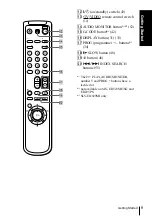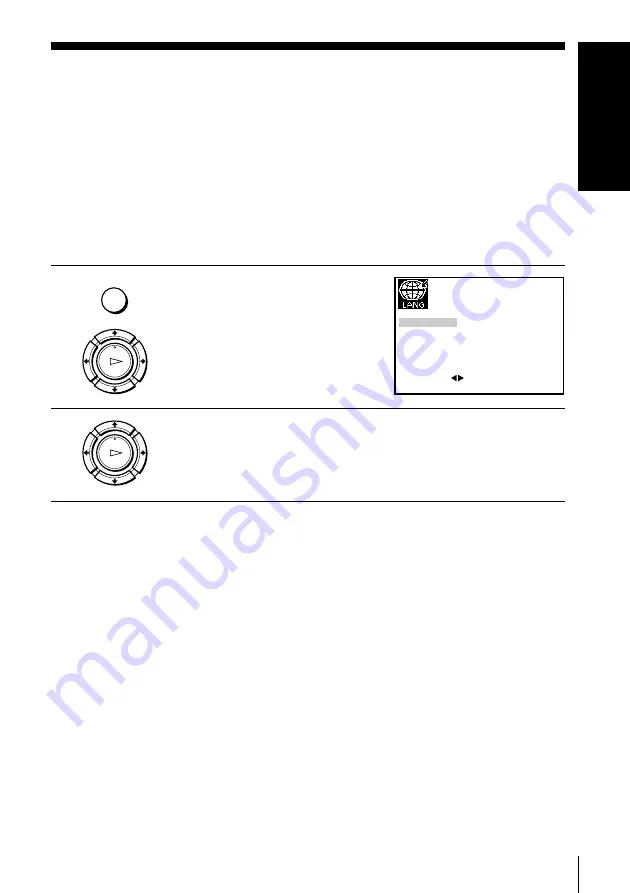
21
Getting Started
Getting Star
ted
Selecting a language
(SLV-ED828ME/SG
and ED323ME/SG only)
You can change the on-screen display language from the one you selected with the
Auto Set Up function.
Before you start…
• Turn on the VCR and the TV.
• Set the TV to the video channel.
• Refer to “Index to parts and controls” for button locations.
1
Press MENU, then press
M
/
m
/
<
/
,
to highlight LANGUAGE SET
and press OK.
2
Press
<
/
,
to highlight the desired language, ENGLISH or
ARABIC, then press OK.
MENU
OK
PLAY
E X I T
M E N U
:
O K
:
S E T
S E L E C T
E N G L I S H
A R A B I C
:
OK
PLAY