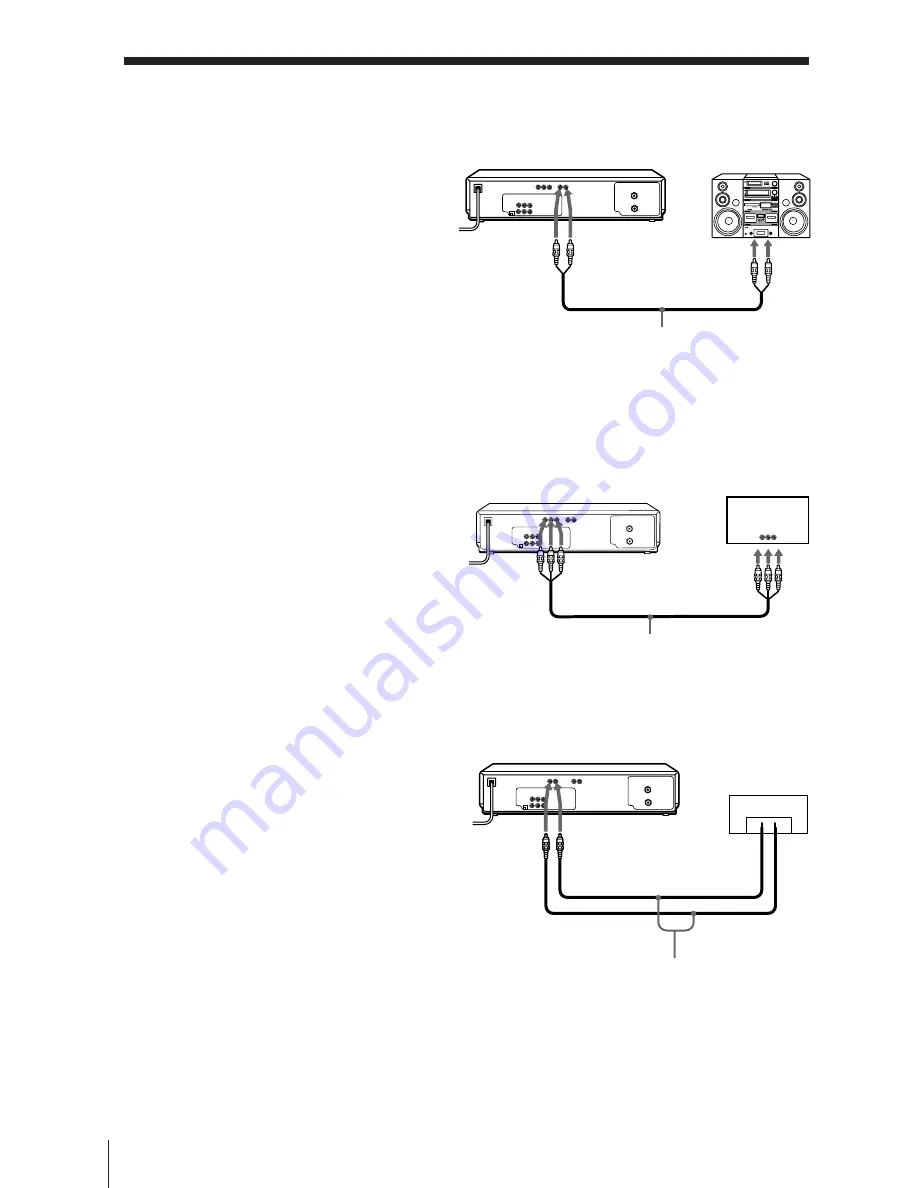
Getting Started
10
To a stereo system
You can improve sound quality by
connecting a stereo system as shown
on the right.
Note
• To listen to playback sounds in stereo, you must use either of the connections
above.
To a satellite tuner (SLV-EZ70AS only)
You can record programmes from
other equipment such as a satellite
tuner.
To a SKY TELEVISION decoder (SLV-EZ70NZ only)
This hookup allows you to record
scrambled SKY TELEVISION
programmes. You can preset the
receivable SKY TELEVISION
programmes and record them as the
normal TV programmes using the
G-CODE system, etc.
Note
• You may not receive TV programmes depending on the types of decoders. In this
case, contact your Sony dealer.
LINE IN
LINE-2 OUT
(AUDIO)
Audio cable (not supplied)
Step 3: Connecting the VCR (continued)
e.g. SLV-EZ70AS
Video cable (not supplied)
For SLV-EZ70NZ only
SKY TV
DECODER
VIDEO IN
SKY TELEVISION
decoder
VIDEO OUT
Audio/video cable (not supplied)
Satellite tuner
For SLV-EZ70AS only
LINE-3 IN
(SAT IN)
LINE OUT











































