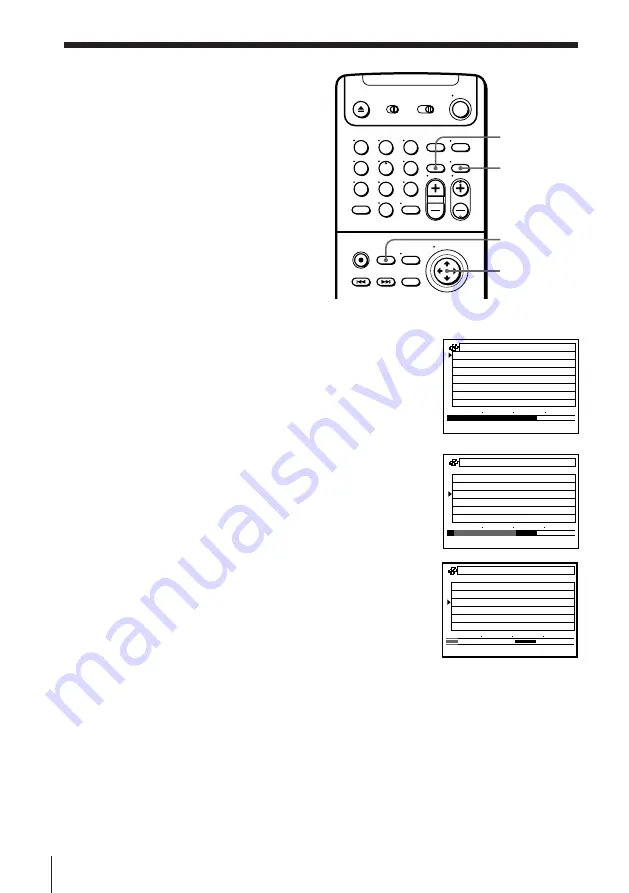
SmartFile function
102
Erasing the data
of an unwanted
program
You can erase an unwanted program
from the SmartFile list. When you erase
a program from the list, that portion of
tape is subject to Blank Time space
priority.
Before you start…
• Turn on your TV and set it to the
video channel.
1
Insert a SmartFile tape.
The VCR turns on, the SMARTFILE indicator
lights up, and the SmartFile search list
automatically appears on the TV screen.
If the SmartFile tape is already inserted in the
VCR, press SMARTFILE.
2
Push the cursor stick to
>
/
.
to select a
program you want to erase from the list.
3
Press CLEAR.
The selected program is erased from the
SmartFile list.
If you erase a program by mistake, press
DISPLAY to make the program reappear.
4
Press SMARTFILE.
The SmartFile search list disappears.
Note
• You cannot erase a protected program from the SmartFile list. You have to first
unlock the protected program by following the instructions in “To unlock the
protected program” on page 101, then erase that program from the list.
DISPLAY
CLEAR
SMARTFILE
Cursor stick
>
/
.
1
2
3
4
5
6
7
8
9
0
p . 1
BLANK TIME
M
8
4
H
1
EP
START
END
8/10/98~8/16/98
SUN
6 : 3 0
PM CH
1
6
/
8
SP
M
0
3
H
0
1
6
THU
8 : 0 0
PM CH
1
3
/
8
SP
M
0
5
H
0
1
2
MON
2 : 3 0
PM CH
8
0
/
8
EP
M
0
3
H
0
1
p . 1
BLANK TIME
M
8
4
H
1
EP
START
END
8/10/98~8/16/98
SUN
6 : 3 0
PM CH
1
6
/
8
SP
M
0
3
H
0
1
6
THU
8 : 0 0
PM CH
1
3
/
8
SP
M
0
5
H
0
1
2
MON
2 : 3 0
PM CH
8
0
/
8
EP
M
0
3
H
0
1
8/10/98~8/16/98
SUN
p . 1
BLANK TIME
M
0
3
H
2
EP
6 : 3 0
PM CH
1 6
6
/
8
SP
M
0
MON
0
1
/
8
3
H
0
EP
M
0
3
H
0
START
END
1
2 : 3 0
PM CH
8
















































