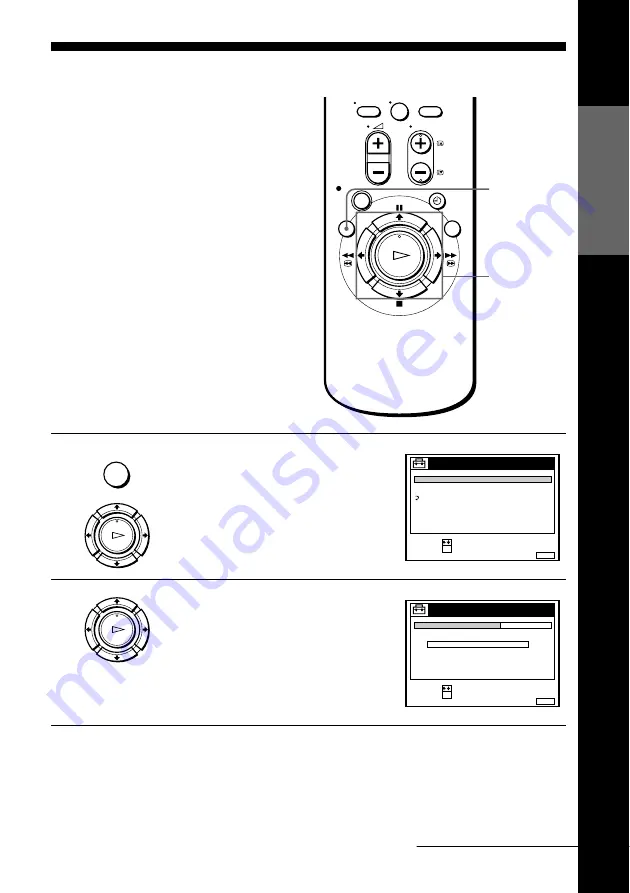
Setting the clock
Getti
ng Sta
rted
29
Setting the clock
You must set the time and date on the VCR to
use the timer features properly. If the VCR
clock was not set in the Auto Set Up
procedure, you need to set it manually.
The Auto Clock Set function works only if a
station in your area is broadcasting a time
signal. If the Auto Set Up function did not
set the clock correctly for your local area, try
another station for the Auto Clock Set
function.
Setting the clock manually
Before you start
…
• Turn on the VCR and the TV.
• Set the TV to the video channel.
1
Press MENU, then press
M
/
m
to highlight
SETTINGS and press OK.
2
Press
M
/
m
to highlight CLOCK, then press
OK.
0
MENU
M/m/</,
OK
MENU
OK
PLAY
SET
:
SELECT :
OK
MENU
EXIT
:
SETTINGS
RETURN
TUNER
CLOCK
LANGUAGE
OK
PLAY
SET
:
SELECT :
OK
MENU
EXIT
:
CLOCK
OFF
AUTO ADJUST
CLOCK PROGRAM
MANUAL ADJUST
.
1
1 . 2 0 0 0
SAT
0 : 0 0
continued
















































