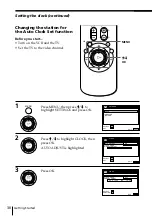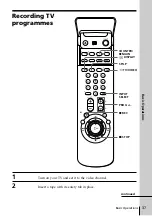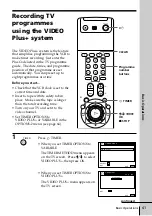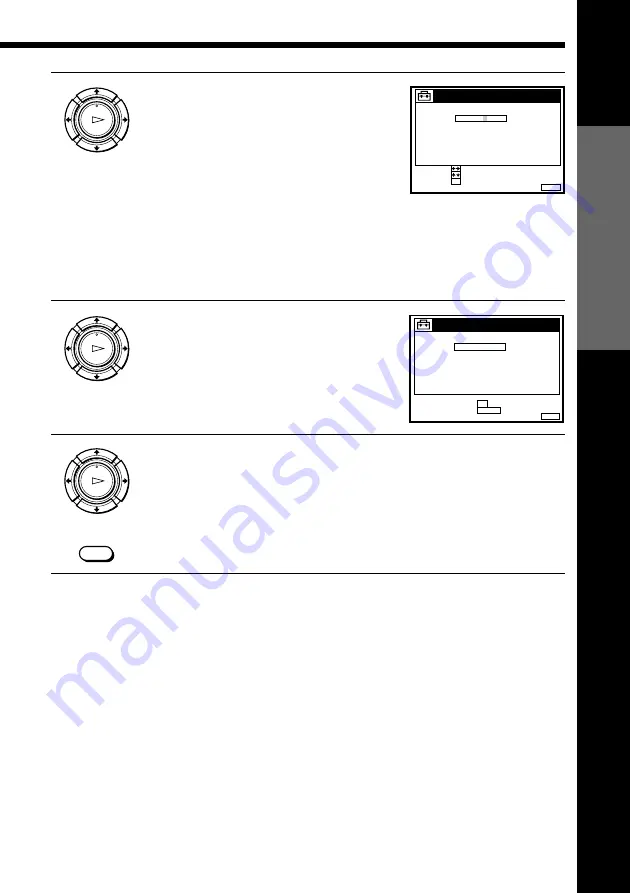
Getting Started
Getting Started
33
2
Enter your personal code.
1
Press
>
/
.
to select a character.
Each time you press
>
, the character
changes as shown below.
A
n
B
n
…
n
Z
n
0
n
1
n
…
n
9
n
(blank space)
n
– (hyphen)
n
A
2
Press
/
to set the next character.
The next space is highlighted.
To correct a character, press
?
/
/
until the character you want
to correct is highlighted, then reset it.
You can set up to 11 characters for your personal code.
3
Press OK.
A confirmation screen appears.
4
If the displayed personal code is correct, press OK.
If the displayed personal code is wrong, press CLEAR and continue
from step 2.
To confirm your personal code
While the VCR is turned off and there is no tape in the VCR, hold down
P
PAUSE and
I
/
u
on the VCR simultaneously for more than three seconds.
The entered personal code appears on the TV screen. Press any button to
enter normal viewing mode.
Note
• The menu disappears automatically if you don’t proceed for more than a few
minutes.
OK
PLAY
OK
PLAY
OK
PLAY
CLEAR
MENU
EXIT
:
SECURITY FUNCTION
–
PERSONAL CODE
WB–1 5 7 8
–
CONFIRM :
SET
:
OK
SELECT
:
– –
MENU
EXIT
:
SECURITY FUNCTION
–
PERSONAL CODE
WB–1 5 7 8
– – –
CANCEL
: CLEAR
FINAL CONFIRM
OK
: