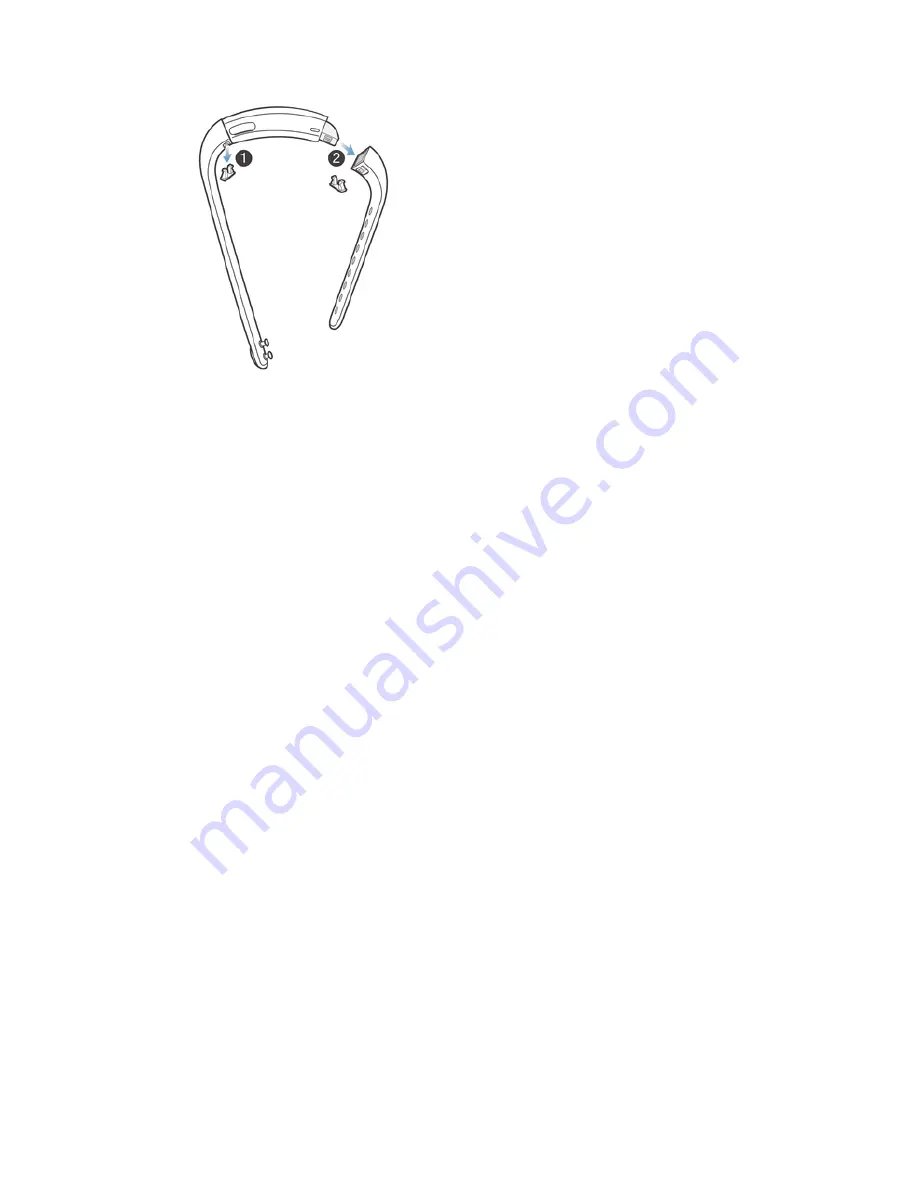
To remove the wristband
1
Insert a fingernail, or a similar object, into the gap near each attachment clip,
then drag out and fully remove the clips.
2
Remove the wristband straps from the core unit of the accessory.
Turning on and off
To turn on your SmartBand Talk
•
Press and hold down the power key until the device vibrates.
To turn off your SmartBand Talk
•
Press and hold down the power key for about 5 seconds, then release it.
6
This is an Internet version of this publication. © Print only for private use.



























